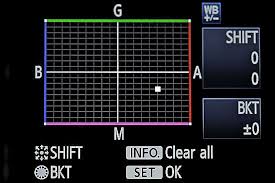Using available light (red or other to the eye)
If you think in terms of your desired result, a monochromatic red image, it will make sense to think in terms of B+W photography regardless of method used to achieve the red image. Light intensity and contrast in your scene become the primary factors to avoid the washed out look you are referring to. If you see a green object, a blue object, and a red object of similar lightness with your eyes, then shoot your image modified to nearly all red. This will make that original color differentiation nearly impossible (washed out). Notice shared image 2, there is an extremely high contrast from light to dark areas.
I also noticed that you mention setting the color temperature to 1500K and call it "correctly". Assuming this gives you a white balanced image you could move your color temperature into the 5000 to 6000 or even 7000 K range and see if it gives you a better result. I have a feeling it will look too orange or yellow for what you explained you want. To fix this, look for something similar to the Canon EOS cameras called a white balance shift. It allows a photographer to bias the colors in images in either blue, amber, magenta or green directions in camera. If you choose the amber and magenta directions you can alter the colors to become more rich in red and magenta.
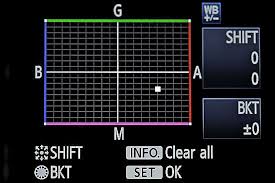
Also, try lowering the exposure by 1 stop or 2 stops. This could more evenly distribute the saturation over the entire range of the histogram vs all in the highlights. Although, It's tough to say this accurately without seeing an example image.
Using a red filter
Using a red filter over the lens like Michael suggested is also a great option if your light source is not already a deep red. Still think in terms of B+W photography when lighting.
Doing it in post
Other good options outside the camera are to tint the image after shot, especially if you shoot in RAW. Use Photoshop or a number of other editing tools available.