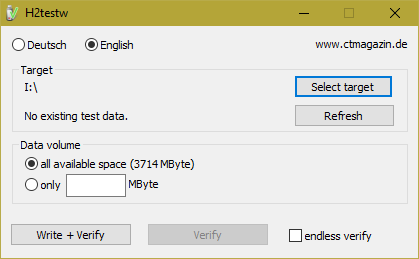I have a 2GB SanDisk Extreme II (I think it's a II) CF card that I use as my main card in my Nikon D200. I normally shoot, take the card out, place it in a cheaper reader, and copy the pictures to my NAS using my iMac. I then format the card using the camera.
I've had the card around 3 years. I'm not exactly sure how many writes it's seen (I use another card on occasion so I could extrapolate from the number of total shutter presses reported in a RAW file).
The symptom that I'm seeing is that occasionally I'll fire my D200 in high speed and on the second or third shot an "Err" message will appear and all pictures taken since I started holding the shutter are gone. I doubt it is my camera as I've used my other card and it does not give the same error.
I tried formatting the card on my iMac using the disk utility and then reformatting it in the camera. This seemed to make the error go away for one or two sessions, but it is now back.
Is there a way to verify that the card should be replaced? What is the normal life span for CF cards?