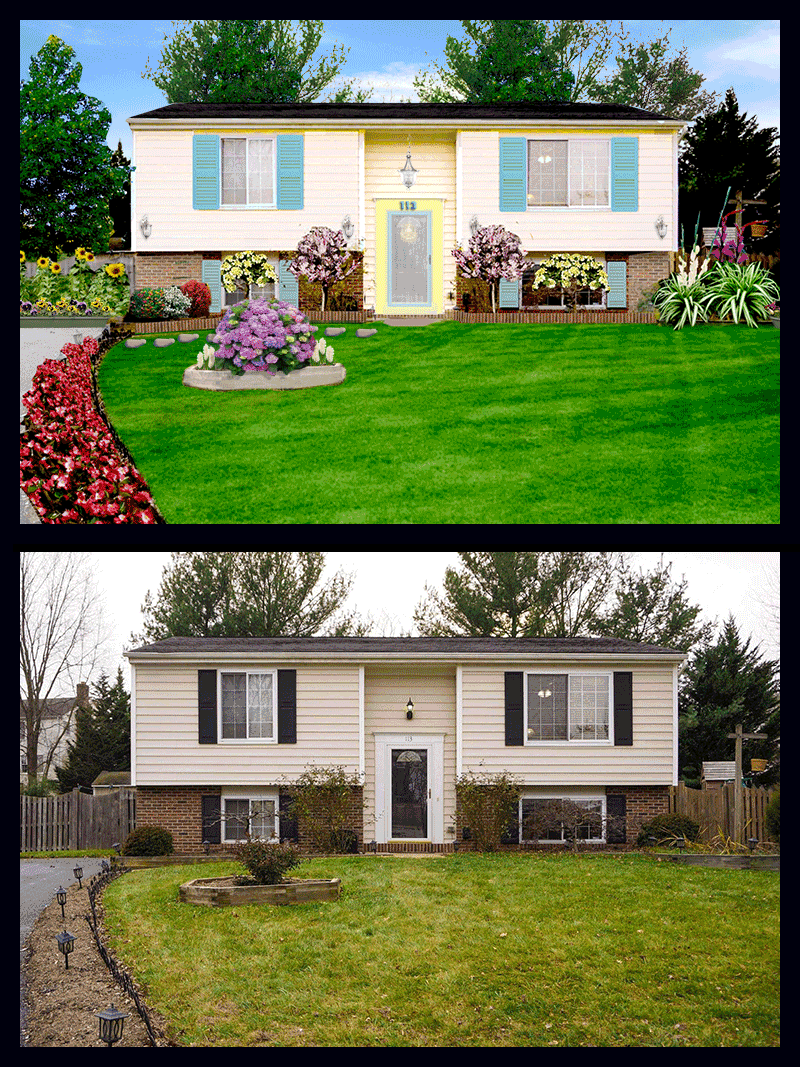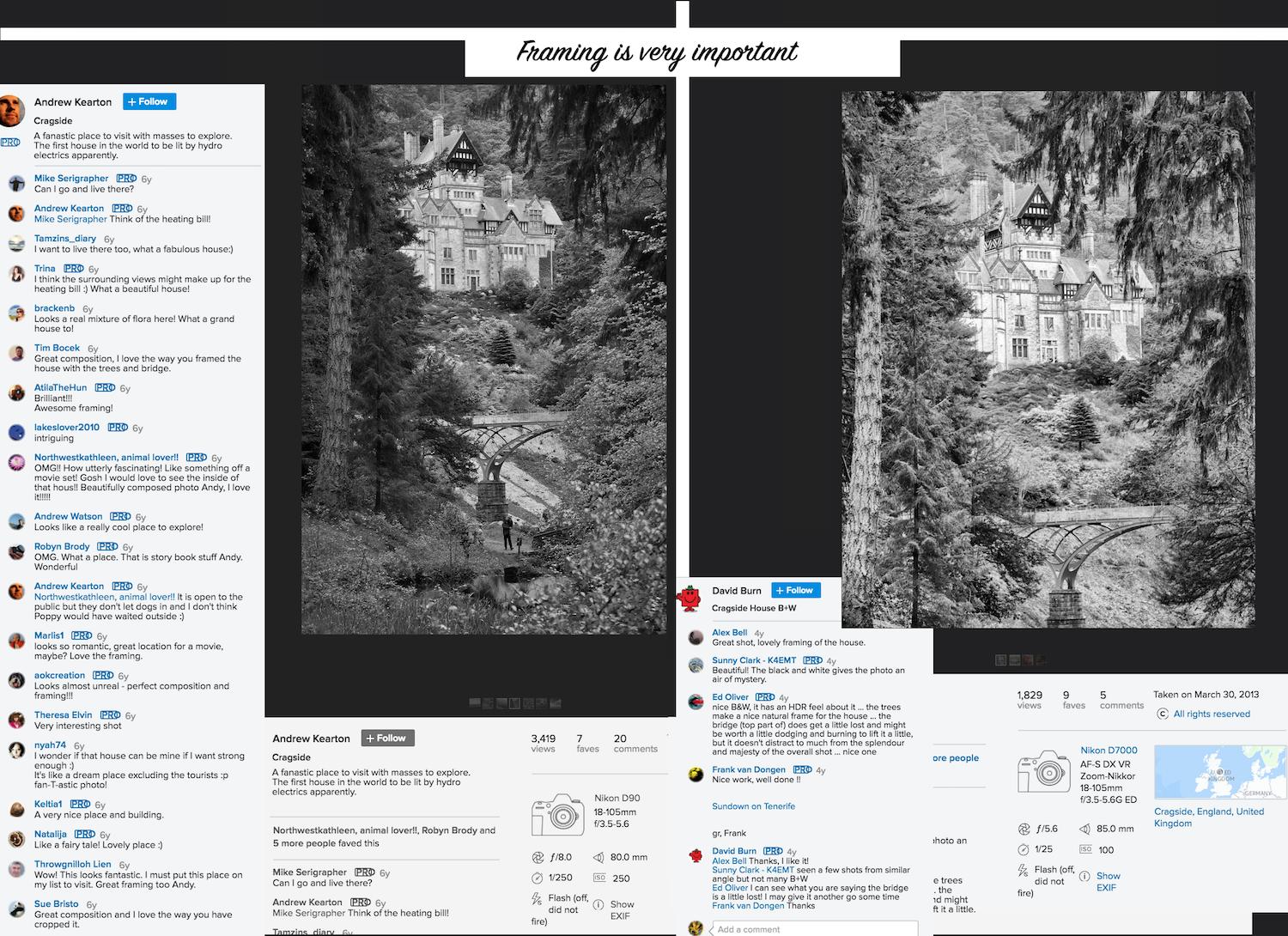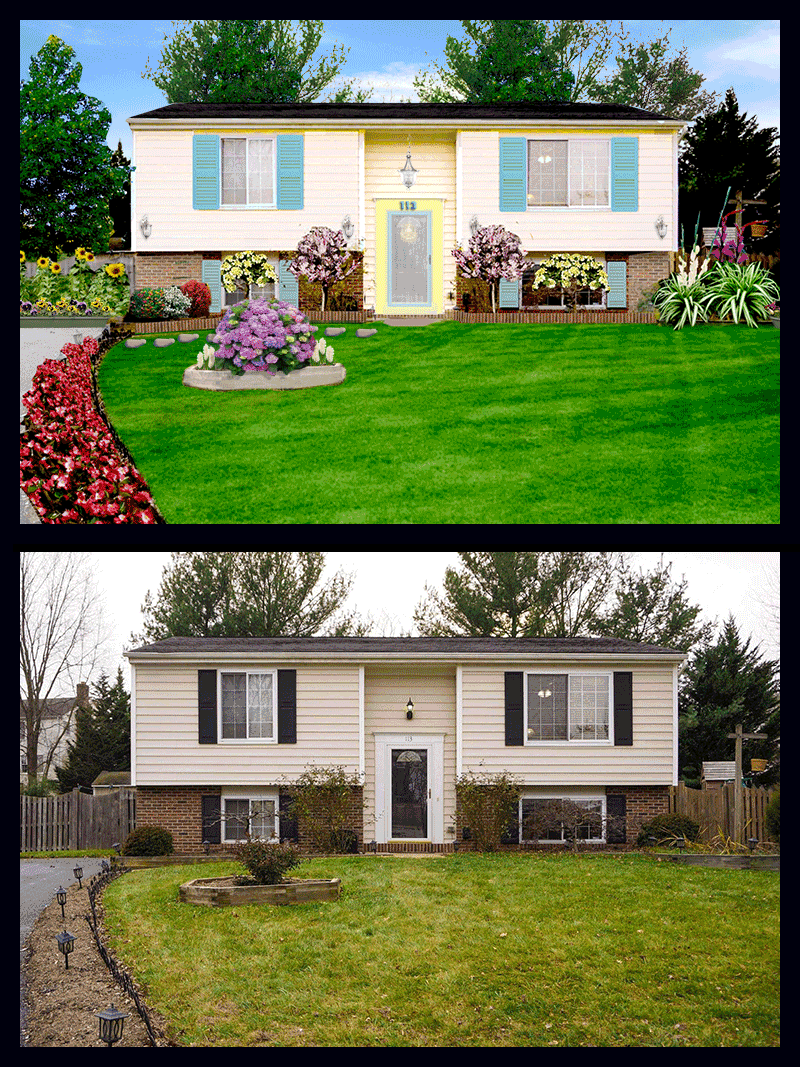 This is how to sell your house, but it's just wrong.
This is how to sell your house, but it's just wrong.
Taking photos
There's so little light that it barely casts shadows. Regardless of how much light there is in winter, taking the photo when the sun is at your back and not too high in the sky will maximize the light on the building.
You can try standing back farther and using a long lens (telephoto), and compare the effect to getting closer and using a short lens (wide-angle), to see which is more flattering. With people, it is usually the telephoto.
The choice of lens will affect the framing. Here's an example of a small change in framing having a big effect on the photo. Commenters were entranced and inspired by the shot on the left. Though they like the one on the right quite a bit, they aren't fantasizing about buying it or moving in.
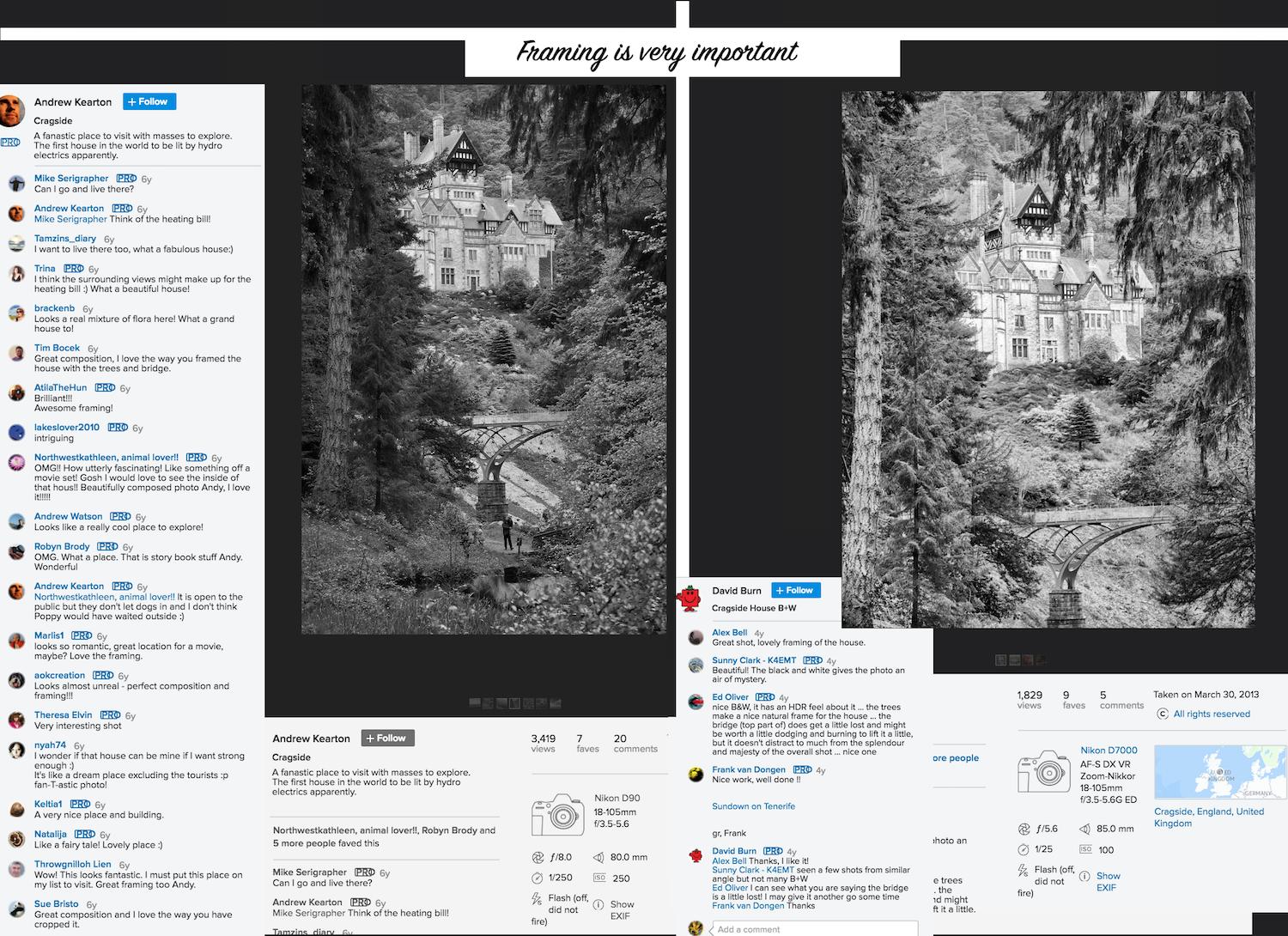
Ethics of Altering
Shameless fakery, if done slightly better than I did here, can do wonders. It's a matter of degree of course. My foray went too far. Also, isn't very skillfully done.
The ethical issue can be debated. A doctored photo will lure people to the property, and, especially in winter, will disappoint them. What they see in person will be bleaker in comparison. That's not fair.
But, if you had pictures that were taken in the summer, the same thing would happen if they appeared in ads during winter. Arguably, Photoshop™ fakery is no different from season-shifting, a sort of fakery, given that people assume a new listing is advertised with new photos.
But as I said, this example goes too far, because it's more than seasonal changes in the plants, it's a cosmetic overhaul.
I did a few things that wouldn't cost very much in real life. In order of cost, yard first: I planted begonias, pansies and sunflowers along the driveway, planted Phormium and Gladiolus in the corner, planted a hydrangea in the lawn-planter, which I painted white. I improved the lawn, and made sure the trees and shrubs were in bloom. (That is just timing, so it was free. Even if the trees don't bloom, just being leafy green would be a bonus.) On the house, I changed the light above the door and added four more, I repainted, changing the the color of the shutters and door trim, and I re-roofed.
In real life, some attention the lawn would go a long way, as would anything planted in the strip along the drive way.
You don't want to wait until spring, but there is something you could do right now. You could consider putting up decorative holiday lights and aiming some spotlights in a flattering way, and photographing the exterior of the house in the evening. You can rent all kinds of lighting at some photography shops.
As a last resort, you could use a striking interior shot as the main photo in MLS, running a slight risk that buyers would think you were selling a condo.