Epson v500. when not using either of the film masks i get these blue blotches in the scan. I've tried epson scan and vuescan. Anyone know how to get it to scan without the blotches?
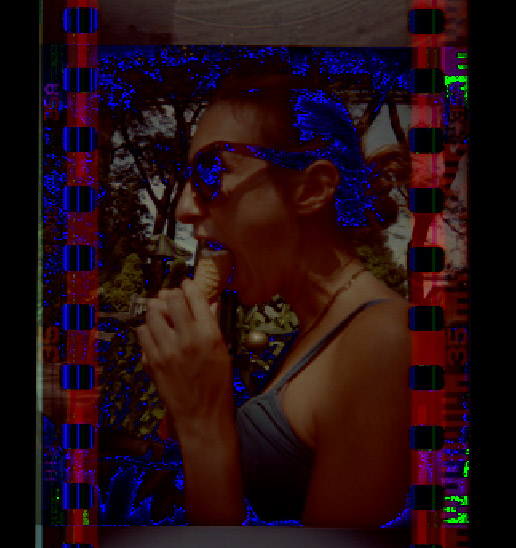
the blue splotches are from surface contact with the negatives. If you don't want to use the film mask try putting strips of thin cardboard on either side of the film strip. Part of the reason for the film mask/carrier is to prevent just this thing from happening by providing space above and below the negative so there is no surface contact.