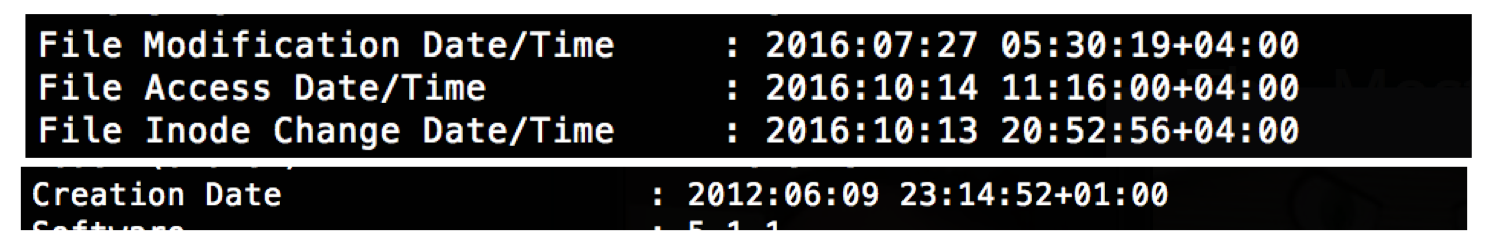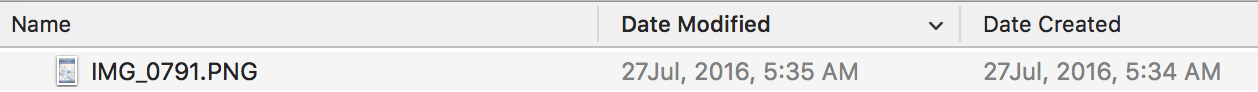I had a look at this topic Is there a free program to (batch) change photo file's date to match EXIF? and it was very useful to change my photos' Date Created values to their rightful date in EXIF, but unfortunately the videos are not affected...
I am using EXIFTOOL on my MAC OSX Sierra with the following command
exiftool -r '-DateTimeOriginal>FileModifyDate' directoryname
Any ideas?
EDIT I added this image to help explain.
I'm trying to copy the actual date creation in the EXIF data to the remaining attributes which are used when sorting in my MAC
So the following listing options are updated too :