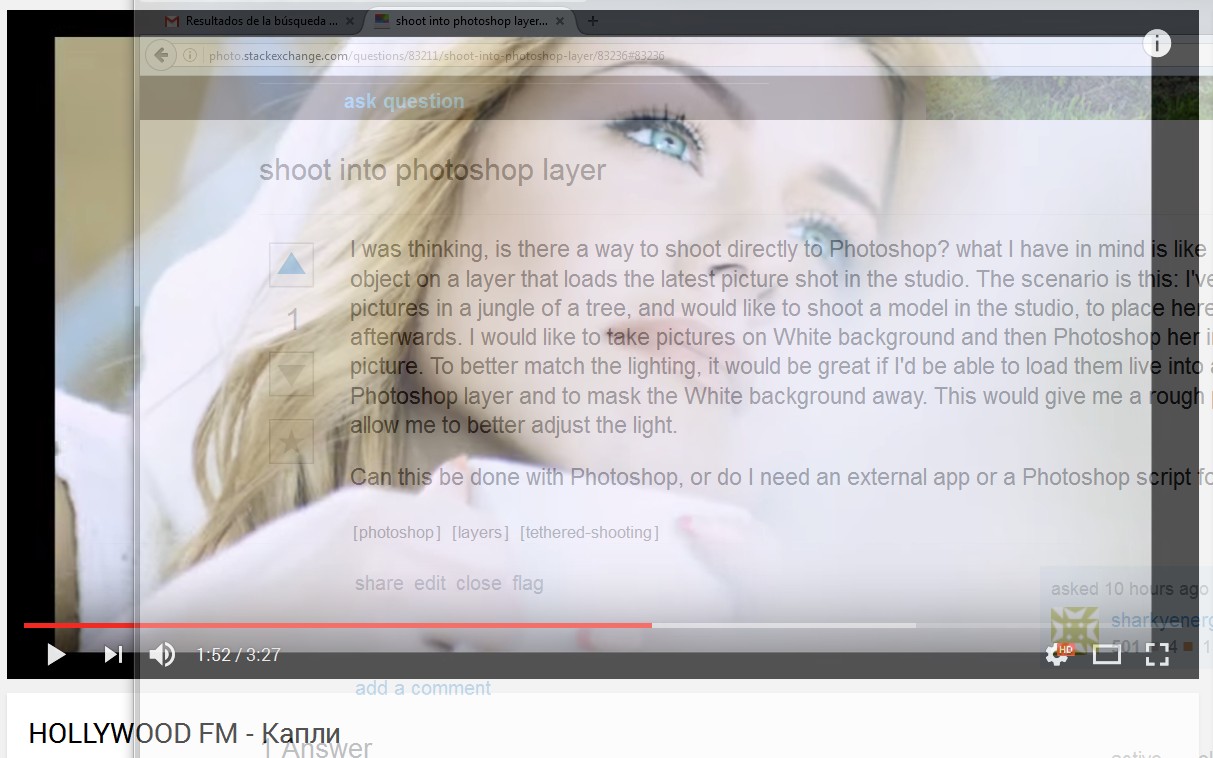I was thinking, is there a way to shoot directly to Photoshop? What I have in mind is like a smart object on a layer that loads the latest picture shot in the studio. The scenario is this: I've shot pictures in a jungle of a tree, and would like to shoot a model in the studio, to place here in location afterwards. I would like to take pictures on a white background and then Photoshop her into the other picture. To better match the lighting, it would be great if I could load them live into a separate Photoshop layer and to mask the white background away. This would give me a rough preview and allow me to better adjust the light.
Can this be done with Photoshop, or do I need an external app or a Photoshop script for this?