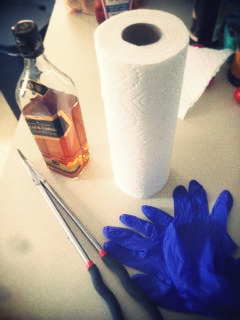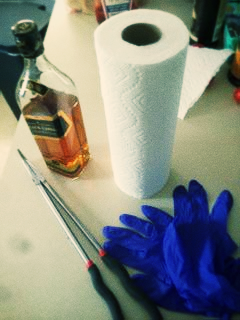I can't really find questions about this style of photography I see a lot, anywhere on the Internet, but I think it's very beautiful and enchanting. It seems both vivid and faded at the same time (at least to me)... maybe some colors are faded and not others, or there's a cast or split toning? Also it's got this kind of sharp effect. And when there's more light, it (exposure? highlights? not sure... whites?) kind of "twinkles." Also in all lighting it's kind of "milky" (but not murky!)... the way the light and dark shades bleed together, with edges still distinct, looks kind of like ink seeping into milk, if that makes any sense.
Also there's a lot of precision in details, but it's blurry in many parts too. I think that might be related to in-camera stuff, though.
That said- Can someone show me how you'd do this just in post-processing? I bounce between different programs so general language is fine- whites, fill light, contrast, exposure that kind of thing.
One image is attached and there are more photos here. I'd appreciate if you could look at that full link and tell me your thoughts. I know some of them might be in different categories slightly of how they were edited, but I'd appreciate if you could break down what those categories are and how to emulate them – the more info the better, I'd really like to try this on my photos. Bonus points if you can do a before/after example in your answer if possible?
Also I know some might have a color cast, but if you could tell me where to find that filter/how to do on split toning or color adjustments to emulate it, would also be great.
Thank you so much. :)