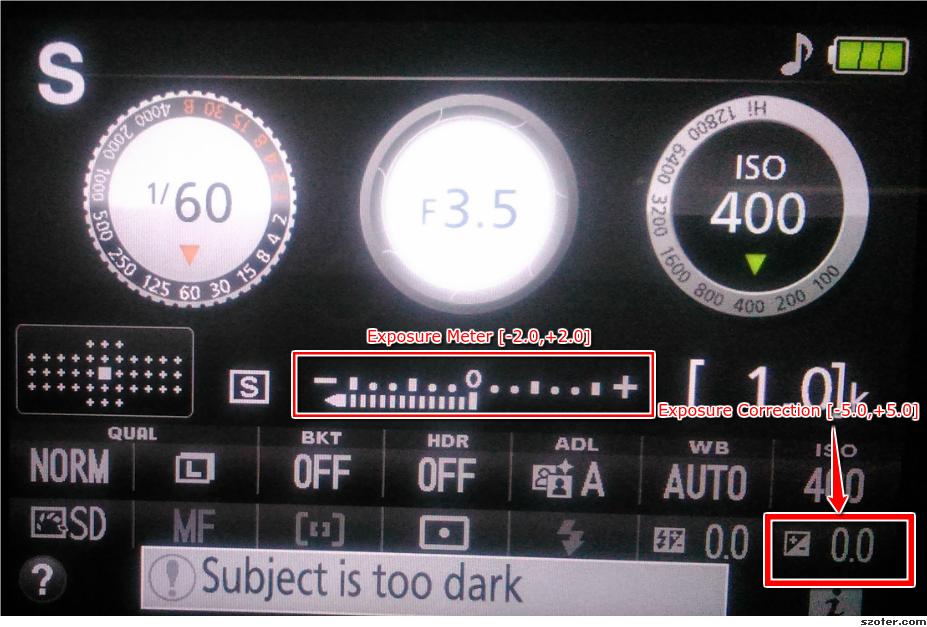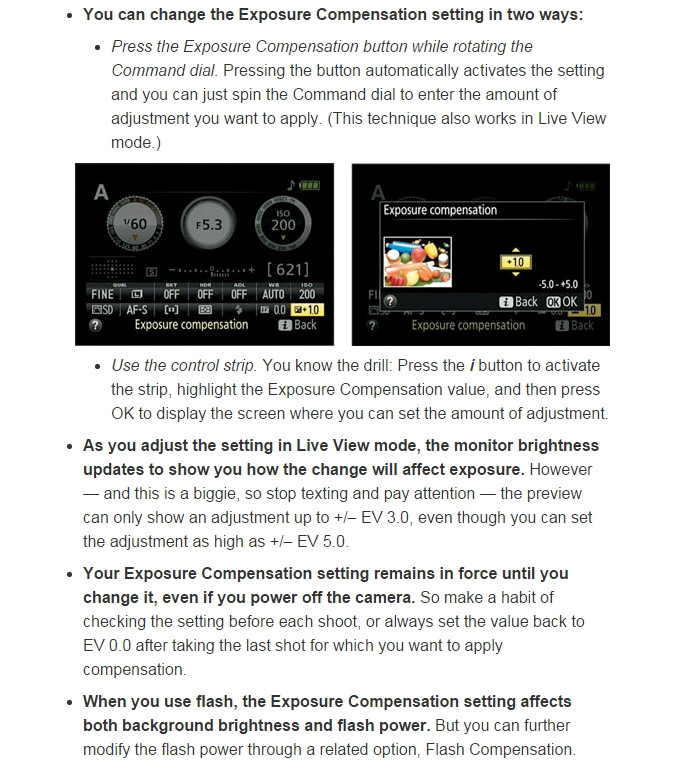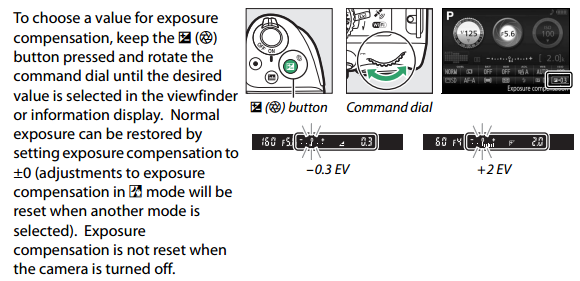In one of your comments, you say: ""Isn't it tantamount to instructing the camera that I am happy with underexposing the image?"
If I'm understanding this and your original question correctly, yes, that is exactly what EC is for.
Let's use manual mode for a bit -- if we happen to be four stops underexposed in manual mode (so the camera is looking at your settings and its light meter and thinks that the scene is four stops underexposed). Then the exposure meter would look as it does in your picture (with the dashed line going off to the left with an arrow at the end).
If you then set an EC of -3 (without changing anything else), then the meter display would shift and the end of the dashed line would be under the first whole stop mark, indicating 1 stop underexposed.
If you then set an EC of -4 (again, without changing anything else), then the meter would display a balanced exposure with a little mark under the 0 on the meter.
Now, if you took a picture at EC 0, EC -3 and EC -4 (again in manual mode without changing anything else in between shots) the images should all look the same in terms of exposure -- probably really dark, but maybe just the way you want it.
So what is the point of EC and the exposure meter?
EC is normally used (by me anyway) in one of the semi-automatic modes when I'm in a situation where I know the camera's light meter is going to be confused and pick the wrong exposure. I want to adjust the light meter so the camera uses settings as if they are correctly exposed, when it thinks it is really over or under exposed. For example, shooting outdoors in the snow on a sunny day, you might want to ask for an amount of over exposure. If you are shooting a black crow on a dark backdrop, you might want to ask for under exposure. In modern cameras the meters are often really good, they can still sometimes be confused and need some adjustment.
The exposure meter is used (by me anyway) when shooting in manual mode where I want to make small adjustments away from the camera's idea of the right exposure -- but I don't want to bother with the EC setting (either I'm changing my adjustments often or I don't want to forget that the EC is on).
In the non-manual modes, the camera is going to balance the exposure anyway (unless it is way to dark or light -- which is probably the case in your example) so the meter in those cases isn't as important.
The differences in how much you can adjust the EC or view the meter are based on how they are traditionally used, I'm guessing.