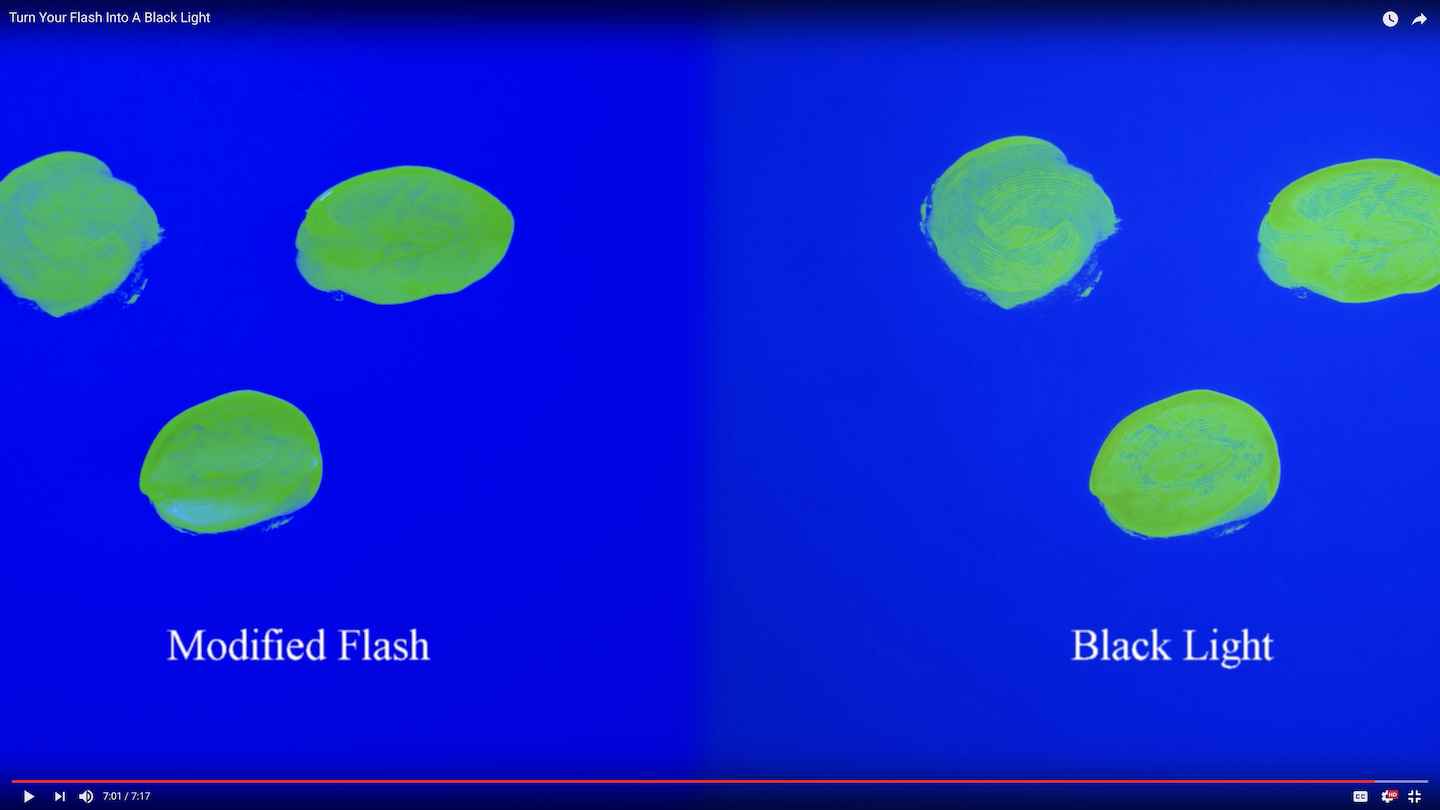I am asked to photograph people participating in a Glow Run.
For those unfamiliar, a glow run takes place outdoors, at night and people wear UV facepaint, fluo clothing and carry glowsticks.
I have a Canon 60D, a 50mm f/1.4 and an 24-70mm f/2.8 lens and an off camera flash (speedlight) with radio triggers.
Ideally, I'd want a portable, battery operated, UV emitting flash system.
What my research already learned me:
The best but most expensive option: black light strobe
This UV Attachment from Broncolor transmits only ultraviolet (UV) light, filtering out other wavelengths. It can be used on flash heads. But it is too expensive ($1215) for a one-time event.
The best but no longer available option: Nikon SB-140 Flash
In the 1980s, Nikon briefly produced a special flash unit for UV and IR photography, the SB-14 Speedlight with the SW-5UV filter attachment. It is now obsolete, difficult to find and outrageously expensive.
The best DIY solution: Ultraviolet Transmitting, Visible Absorbing Filters
Can be scavenged from an old soviet UV flood light or ordered online. Also requires an old flash from which you have to remove the UV filter. Due to time constraints (the run is already tomorrow), I won't be able to source all these materials in time.
The solution that might work indoors: constant UV lighting
After the Glow Run there will be an afterparty with some blacklights. The problem with ultra violet constant lighting is low light output. So for the shots indoor, this might work but it will probably require relatively high ISO and low shutter speeds.
So, what I'm looking for is tips, settings and advice for photographing the participants in a Glow Run both inside and outside, without having access to an UV emitting flash system (but with having access to a regular speedlight).