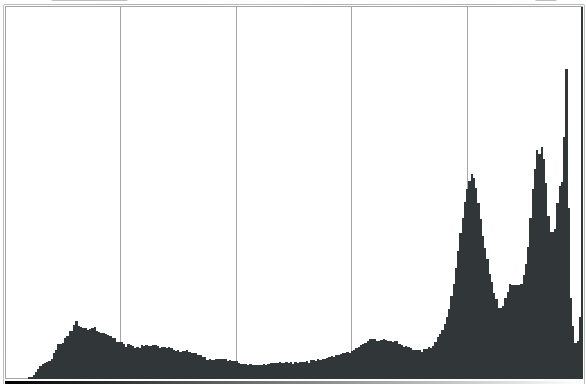I'm really not seeing a commonality bringing images this blog together. Many of them are high key, but they aren't all; many of them have a raised black-point, but not all do. There's a very wide range of styles.
(See How can this brightly colored yet gentle pastel-color effect be achieved? for that.) Some of them have a color cast added (as is often used in an old film effect) — see How to I edit a photo to have a old vintage look?. Some of them look like they're actually taken on film, although at this resolution, it's anybody's guess.
So, it's hard to give a general answer.
For the particular example you've posted, I don't really see much of any of that. The black point is very slightly raised — there's no perfectly pure blacks, but the dark grays in the dress and on the door are certainly near enough that I'd call them black. The rest of the photo is exposed above what might be typical, but only slightly, and really enough of the frame is dominated by those dark areas that I wouldn't call it high-key. No attempt was made to keep the highlights in check — they're just blown out. I also don't see any obvious signs of special lighting or an otherwise elaborate setup. (Maybe there's a big reflector to knock out the shadows. But I think it's just bright but with no direct sunlight.)
So, basically:
- Get a model with a black dress, and a suitable location
- Wait for the light to be right
- Check your metering. Maybe dial in +0.5 EV compensation (or use manual settings for the same effect.)
- If you have camera with sophisticated enough settings, you can probably do this as in-camera JPEG. Otherwise, in order to get the raised black, use Curves or Levels tool (or just a black point slider, if your image editing tool has that) to adjust the histogram so it looks like this:
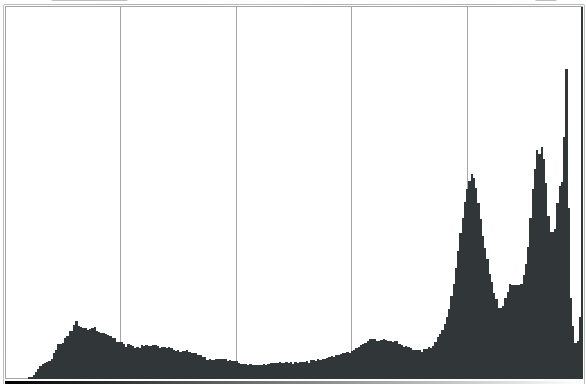
Notice nothing over to the very left, but with a lot of peaks in the brightest 20% on the right — and a bunch crushed right to pure white.