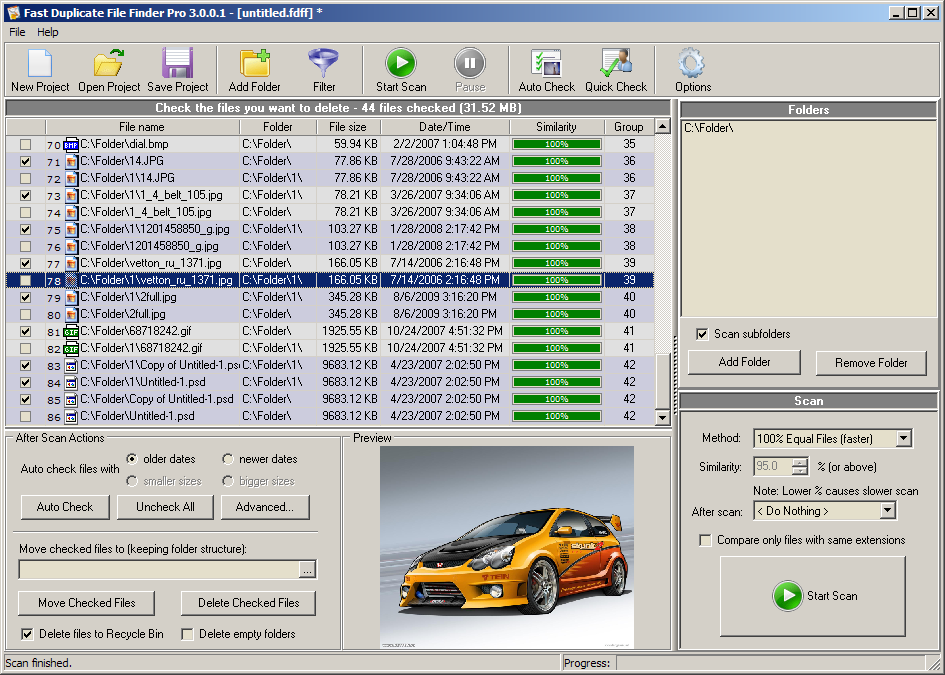digikam (linux, windows and mac) has a sidebar titled versions
The Versions tab shows the history and the saved versions of a photograph. With the three buttons in the top right corner you can choose between a simple list of the saved versions, a tree view and a combined list that shows the versions together with the actions performed with the selected photograph.
and another titled search
Quick Search is the adaptive search box at the top of the search dialog (Left Sidebar) and provides you with a simple means to search the digiKam database with a single query. You can enter any arguments in the Search: text field and it will be used to determine the results. For instance, you can enter the string 'birthday' to search the complete database for occurrences of the word 'birthday' in all metadata text fields, or '05.png' to search for a specific image file name '05.png' (no escaping as in regexpressions needed).
(It also has an advanced setting allowing multiple boolean searches)
and another titled fuzzy
digiKam characterizes every image by a lengthy number using a special technique (Haar algorithm) that makes it possible to compare images by comparing this calculated signature. The less numerical difference there is between any two image signatures, the more they resemble each other. This technique has three implementations in digiKam:...
- Duplicates
- Image (Similar items)
- Sketch
Though the generation of the "signature's" and cross checking of them on a large number of images can be a slow process. Also be aware that some people are not fans because it is a KDE project that doesn't integrate totally with other desktop environments and it tries to be an all in one application with image download, catalogue / keywording, RAW development, image maniplation and more included.