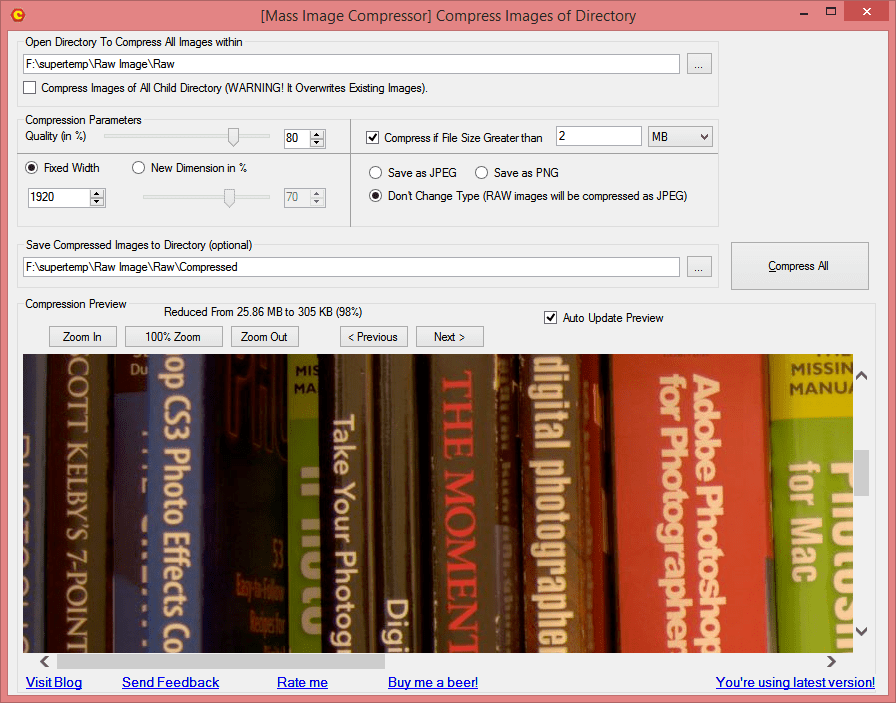This is fairly theoretical, as it is definitely in the realm of "pixel peeping" and is more or less irrelevant for practical use, but with the increasing popularity of full-width images on websites, I've been experimenting with compression a lot more.
Photoshop save for web seems to be the king here; by carefully sharpening and then manipulating the blur setting, you can achieve outstanding results:
90 quality, 5.4mb:

Lightroom set to "file size less than 1000kb," 858kb:

Photoshop: sharpen, quality 38, blur 0.3: 939kb:

The final image is pretty clearly the winner, it comes closest to the 1mb target while preserving the most quality (visually).
Is there any way to batch-compress files so that they hit these levels of compression while looking as good as the manual, photoshop "save for web" version?