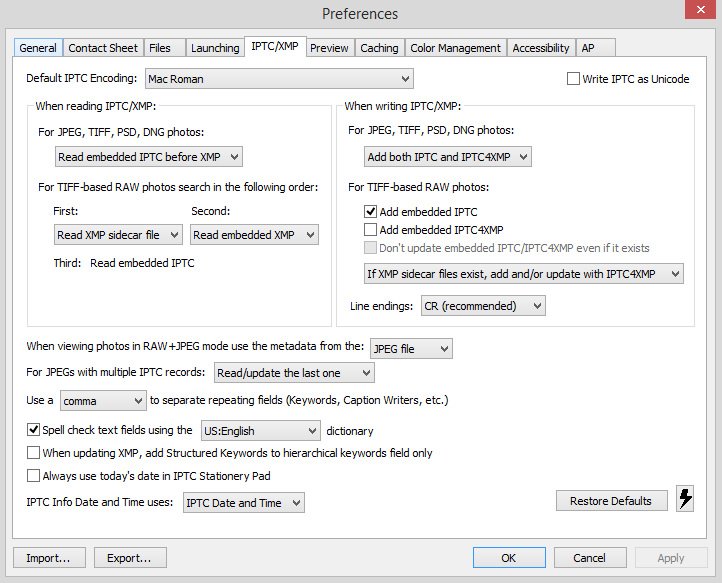I have been using Photo Mechanic to cull my images before I import to Lightroom because Photo Mechanic is considerably faster for this step. Where I run into an issue is when I already have the images imported to LR and I want to cull using PM. I've always set LR to Automatically write changes to XMP, so I have the XMP sidecar files already.
In PM I set "When reading IPTC/XMP: For RAW Read XMP sidecar file first" see below.
The issue is that once I make a rating change in PM, I get the following message in LR:
The metadata for this photo has been changed by another application. Should Lightroom import settings from disk or overwrite disk settings with those from the catalog?
I can click "Overwrite" each time, but it is a pain because I have to select all images that were changed to confirm the overwrite. Is there a way to default to this or maybe I'm doing something wrong?
Confirmation message in LightRoom 5:

XMP Preferences in Photo Mechanic 4.6.7: