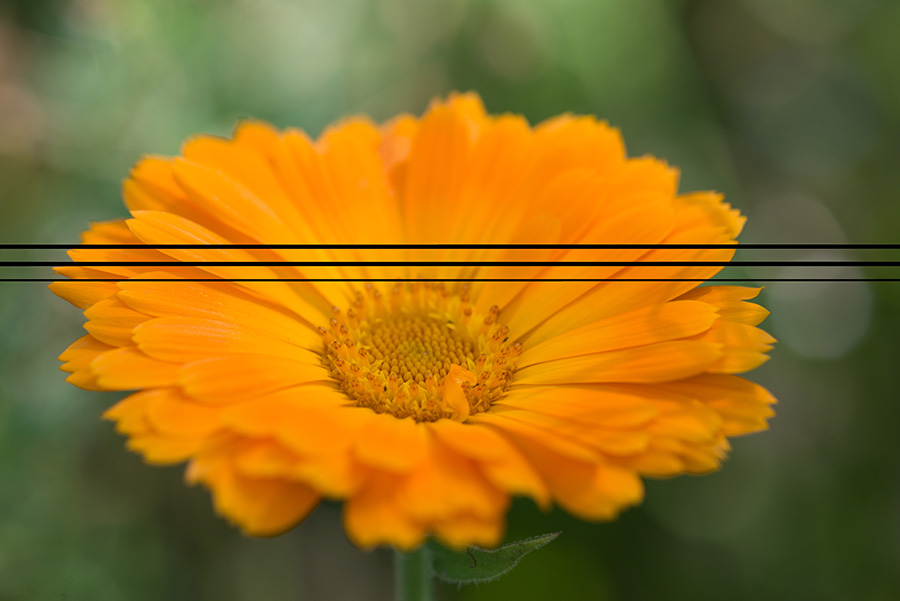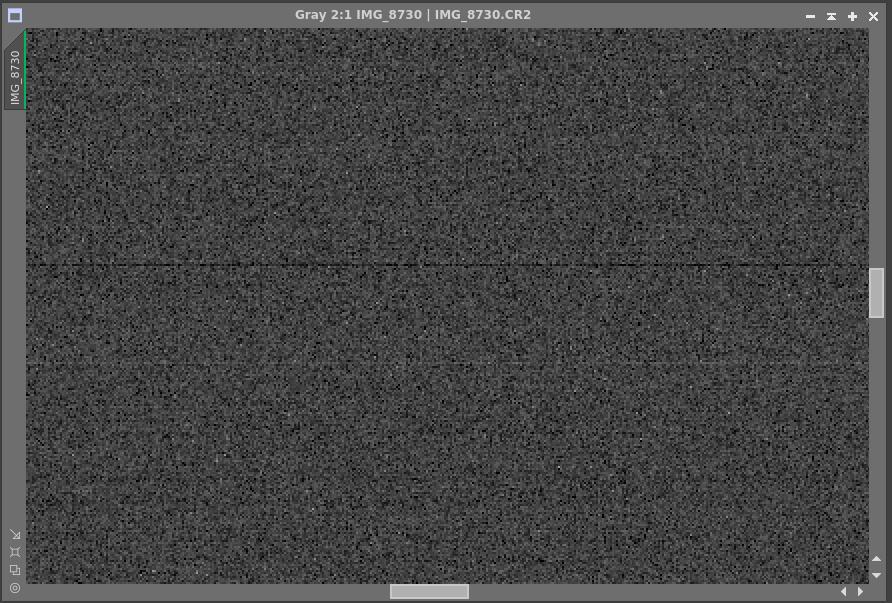I shot a lot of photos during my summer vacation. Traveling during daytime, with little time to edit or review photos I often copied and erased my memory cards at nights so I could be ready for next day. When I took photos they looked perfect on my camera.
But after my vacation I began to see some ruined images like the one below. Horizontal black lines in different places of frames were in some of my images. Some were not even visible in Adobe Bridge thumbnails and I saw that when I opened those files.
My problem is why these files got broken? Is there a problem with my memory cards or the sensor of my camera? Or is it because I might have used cut/paste instead of copy/paste or maybe I shot too fast that memory card's writing speed couldn't catch up with me?
I'm using D800. Thanks a lot.