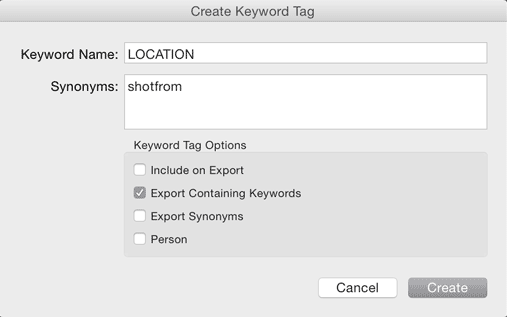I like to keep track of where I take a picture, and of course, what is in the picture. Often the two are not the same: I might be on top of a mountain, taking a picture of another peak.
I have the following key-word-tree:
...
LOCATION>Example>Place
SUBJECT MATTER>Location>Example>Place
...
I use smart collections to keep track of what pictures have not been key-worded yet. Normally I do the LOCATION key-wording first, since it is the easiest. Sometimes I might assign a SUBJECT MATTER keyword before I assign the SUBJECT MATTER>Location keyword.
Since Lightroom 4 does not respect case-sensitivity of key-words in smart collections, I can't make a list with keywords that don't have the Location tag, since Lightroom treats LOCATION the same way. Is there a way that I can make a smart collection that only has pictures in it that don't have the SUBJECT MATTER>Location keyword, without excluding images that have a SUBJECT MATTER>Something>Else or LOCATION>Some>Place keyword? If possible I would like to keep my key-word-tree the way it is (Not change the SUBJECT MATTER>Location keyword.)