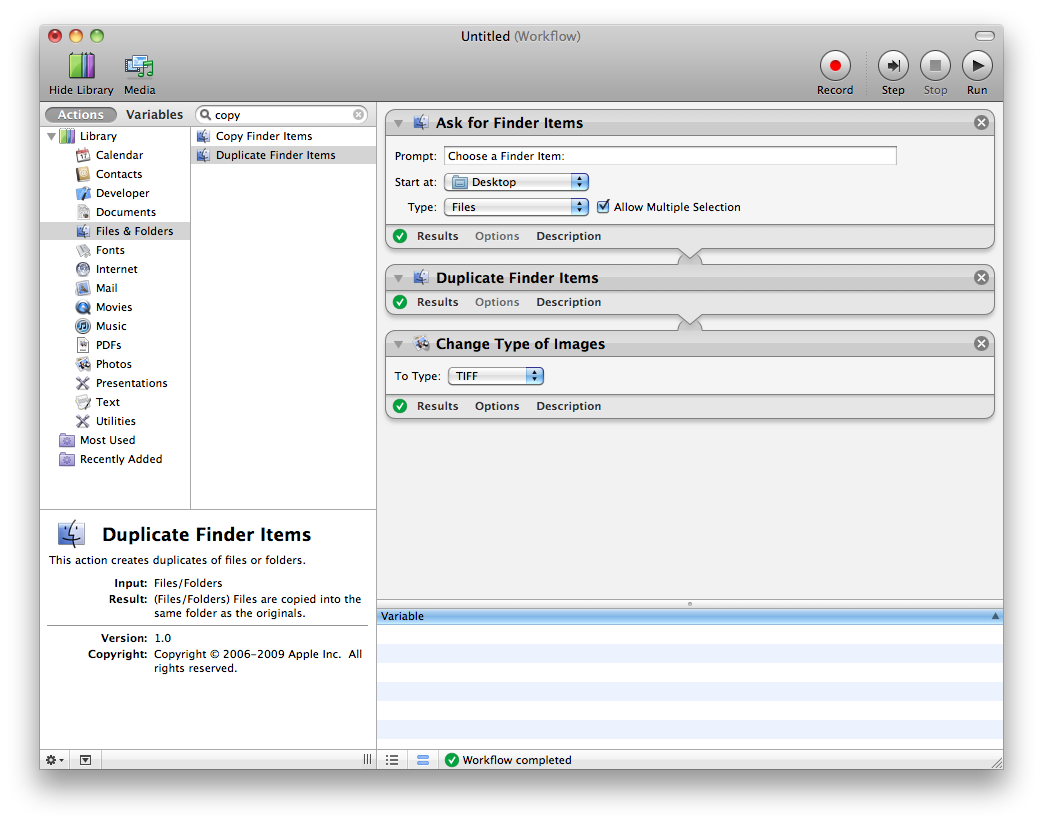Command line solution
In your terminal try to run this command:
sips -s format tiff /Path/To/Image/bla.CR2 --out bla.tiff
Now you can easily create a Shell Script and do your batch conversion. Credits to this solution goes to this comment.
Automator solution
I came up with another solution that utilize the very nice feature of Mac OS X: Automator!
Automator allows you to do batch type of tasks easily. Open automator from your applications and in the opening dialog select workflow. Then from side-bar drag the items (in order) to the left panel. You can find them by searching the titles in the search-box (e.g. "Ask for Finder Items"). Just be sure you set the parameters as I've set in the screenshot. Once you run it, a open dialog pups-up and and you need to select your raw files. Then It copies them in-place and then converts the newly copied files to tiff. Conversion may take long.
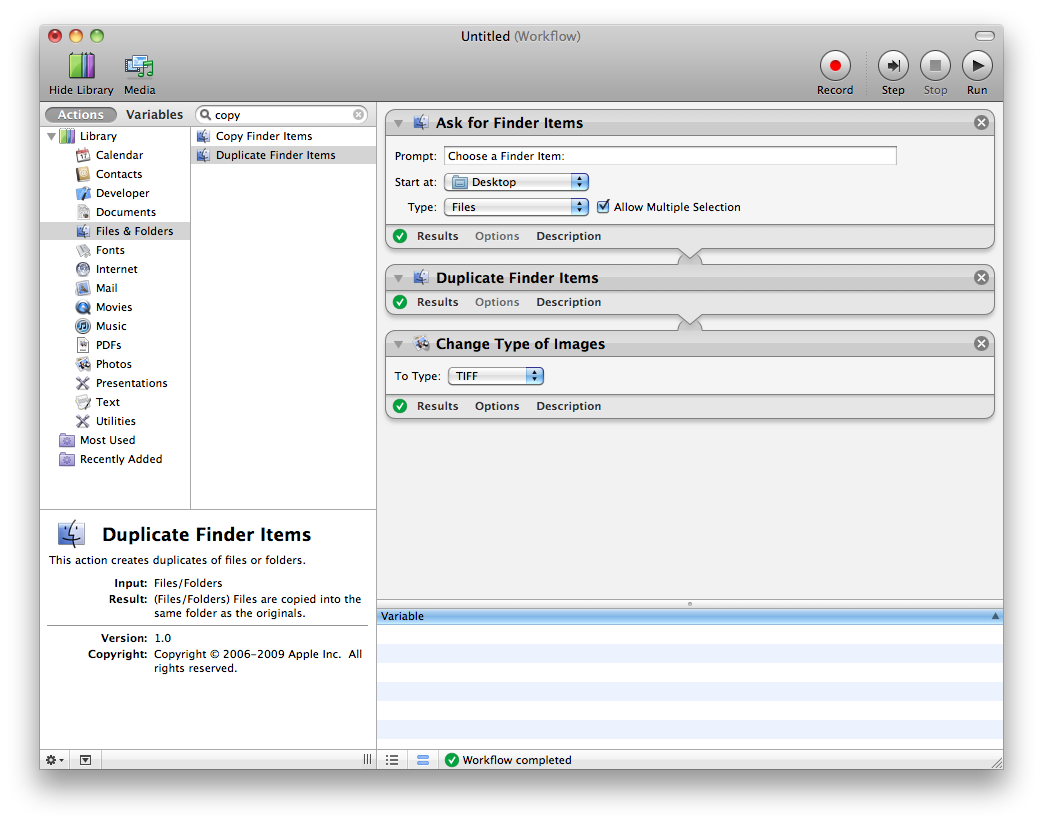
Then simply hit play from top-left. It would be wise to copy original files prior to run just in case. Please comment me if you had any question.