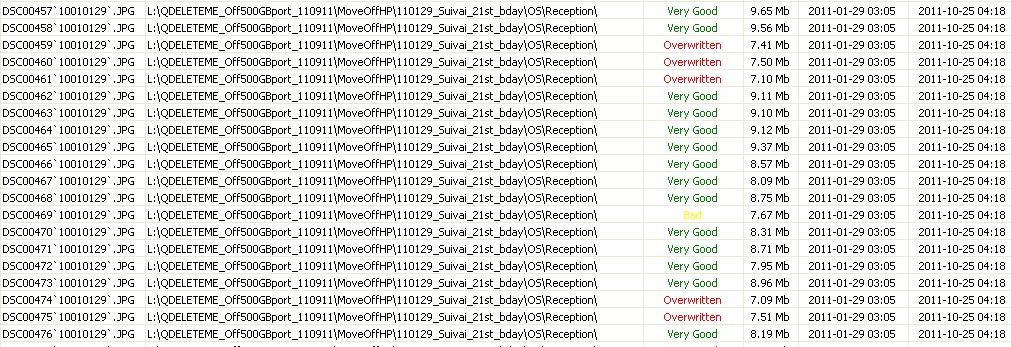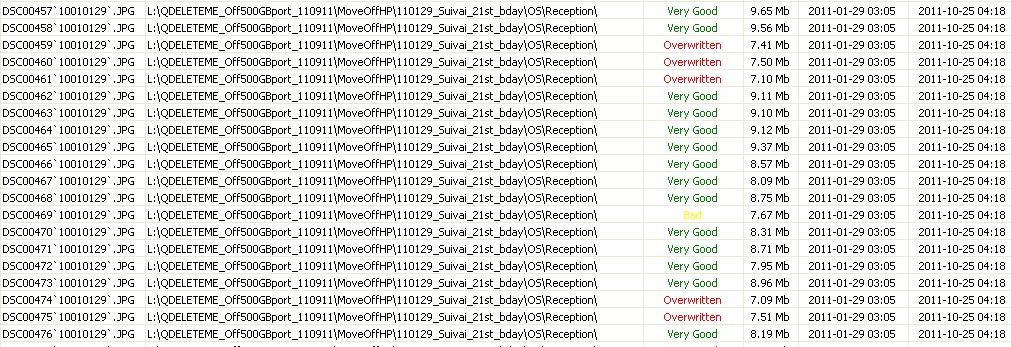As others have noted, you are seeing "thumbnails".
The originals are very likely to be there and depending on what was done to the storage medium after the photos were written, some or all may be still recoverable.
File recovery programs vary widely in capability.
Some are fully free, some cost substantial money.
I have found that the best free ones are as good as you could hope for.
Sometimes you may need to try a number of free programs to find one that works best in your situation.
On one occasion I found that the fully free Undelete 360 worked superbly when nothing else did. Worth a go. On that occasion, from a largish flash card (16 GB?) I recovered not only most of the photos the user had "lost" when they formated the card and then continued to use it, but also many going back a year+ that they had copied and then deleted on various past occasions. You may find that some other program works better in your case, but this is a good starting point.
A typical 'Undelete 360' pre-recovery screen is shown below - deleted files are shown (where possible) by name, size etc, plus likely recovery status - here you can see "very good", Bad and Overwritten estimates of file quality. If the storage media is used to write more files to after deletion or formating the chances of ecovery fall as files are fullyt or partially overwritten.