I understand that "exposure fusion" is a method for combining different exposures into a single image. How exactly does it work, and how is it related to HDR?
2 Answers
Exposure fusion is a process that takes multiple images and combines them to create a single image while only keeping the properly exposed elements. In contrast to HDR images, exposure fusion is more basic, gives a more realistic effect, and requires fewer steps.
The exposure fusion(fusion, or EF) process takes each individual pixel and assigns a weight to it for the contrast, saturation, and luminosity of that pixel. It is the software that then determines the balance of pixels in the final image. Some applications refer to this decision as the selection of the "good" or "best" pixels. You can tweak the settings that determine the balance in some software implementations of exposure fusion software.
A great example of when exposure fusion might make sense is when you don't have a neutral density(ND) graduated filter available to you, or the scene that you are shooting does not have well defined areas that usually work well with these filters. You can use exposure fusion to combine bracketed exposures to balance elements such as sky, foreground, and subject. HDR can also achieve this, but many times the results after tone mapping become unnatural and undesired.
Here is a three image example of exposure fusion with a comparison to the output of an HDR process with tone mapping.
I started with these three source images:
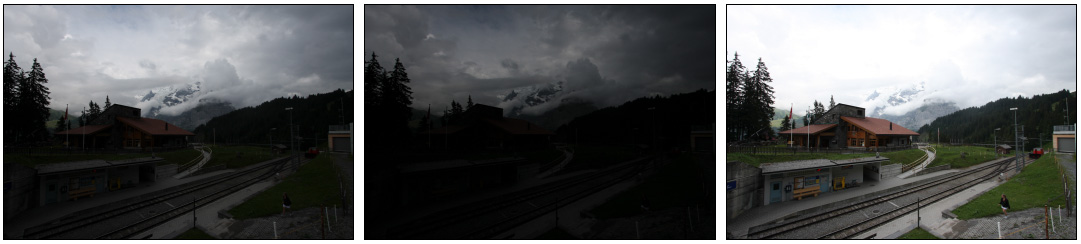
This is the output after the initial exposure fusion was done:

This is the output after the exposure fusion was done, and Lightroom adjustments made:

This is the output from the same three source images that used HDR tone mapping and Lightroom adjustments:

Exposure fusion is significantly different than high dynamic range(HDR) images that most of us are familiar with, in that it creates a low dynamic range image without any intermediate step of tone mapping. The two can be confused because they both take multiple input images and turn them into a single output image. The enfused output of exposure fusion is much truer to a scene than HDR photos. HDR photos have very uneven transitions and many times look unrealistic. Exposure fusion images on the other hand only capture exactly what tonalities the scene had, without any tone mapping.
The term exposure fusion is now typically given to the automated process of combining multiple images into one using software. Prior to software automating this, photographers have been doing this for years, in both film terms and digital. In the digital sense, we could take two or more images, and splice in elements from each to combine them into one final image. The result many times would prevent areas from being overly blown out highlights or lost detail.
The real magic of exposure fusion is that the software is very quick at determining what are the best pieces from each image. You could do this yourself in Photoshop with a huge amount of time, but the entire process is automated using algorithms in the software and really speeds the process up. To a degree this is the same as exposure fusion, but at a much more basic scale. An example of this is given below in the further reading for the Luminous Landscape.
Exposure fusion can also be used to stack focus and achieve images that otherwise would not be possible due to a narrow depth of field. This can be handy in many instances and the real trick is that exposure fusion can usually calculate the optimal image on its own.
Some examples of exposure fusion software include:
- Photomatix Pro
- LR/Enfuse
- Enfuse
- More examples in this related question "What Software Exists to Perform Exposure-Fusion?"
Overall, exposure fusion is a technique that overcomes the obstacles put forth by limited dynamic range digital cameras. By capturing a set of bracketed images we can take the full dynamic range of a scene and turn it into a single image. HDR photography does this as well, but since modern displays are low dynamic range, we must tone map to display the image. Exposure fusion works around this step and combines multiple exposures into a single low dynamic range image in a typically automated and efficient fashion. The output is very true to the original scene, and can help overcome over or under exposure cases.
Further reading
In the past the process has also been referred to as "Exposure Blending", so research on that topic may benefit those interested.
- Blended Exposures at Luminous Landscape
- The New Complete Guide to Night and Low-Light Digital Photography
- Exposure Fusion – Best Way To Blend Images
- Exposure Fusion - Tom Mertens, Jan Kautz and Frank Van Reeth, Pacific Graphics 2007
-
\$\begingroup\$ Doing it by hand being harder is an understatement! Most algorithms choose a different weight per pixel. \$\endgroup\$– ItaiCommented Mar 5, 2012 at 19:30
-
\$\begingroup\$ @Itai - That is true, I will add in more detail about what the fusion process is actually doing. \$\endgroup\$– dpollittCommented Mar 5, 2012 at 20:19
-
2\$\begingroup\$ It should be noted that an HDR image is only the 32-bit source image. The final output from HDR processing and tone mapping is also a low dynamic range image! In that respect, HDR and EF are not that much different...however its the algorithmic approach, and to a degree the amount of photographer fiddling, that differentiate the two. \$\endgroup\$– jristaCommented Mar 5, 2012 at 21:01
-
\$\begingroup\$ @jrista - You do have to fiddle with enfused images too. Try out Photomatix Pro to enfuse and you will still see lots of sliders to toggle and play with. I agree with the point highlighted, both methods do produce low dynamic range images. \$\endgroup\$– dpollittCommented Mar 5, 2012 at 22:00
-
1\$\begingroup\$ In my experience exposure fusion generally makes for a far more realistic/pleasing image but I understand that this is down to personal preference. The exposure fusion functionality in Photomatix Pro is very good. \$\endgroup\$– Mark J PCommented Mar 6, 2012 at 23:35
To supplement dpollitt's answer, with exposure fusion, you retain the relationship between tones in the original scene. If point A is lighter than point B in the original image, then it will still be lighter after you've fused the images.
With HDR, because the merged file exceeds the dynamic range of the output device, you have to tonemap it, and in that process you can end up with local areas where the relative tones are not the same as in the original images. A bright, almost washed out sky and dark foreground, can end up with a bright foreground and a dark, menacing sky!
For example, in dpollitt's 3 exposures, the clouds are brighter than any other part of the scene. In the exposure fusion result, the clouds are still brighter, but the shadowy foreground has been lifted. In the HDR version, some of the dark cloud area is darker than the foreground pavement, which is not how the original images were.
-
\$\begingroup\$ Right on. Feel free to edit my answer for anything you see fit. \$\endgroup\$– dpollittCommented Mar 5, 2012 at 18:58
-
6\$\begingroup\$ If point A is lighter than point B in the original image, then it will still be lighter after you've fused the images.: It's not obvious to me, mathematically, why that would be true. If it were true, it sounds like EF would give results comparable to an HDR image with no tone mapping (but possibly a global tone curve applied). Since EF does have locally varying masks that give different weights to the input images, I'm not sure how the statement I quoted would be guaranteed. \$\endgroup\$ Commented Mar 5, 2012 at 20:19
-
1\$\begingroup\$ Well, exposure fusion uses weightings for contrast, saturation and exposure. I guess you are correct that, depending on the weightings, it's not an absolute. In fact you could probably create surrealistic, overdone tone map-looking results with extreme weightings. \$\endgroup\$– MikeWCommented Mar 5, 2012 at 21:36

