I'm in the process of scanning our family memories (negative film and slides). I haven't been using my Plustek OpticFilm 7600i scanner for a while and now I am having occasional image artifacts at the rightmost part of the scan.
In such scans, a white bar of varying width appears at the rightmost part of a scan, typically a couple mm from the image edge.
Initially I thought that this was a problem with a misalignment of the top and bottom parts of the film holder, yielding ghosting when the LED lighting is being reflected to a flat edge not fully covered by a misaligned to side of the film holder.
However, when performing a preview in Vuescan without any film or slide holder, I noticed a well-delinated vertical bar close to the rightmost edge of the scanning window. You can also see slightly uneven lighting from the LED lighting unit:
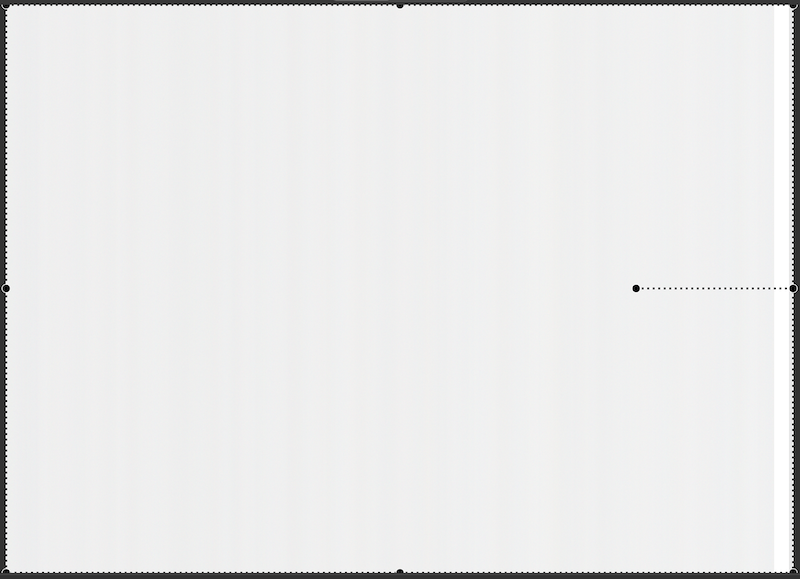
Here's a greatly exaggerated portion of the same image at full width, cropped in height:
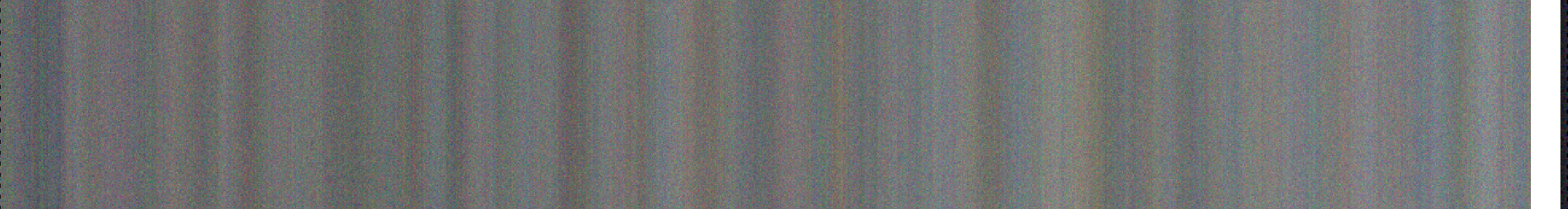
The vertical white bar is clearly demarcated (no soft edge), and there are still apparently some 'unafffected' pixels to the right of this defect.
Today I disassembled my 7600i scanner to see whether a dust bunny was the cause of the imaging artifact. When doing a preview with the LED light holder unmounted, I got a preview image with color noise and also showing a brighter vertical bar in the image preview (no screenshot alas). At least, this means that the LED light unit isn't the cause of the image artifact in my scans.
I gave the optical parts a dusting with a rocket blaster and then reassembled the scanner. Unfortunately the imaging artifact persists.
Does this look like a broken CCD sensor in the scanner? I doubt that this is something that I can repair.

