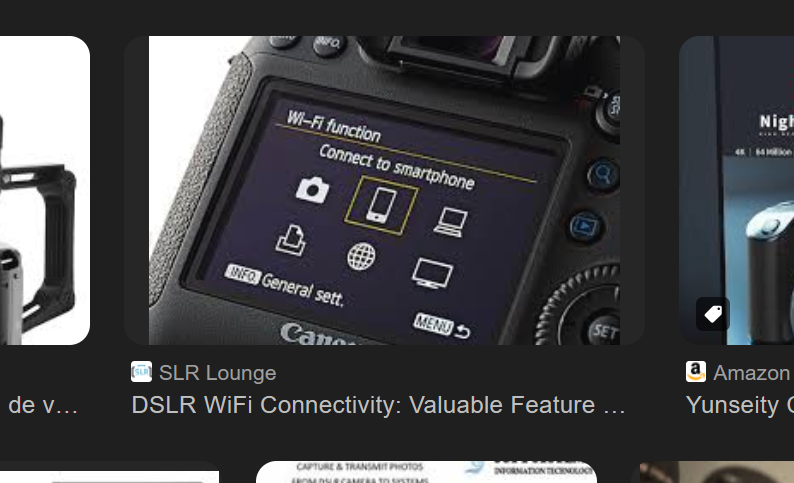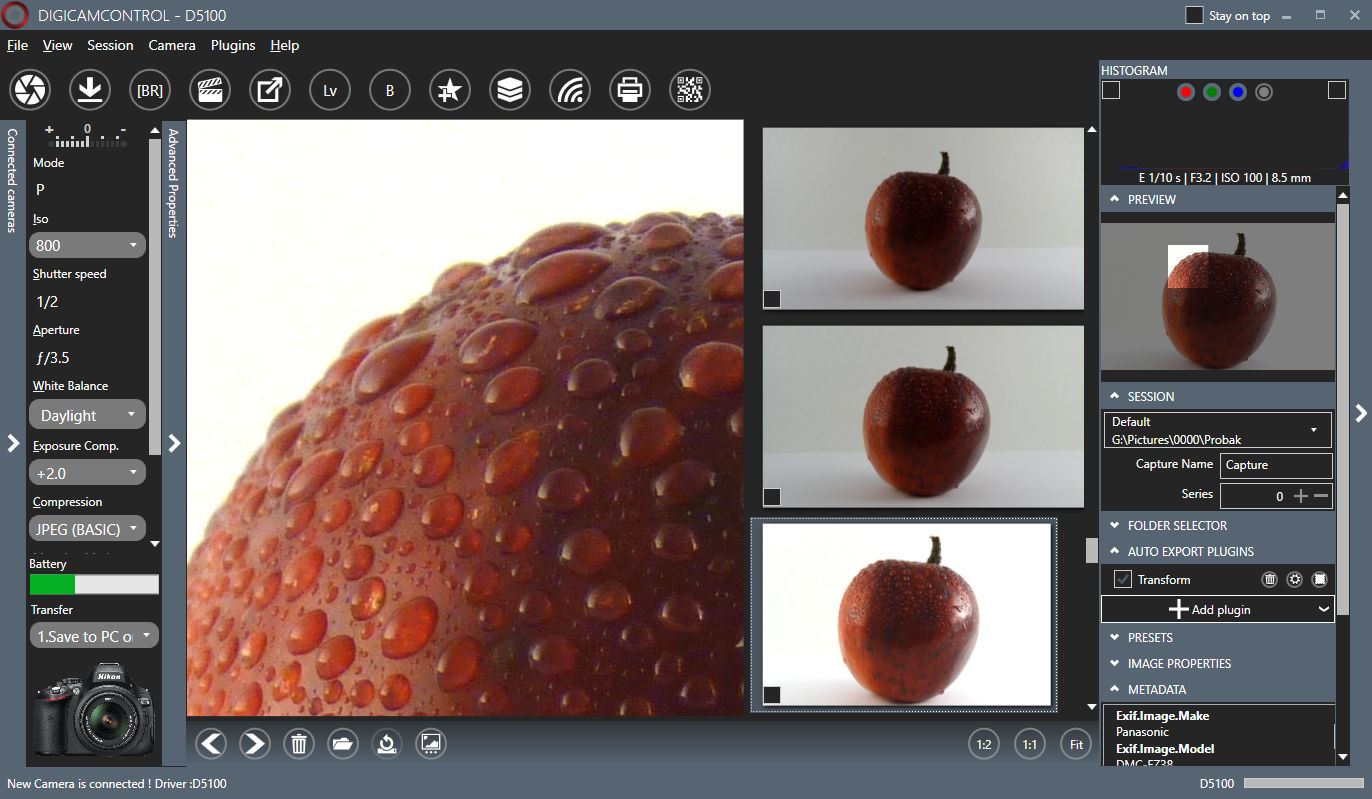I'm using a Canon camera. I want to control autofocus, ISO, shutter speed, ISO, white balance, clarity, etc., remotely from a computer.
-
2\$\begingroup\$ What camera? Do you think the answer is going to be the same for every camera? \$\endgroup\$– osullicCommented Sep 5 at 21:29
-
1\$\begingroup\$ What do you mean by "clarity"? \$\endgroup\$– osullicCommented Sep 5 at 21:29
-
4\$\begingroup\$ It could also help if you fully explain what exactly you are trying to do. You might indeed have an X/Y Problem on your hands. \$\endgroup\$– osullicCommented Sep 5 at 21:32
-
\$\begingroup\$ Canon, to be able to adjust the camera wireless via laptop before the picture is taken \$\endgroup\$– Façade MorrowCommented Sep 6 at 2:52
-
2\$\begingroup\$ Hi @FaçadeMorrow and welcome to Photo.SE! Your question is clear, but it lacks some details, especially why you want to adjust the camera wireless via laptop before the picture is taken. Are you taking a self-portrait? Are you photographing a remote location? Do you need to digitize a lot of film and want to use a larger screen to nail focus? The "why" is relevant as it can help members of the site provide you with a suitable answer, without spending their time on answers that are technically right, but are not applicable to you.Please edit your question to include these details. Thanks! \$\endgroup\$– Saaru LindestøkkeCommented Sep 6 at 9:26
4 Answers
Yes, but it depends on the camera, the computer operating system, and how they talk to each other (Wifi, Bluetooth, USB). Controlling the camera from a computer is called tethering.
When a camera is connected to a computer it usually appears as a PTP device and can be controlled by a suitable application.
What features of the camera are remotely controllable depends on the camera, you can 't remotely control the zoom if the zoom lens is manual...
Personally I duplicate slides by hooking via USB a (quite ancient) Canon 450D to a Linux machine running Entangle and can set Aperture, Exposure, ISO, White balance, Picture Style...
You can possibly hook to the Canon camera via TCP/IP, but AFAIK in that case the Camera creates its own Wifi network, so your computer has to drop its regular Wifi connection to connect to that network.
-
\$\begingroup\$ For the record some Canon cameras have ethernet port so you can use TCP/IP by wire \$\endgroup\$ Commented Sep 6 at 8:39
For Canon cameras you can use the Canon EOS Utility to do tethered shooting (also see tethering), either via a WiFi module or via USB. The software allows you to control the camera and make photos from your computer.
Here you can find the list of the cameras supported by the software and this video by Canon shows how you can use the EOS Utility to shoot tethered.
If you have an Olympus or OM-Systems digital camera from the recent EM- or OM- range, then you can use the Olympus Io.Share app on your mobile device as a remote. It's able to set all of the parameters you mentioned, when in the relevant mode (A,P,M,S etc.). This is achieved via WiFi or Bluetooth.
In addition, with SOME Olympus/OM bodies, you can have them tethered to a PC via USB and perform similar activities. You may also use some bodies as a webcam.
Let us unpack the concept because it is too broad.
1. Does the camera have a way to connect to the computer?
It can be done either by a 2-way port (USB)
Or by wifi
Some cameras have an output-only connection, like "video output" and that does not work.
2. Does your specific camera have the option?
Some cameras could use the USB connection for download only, but if your camera has the port you are on the right track.
3. Do you have the software to control it?
Some manufacturers offer free software to control it, like Canon Eos Utility. And some manufacturers like Nikon are a bit dumb and sell the software.
A free option that can be used on a lot of brands and models is Digicam Control. See if your model is listed: https://digicamcontrol.com/cameras
4. Not all features can be controlled remotely.
For example, normally a zoom lens is controlled physically by rotating the barrel, and some features need to have a physical switch on the lens (like auto focus on and off)
5. So the options that can be controlled could be
- Iso
- Aperture
- Shutter speed
- A combination of them (like exposure compensation)
- White balance
- Focus
- Focus point
- Some "picture modes" like grayscale, sharpness, etc.
- File format.
- And taking a shoot.
Some other software could control time lapses for example.
6. ?
You mention "clarity" what is that? That could mean exposure, which is given by iso, aperture and shutter speed and light conditions.