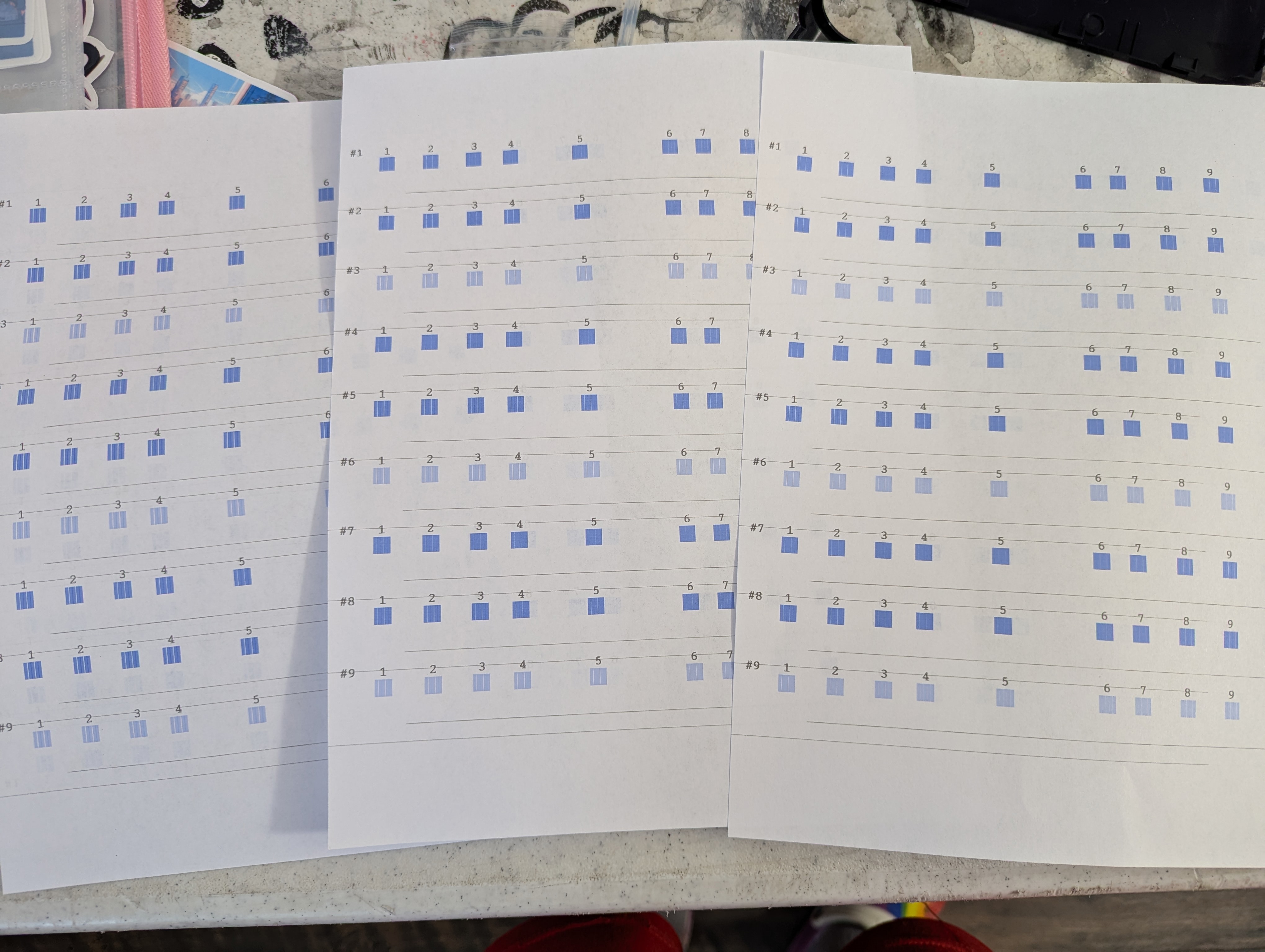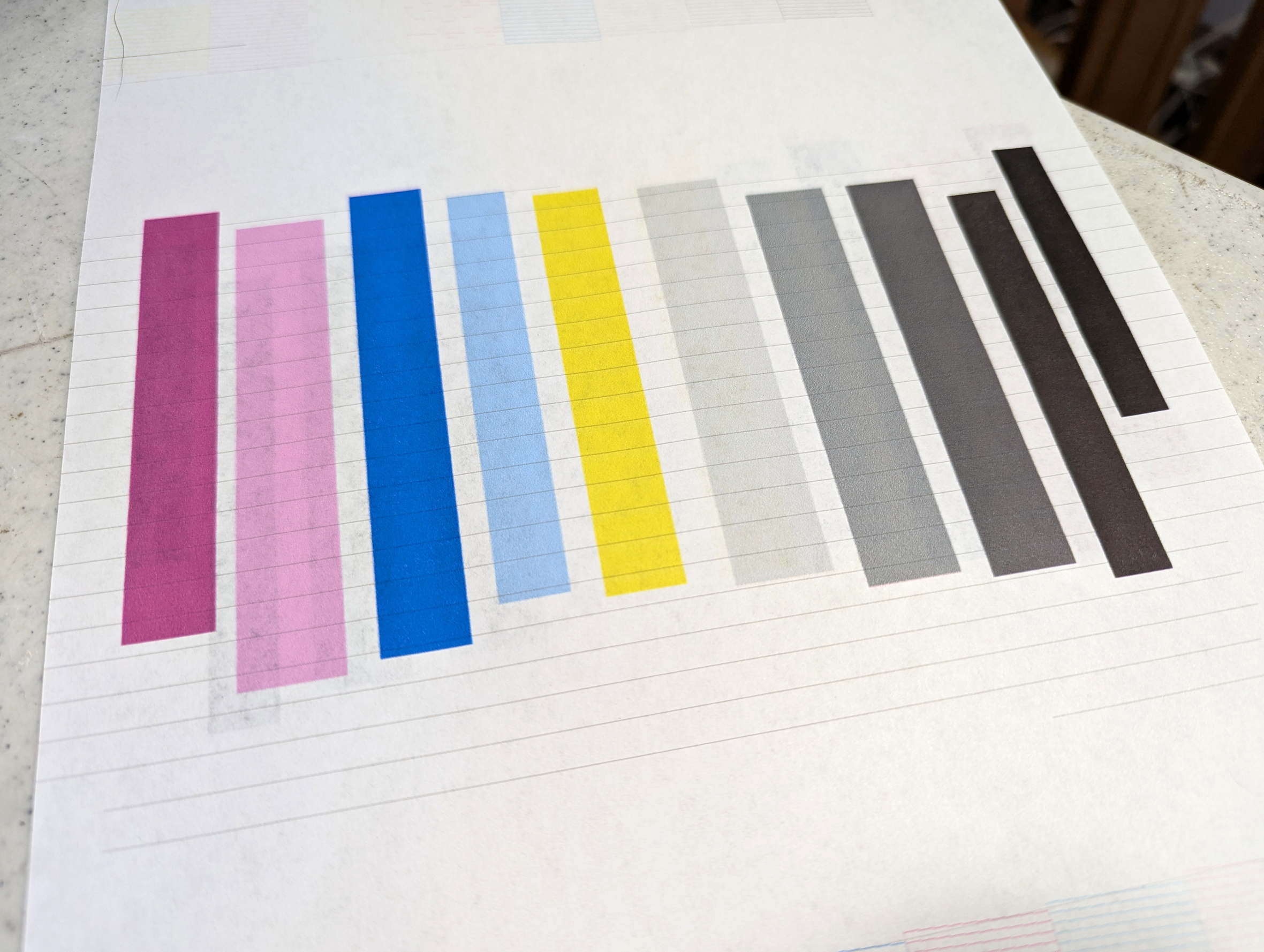As others have said, the heads are not clogged. Everything that is supposed to print is being printed. Unfortunately, you also have horizontal lines that are not supposed to be printed showing up on the paper.
I'd check to be sure ink isn't leaking around the lines from one of the black cartridges or one of the grey cartridges and getting on the carriage that holds the print heads as they move across the paper. Clean anything that looks suspect.
Some Epson printers have (felt?) blotters underneath the print heads that are supposed to soak up any wet droplets that aren't absorbed by the paper. They can become so saturated that they can't hold any more and anything that touches them is going to get "inked". Take a few paper towels and blot as much ink out of them as you can and see if that helps. Run a few test sheets with very minimal printing/text on the page, maybe two or three characters spread out across each line of a text document, and see if the lines get progressively lighter and lighter until they disappear.
Otherwise it's probably time to seek service for your high end Epson printer. At this point it's time to let the pros diagnose what the source of your problem is rather than continuing to throw money at it and seeing if anything sticks. Even if you try to replace the head yourself, which is probably not going to fix the problem if ink is leaking somewhere before it gets to the print head, just the part is going to cost around $500 or more.