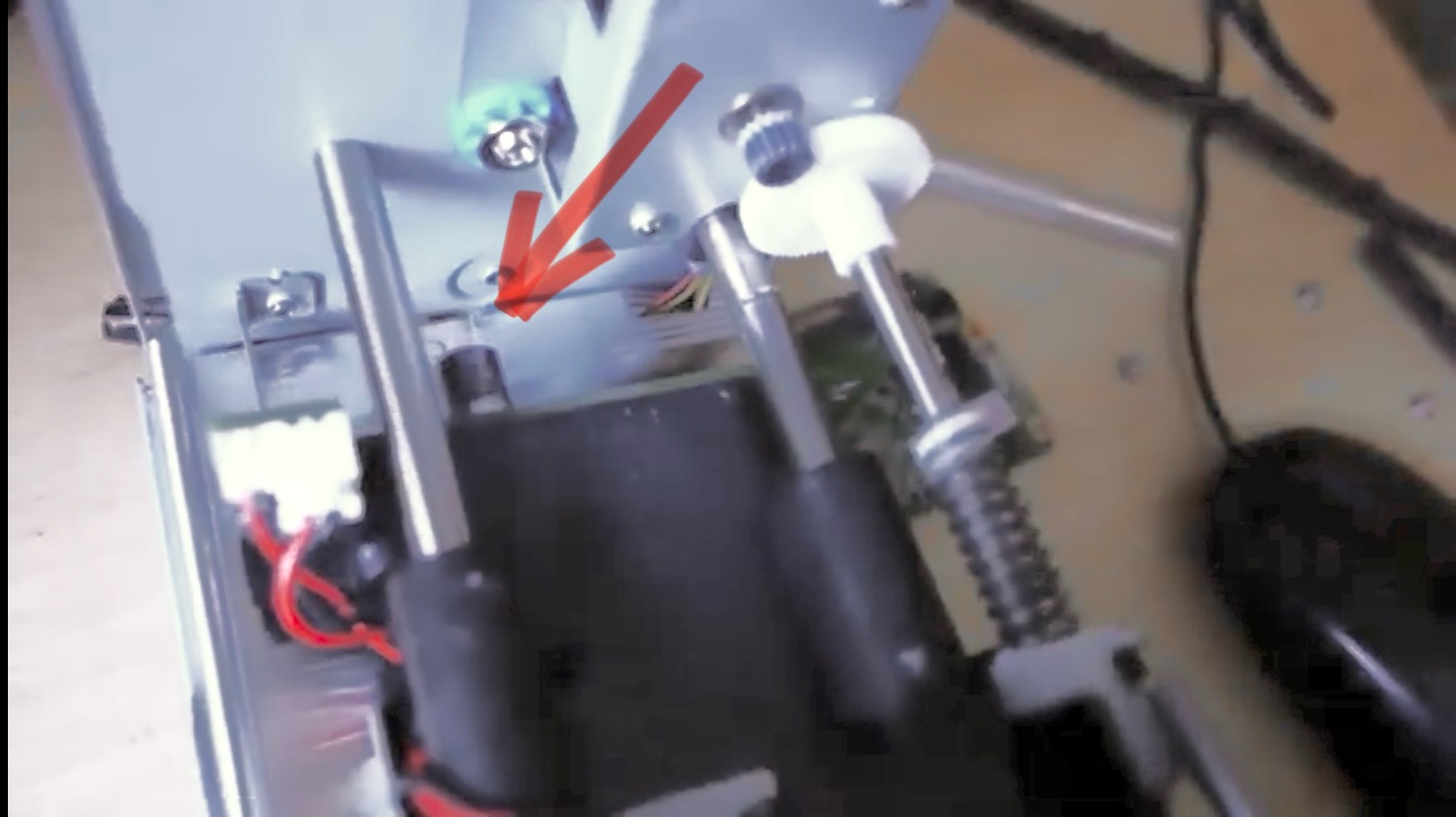The Plustek scanners in the 7xxx and 8xxx range have a fixed focus. And that is true to my knowledge for all Plustek film scanners.
I'm unsure whether you can adjust the focus of a Plustek OpticFilm 7xxx/8xxx film scanner. When I looked inside my 7600i (different from you 8200i) I couldn'd find such knob at all. The only adjustment seems to be the orientation of the 45° mirror for which the screws have been covered with black sealant in factory to lock the adjustment in place.
Keep also in mind that the effective optical resolution of these scanners is closer to 2500-3200dpi than the maximum resolution mentioned in the product description (7200dpi).
To evaluate where the focal plane is, one could consider designing a 'wedged' negative holder containing a fine grid pattern. The place where the wedged pattern is sharpest indicates the focal plane.
Scanner disassembly instructions (at your own risk)
- To open your scanner, you have to remove 5 screws: one at the back (may be covered with a 'Warranty void when removed' sticker) and 2 at each side, hidden by the rubber bumpers. ⚠️ DO NOT attempt at removing the bumpers entirely from the top cover as you will end up tearing them right in the middle (leave the middle attached).
- Once those 5 screws have been removed, gently lift the top cover (in one piece) by taking care of the power button which protrudes a bit from the scanner chassis.
- You can move the sled with the scan unit by gently rotating the white cogwheel at the right close to the back of the scanner body. On your photo, it's the white cogwheel to the right of the red arrow).
- You can inspect the mirror and lens (but not the line sensor) by unscrewing the 2 screws that hold the LED light unit to the sled (closest to the back). ⚠️ Be careful with the power wires and with a coil spring holding the LED light unit to the scan tray (this coil spring probably compensates for having only 1 linear bearing installed with bushings, at least on my 7600i).