Context
I have a Polaroid PoGo Zink printer (link to manual) that I would like to print an image on. Unfortunately I cannot get the Bluetooth to connect succesfully to any of my devices, so I am trying the following workaround to print over USB:
- Get one of my digital cameras:
- Canon IXUS 115 HS
- Nikon S1
- Panasonic DMC-LX7
- Copy the image I want to print to the camera
- Connect the camera to the printer over USB (using the supplied micro-USB cable) and print the image using PictBridge.
However, I am stuck on step 2 as any image I copy to the camera's SD card (e.g. this image) is shown as an "Incompatible JPEG":
Images that are taken with the camera, like this one, obviously display without any issue on the camera's display. I have tried in vain to understand what the differences are between JPG files that display in the camera and ones that don't.
The only "trick" that has worked was to open a camera image in Graphic Converter, rotate/resize/paste the desired image inside of the camera one and save with these settings, piggybacking on the camera photo's EXIF and file size/name. It has worked on and off, meaning something about this process is inconsistent.
Question
What should I do to my JPEG images such that they can be displayed on my digital camera after I copied them to the SD card, ultimately allowing me to print them on the Polaroid printer?
Tried so far
First off, here are the things I tried to connect over Bluetooth. All efforts failed, that's why am looking for the USB option now:
- On an iPhone:
- the Polaroid app informs the user that the printer isn't connected;
- user goes in the Bluetooth Settings window and tries to restart/pair/long press the printer's button, to no avail.
- On a 2013 iMac:
- printer does show up in Bluetooth settings;
- connection request and passcode steps work;
- computer prompts to setup the printer after connection;
- but it is impossible to add the printer to the printers and scanners preferences;
- double clicking on the printer's name, a Bluetooth File Exchange's file browsing window appears;
- selecting a file seems to send it to the printer;
- but an unknow error
-21860is shown.
- On a 2020 MacBook Pro:
- all the same as on the 2013 iMac;
- but clicking the printer in the Bluetooth settings doesn't open Bluetooth File Exchange;
- trying to print from Preview doesn't allow to browse or add Bluetooth printers even if they are detected in the Bluetooth Settings panel.
Here is a list of things I have tried to make images readable (and printable) by the camera - all have failed:
- renaming the JPG file to match the camera's default naming convention;
- resizing it to make sure the pixel count is even in H and W;
- copying EXIF data back and forth between images that work and images that don't;
- This included EXIF preview (200x200) and DCF compatible preview.
- reducing file size to be around the same (approx 400/800Kb);
- re-exporting as a JPG in different image softwares;
- changing DPI;
- displaying invisible files in the memory card to see if there is a hidden preview file;
- editing JFIF data;
The only literature I have found online about a similar issue is here and here and it is very inconclusive and outdated.

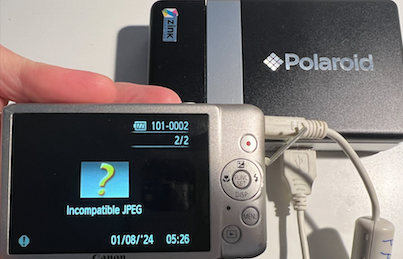

dejavu.pngand then try the sending it via the Bluetooth File Exchange again as you did on your iMac. \$\endgroup\$