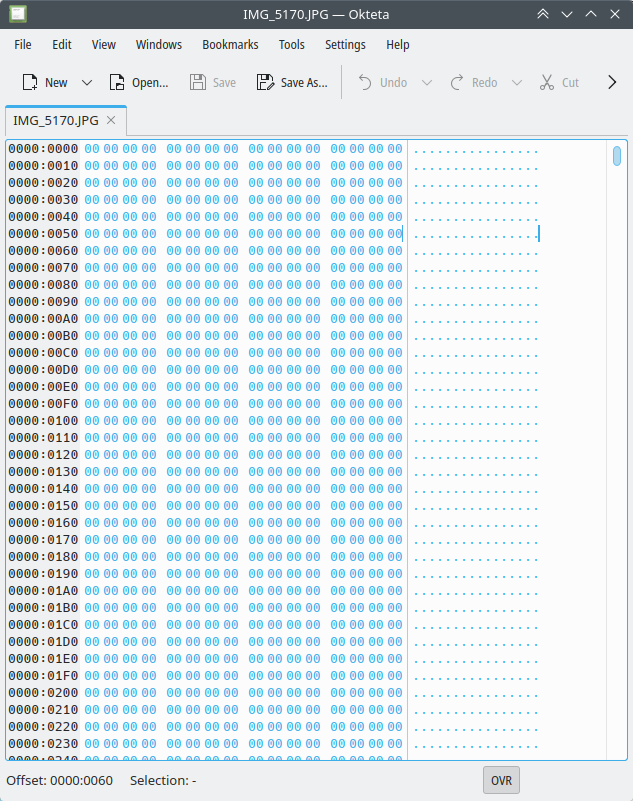I have a photo that was taken using a Canon Eos Rebel.
I cannot get it to show, and the file appears to be corrupted.
I've tried many of the free apps (Stellar, Wondershare Recoverit, and one paid one (Tenorshare) and haven't been able to retrive anything.
Does this mean it's a total loss?
Here is a link to the photo:
https://drive.google.com/file/d/1Aczo1AFsgdxjPkCqPMJJiKA-d_U1uzmO/view?usp=sharing
Thank you for any help!