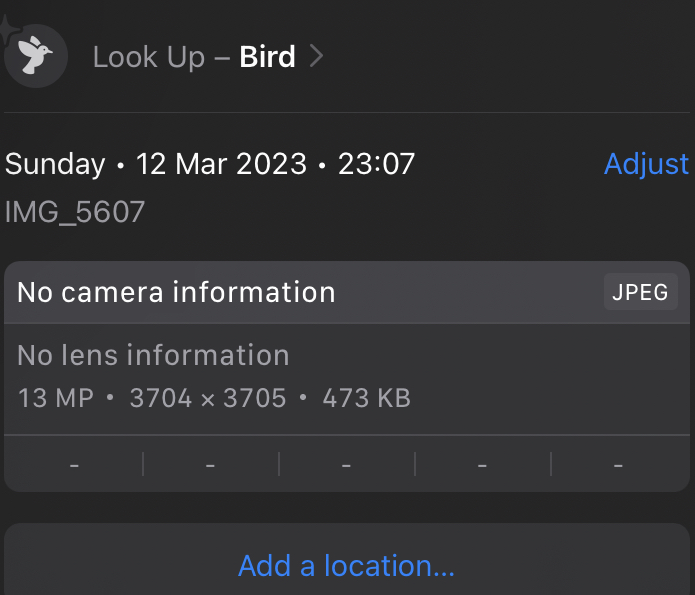i recently had a photograph of my art taken by a photography studio and the file size was huge, over 100mb. Here are the details of that 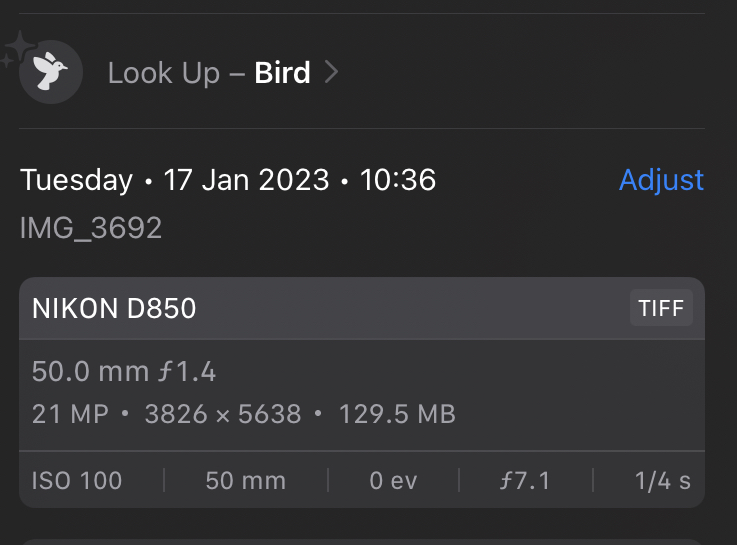
I then cropped the image myself so it could be used for greetings cards, the image dropped in size again which I knew would happen and it dropped to 86mb. As I need to print this image, I have had to send this file via wetransfer so it can be printed. I noticed that when I sent the file on we transfer the image size went from 86mb to less than 500kb. I have no idea why this has happened. When I downloaded the photo I sent them ( to check the quality to make sure nothing was lost ) pixel size remains the same, dpi is at 511 (according to my MacBook when looking at the file info) it’s just the file size that’s changed. Does anyone know why the file size has changed and will it have any effect on the print? I’ve also noticed it’s changed from being a tiff file to JPEG.I’m so confused lol!
Here is the wetransfer download image data