I have a certain cellphone with a Gallery app that makes so-called 0 byte files. In fact the file you're looking at is one of them. So maybe somebody could tell me what's the matter with the format?
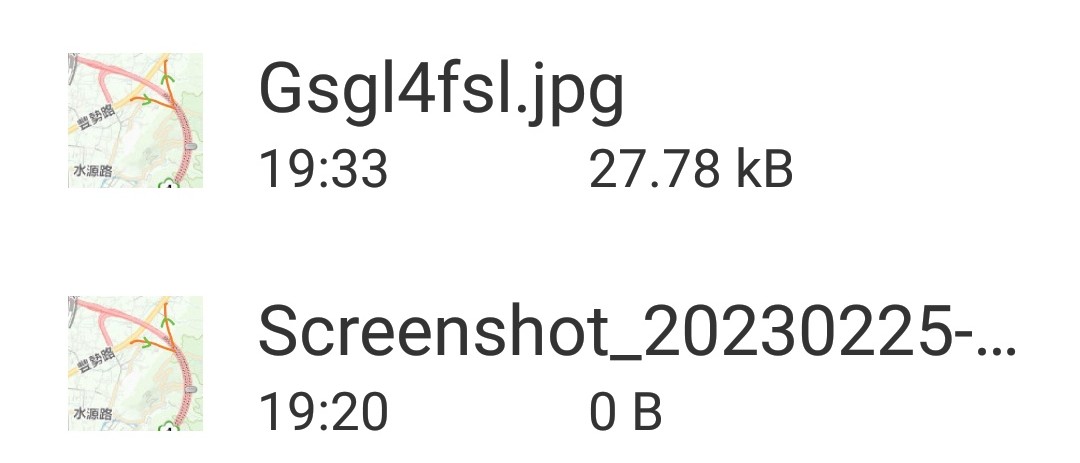
What happens is, let's say I take a screenshot. And then I decided to edit it a little. Well that creates the so-called 0 byte file. But it's not really zero bytes. It depends on which application you look at it with. Smarter applications will show its real size.
And smarter websites will allow me to upload it. But then the other websites just fail because they think it's invalid.
Sure, if I'm desperate to upload it to website A, I could always upload it first to website B and then download it again and then upload it to website A and it will work fine. (Because website B will regurgitate it, stripping some stuff out etc. and making it into a new file.) In fact above you see a second version that Facebook fixed up for me.
But after years of doing this, it just strikes me that I ought to ask and just find out what's wrong with the format. Is there some metadata byte missing here or some kind of skipped binary digit there or what? Thank you. Oh by the way it's a Asus Zenfone 3! With genuine stock applications from 5 years ago when they got frozen in stone (no more updates.)
And no, all the online tools that I found just find other aspects. ... if your jpg is not pretty enough etc. they're not concerned about the raw file format.
Anyway, today's question is simply an intellectual curiosity for me. I'm not in some kind of desperate state of trying to make the Asus Corporation do something better or whatever. I mean I already own a brand new spanking Samsung in fact.
Anyway I was going to post the subject of those tiny little thumbnails, but then I realized well that picture above you see is in fact an also a so-called zero byte file so you might as well just analyze that for me. Thank you.
And by zero byte I don't mean like somebody's panicking because the files are zero byte on their computer. I'm just saying that even though the thumbnail shows up but next to it is zero bytes. But that's a software problem ... but I'm trying to find out what's the problem with the format that is provoking it. Thank you.
Oh and by the way if stack exchange modifies the file that I uploaded, then all bets are off.


4fa568820866a9bb97d49bfed3960244? Can't see anything significantly different between your file and a screenshot from my phone so far. Otherwise put the file in a ZIP and upload the ZIP. \$\endgroup\$