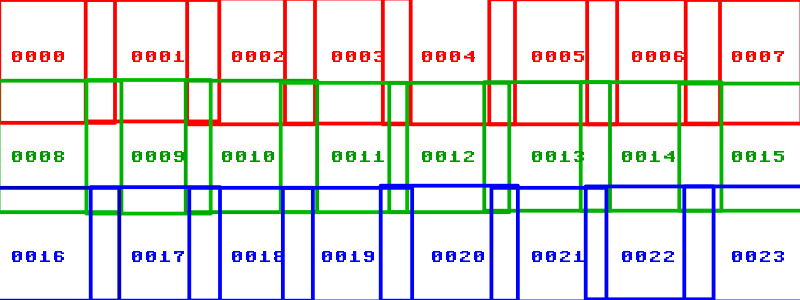I have gone around a house and very quickly taken pictures of every room in 24 different directions (~45° turn each click), and I've been very amateur about it. I've eyeballed the angles and had automatic on most of the time (and I have accidentally kicked the tripod on many occasion). I know the numbers seem odd, but what I did was that I pointed the camera as straight as possible at a wall with features on it, then tilted it up until the top-most feature ended up at the bottom of the view, then took 8 pictures in a circle, tilted it back down to being straight, took another 8 pictures in a circle, and then tilted it down so that the bottom-most feature ended up at the top of the view and took the last 8 pictures in a circle. 45° x 8 = 360°, 8 x 3 = 24 pictures.
Now I wish to turn these 24 pictures into a 360° panorama picture so that one can look around the room on the web (Myst 4 point-n-click style). Many years ago I had access to Photoshop at a work place and one of the features was to turn a set of photos into a panorama and the results were pretty decent. However, I can't afford an Adobe Suite like that, and have no idea if it will play nice with my Linux system (native or wine).
So the question becomes if there is any software out there (preferably free and works in Linux/Wine) that can work its magic on a folder of pictures and turn them into a nice 360° panorama? Or any php or JS library that can do the magic "on the fly"?