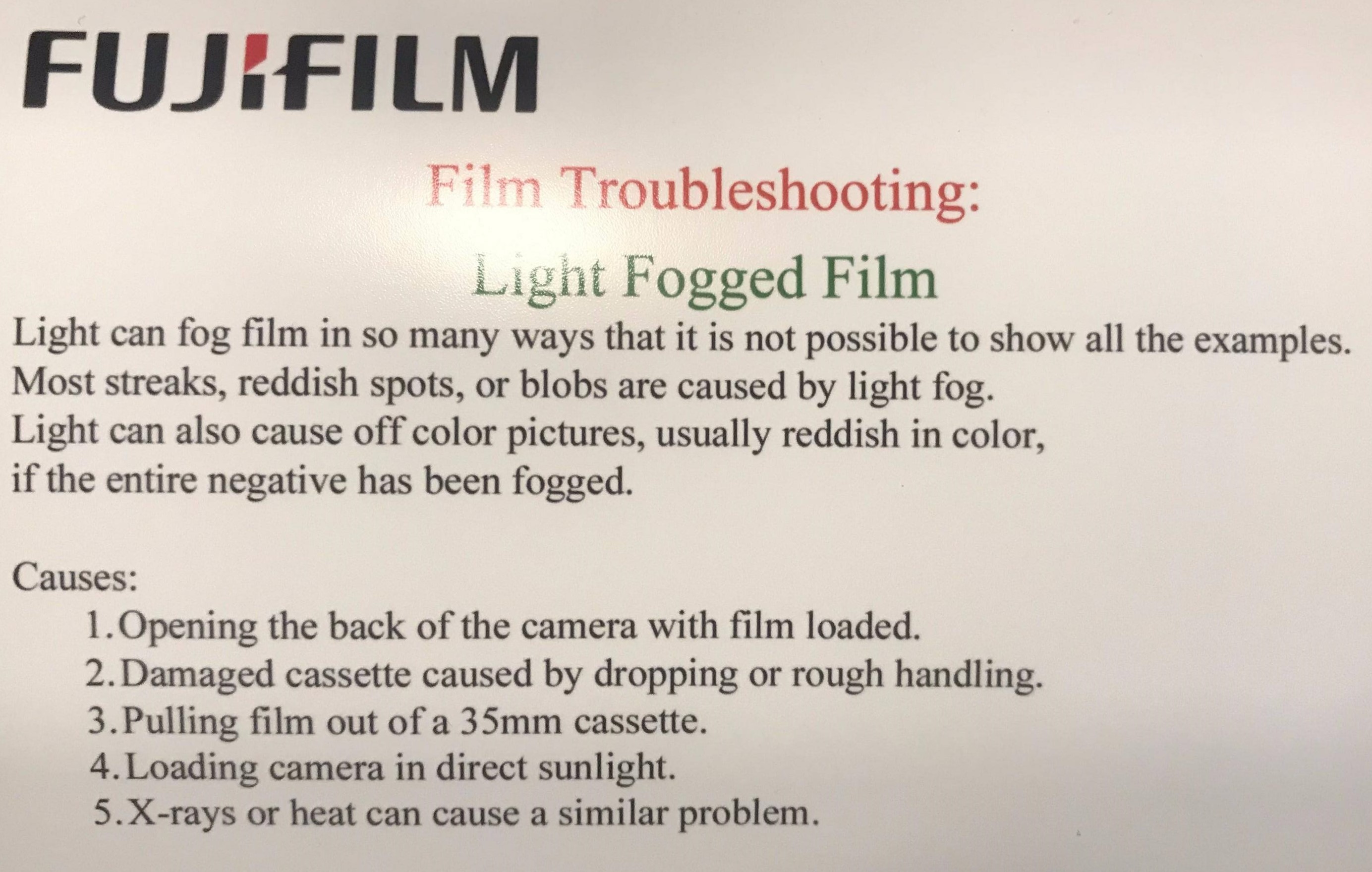I'm very new to film and am not sure what is going on. I sent in a roll of 35mm color negative through Walmart and this is what I got back. All but a couple of the photos have the same dots.
All but a couple of the photos have the same dots.
-
1\$\begingroup\$ It looks like reflections in a window, to me. \$\endgroup\$– DavidwCommented Jun 20, 2021 at 0:47
-
3\$\begingroup\$ What camera model? Some have cloth shutter curtains and a damaged one could have tiny holes. \$\endgroup\$– xenoidCommented Jun 20, 2021 at 8:15
-
3\$\begingroup\$ When you say "All but a couple of the photos have the same dots" do you mean the same type of dots, or exactly the same pattern of dots in the same places on each frame? \$\endgroup\$– Michael CCommented Jun 20, 2021 at 17:50
-
\$\begingroup\$ Without knowing what camera you used, it's very hard to suggest possible causes. \$\endgroup\$– Zeiss IkonCommented Jun 25, 2021 at 14:00
3 Answers
Being that it's a film camera it takes dust on your sensor out of the question. If this is an SLR and you've been swapping out lenses maybe you got something on the rear of the lens. If that were the case the drops would be in the same locations from print to print. But the spots look to big for that explanation. More likely their processor had a bad day. Run off another roll and try again. I know that's not cost effective. Before you load the film check the seals and film bay for anything suspicious.
-
3\$\begingroup\$ Dirt on the lens will never show anything like sharp, and generally will cause dark blotches on the scan/print, rather than light. Further, without knowing what camera was used, we should be commenting for clarification instead of answering. \$\endgroup\$ Commented Jun 25, 2021 at 14:02
I think I figured it out. I accidentally opened the camera with the film inside. I didn't think much about it at the time cuz I thought that it would only affect a couple of shots but apparently it got most of the roll. Thx for all the help
This looks optical rather than a processing fault. I suspect a faulty shutter in the camera. Was it left pointing at the sky between shots?