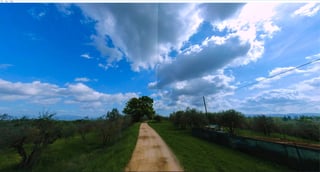I shoot 360 photos with a 360 camera that takes the entire scene with two wide-angle lenses that are stitched together to obtain 360 panoramas. I use Rawtherapee for post-processing and colour correction. Unfortunately, I don't have the original fisheye photos anymore.
The scene is stitched flawlessly by specific software for my 360 camera. The problem is that RawTherapee doesn't account for the image wrapping around from the left edge to the right edge, even when there is the proper EXIF information for the 360 photo projection type. Every time I use settings that act "locally" within the photo (Shadows/Highlights, Local contrast, anything that involves a "radius" of action), it results in a colour discontinuity.
To overcome this, I use GIMP to enlarge the photo by 'x' cells on both sides (and above) by pasting part of the photo which is connected (on a 360 perspective) for each side. This allows me to use those Rawtherapee's settings without concerns, but it takes longer to post-process photos this way.
Is there a tool/software/workaround to solve this problem in a more time-efficient way?
- Sample 1: processed, showing seam
- Sample 2: unprocessed, processed