I have a Panasonic FZ1000 and took some photos on the raw & jpeg setting. On my computer the photos are identified as jpeg, but on my iPad they are identified as both. There is only one file photo for each, not two. How can I access the raw files?
\$\begingroup\$
\$\endgroup\$
1
-
5\$\begingroup\$ Assuming you're on Windows with default user settings, see this page to make sure you can see all file extensions - thewindowsclub.com/show-file-extensions-in-windows - then come back & tell us what file extension they have, JPG or RW2. \$\endgroup\$– TetsujinCommented Jan 27, 2021 at 14:28
Add a comment
|
2 Answers
\$\begingroup\$
\$\endgroup\$
If you're using Windows 10 then install 'Raw Image Extension' from Microsoft Store https://www.microsoft.com/en-in/p/raw-image-extension/9nctdw2w1bh8?activetab=pivot:overviewtab
[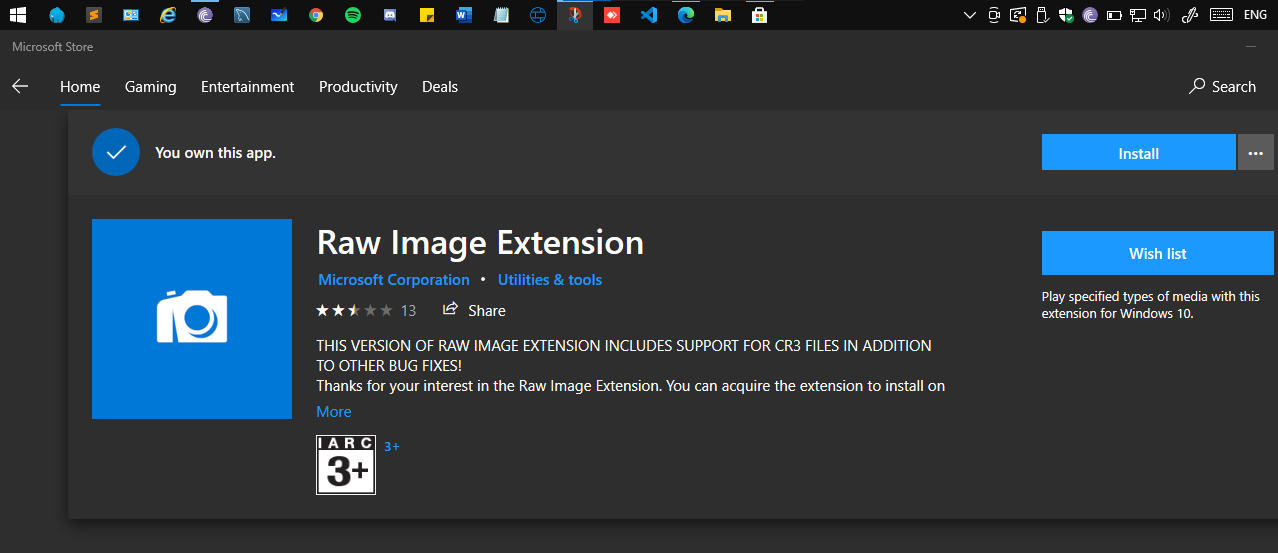
\$\begingroup\$
\$\endgroup\$
0
You should also download the codec pack from Windows will will allow you to see RAW images in Photo Viewer. https://www.microsoft.com/en-us/download/details.aspx?id=40309

