I freely admit that this has probably been asked a million times, but I'm going mad so sorry I'll ask it again.
Situation
My situation is drawn in below graph: link to graphviz code
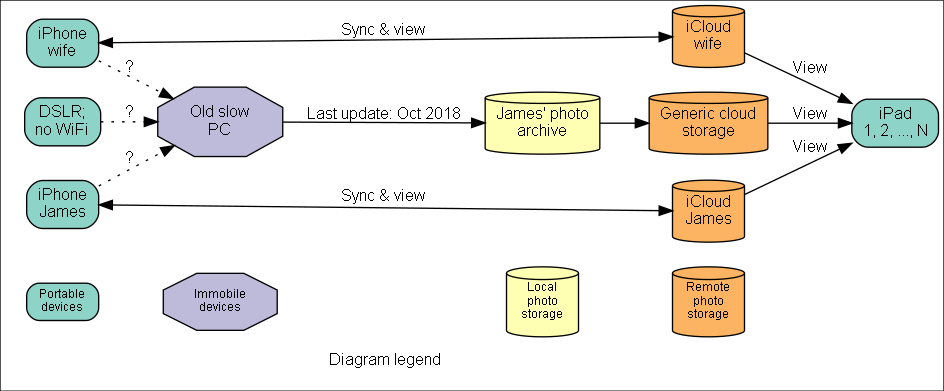
- My wife and I both have an iPhone, filled with years worth of photos in the camera roll, no manual albums.
- We're also both paying for separate iCloud storage.
- My wife prefers to have all photos accessible from her iPhone as that's the main place she looks for stuff
- There's a DSLR gathering dust on the shelf.
- I have a slow PC laptop with my photo archive on it (last updated in October 2018), backed up to generic cloud storage.
Problems
- I'm constantly out of space on my iPhone and have to keep deleting apps as I take more photos.
- I have no idea which photos, from which device are stored in the photo archive on the laptop.
- The photo archive is hard to access as the laptop is slow and rubbish
- I would like to use the DSLR more, but it's currently too cumbersome to get photos from it onto a place that is easily accessible by iPhones and iPads.
- We haven't produced a physical album in about 5 years
Question
How can I obtain a single source of truth that:
- Contain up to date photos from all our devices
- Is easily accessible from mobile devices like an iPhone
- Allows for management and backup
Concerns about possible solutions
- Continuing with the laptop photo archive, with manual downloads from the devices seems like a bad idea.
- Tying myself into Apple doesn't seem like a good idea
- Cloud storage seems a bit risky

