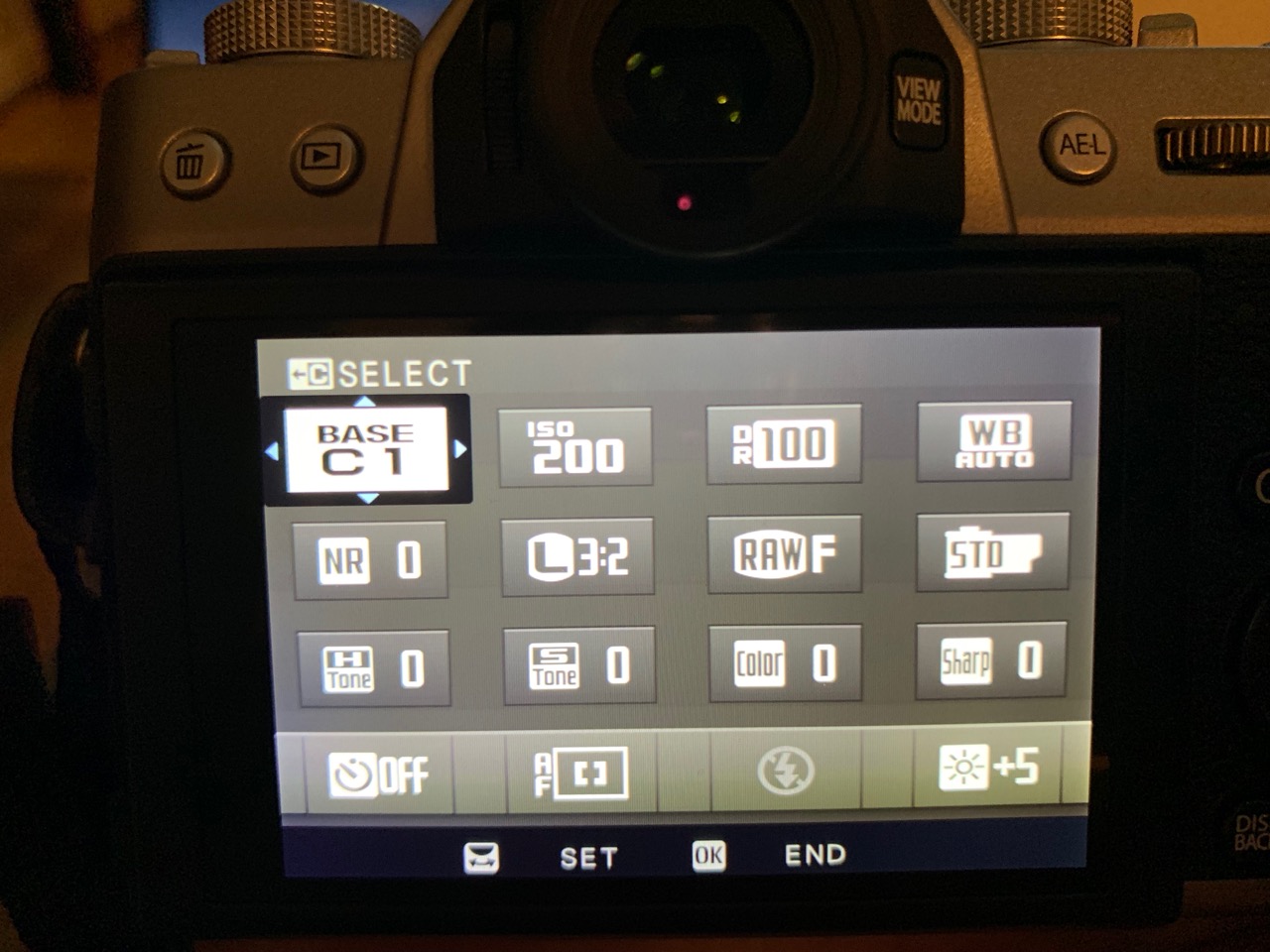The attached photo shows my desired settings: "Raw F" (2nd rows, third from the left) in non-auto mode.
However for some reason this option is not available to me.
Sometimes if I use the 'Q' button, I can see the settings are limited to only 'F' and 'N'.
It seems like if I cycle through the profiles (in this case it is now set to 'Base C 1', I can get the raw options again.
Have other Xt-20 encountered this issue? If so, how can I always get the Raw options?