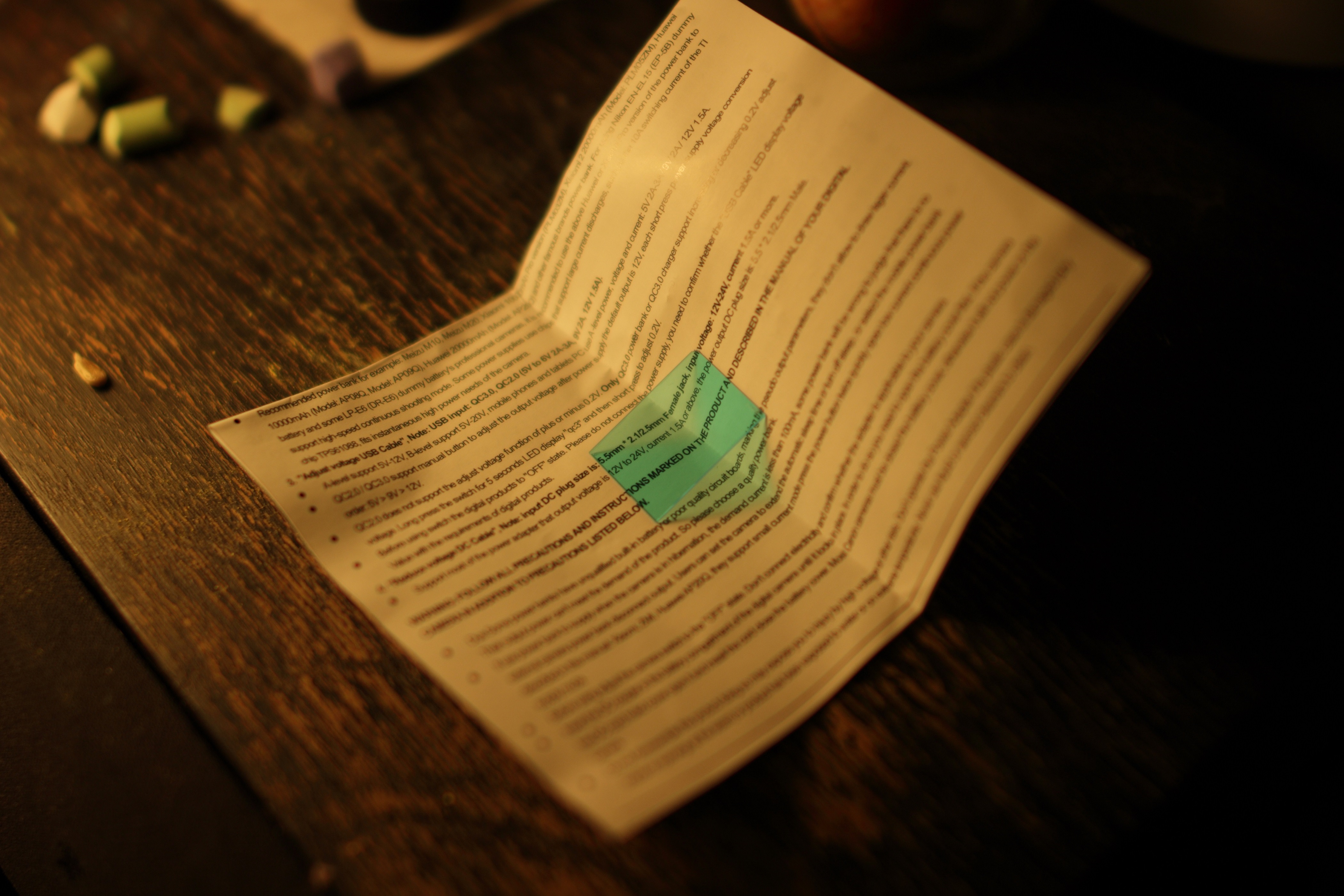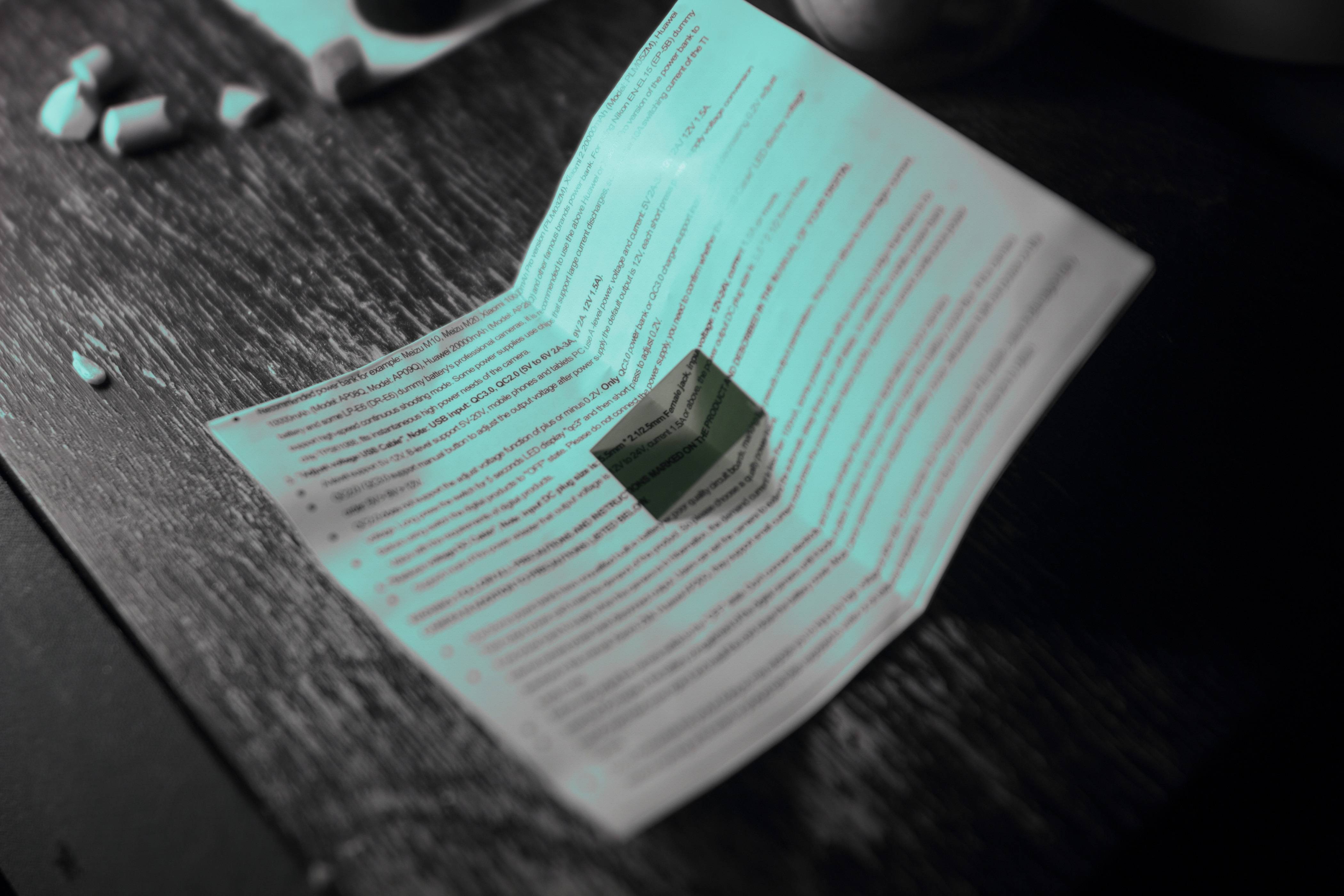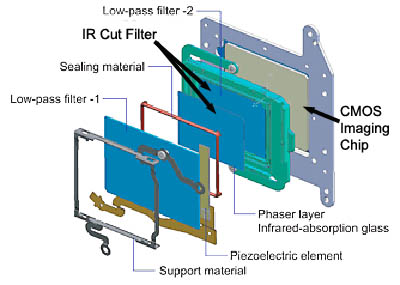I'm new to IR photography. I'm trying to get the white colour out of green plants (leafs, grass etc.).
Here is my setup:
- Canon EOS 100D full spectrum - IR filter in front of sensor removed
- Samyang 24mm f/1.4
- Zomei 680 nm IR filter
I'm using Digital Photo Professional 4 to set the white balance.
Below a photo where white balance is set on the green colour of plants.
The second photo white balance is set on a white sheet of paper.
Am I missing something? Why I'm not getting the white colour like on all of the photos on the internet?
I don't have any experience in post-processing and I do not own Photoshop or Lightroom so if there is something else I should edit in the RAW files please suggest what software I should use.
Is there something else in the camera or lens that might be blocking the IR light?
Here is a link to RAW file of the above photos: RAW photo
EDIT: I did a small experiment. I used a filter that was removed from my camera which should block all IR light. I did two photos: with and without the 680 nm filter. So in theory the camera filter should be completely black when taking a photo with 680 nm filter which blocks all visible light. Here is the result:
As you can see the camera filter is not completely dark so either the 680 nm filter is passing some visible light or the camera filter is passing the infrared light (or a mix of theese two?).
Can that cause the plants being not white in the IR photos? Maybe I should try a deeper infrared filter like 850 nm or 950 nm?