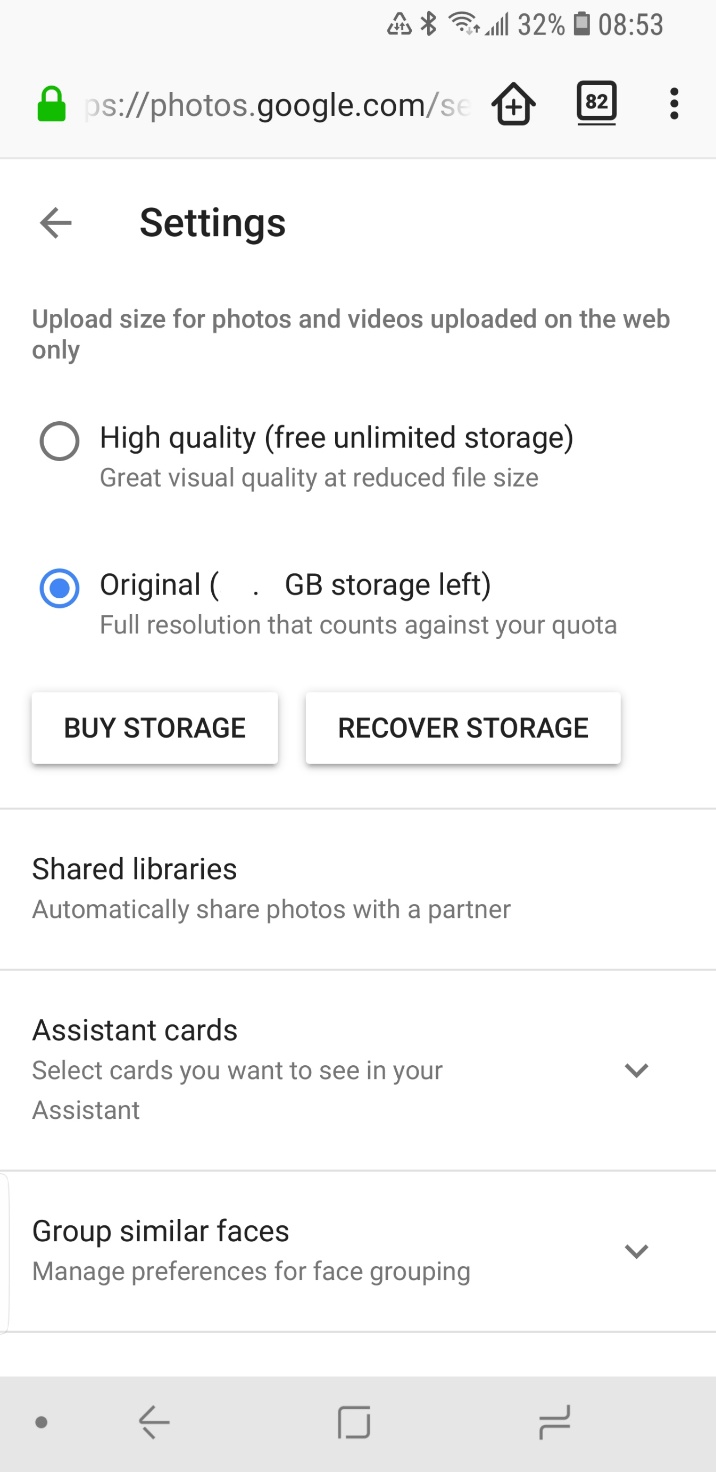Google Photos has for some time allowed you to edit your photos and also undo the edits. This suggests that the edits are saved in a non-destructive manner. Where and how are these different versions saved?
Clarification points:
- Original = The original photo as it was saved by the phone when taken. This assumes that you have saving photos in original enabled.
- Edited = Any image you have edited within the Google Photos application (eg. cropping, rotation or exposure)
- Even if Backup and Sync is not enabled surely the original & edited version need to be stored somewhere on the phone?
So far I have observed some different behaviour when I try and copy/sync the photos.
- Browsing Google Photos on the web I see the edited photo by default but in the menu there is an option to Download or "Download Original."
- When I browse the images on my phone I only see the latest edited image.
- On the other hand, using Google Backup & Sync to sync my Google Photos + Google Drive contents I can only see the original photo in the photos folder.
For context: I am trying to understand how this works so I can figure out an appropriate workflow to incorporate backup & potential desktop editing in software outside of Google Photos (e.g. Lightroom).