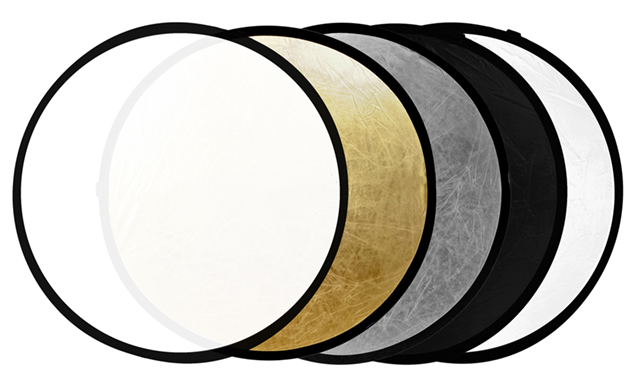I shot this image in nikon d7200 with 18 - 140mm lens
In the auto mode. How could have I improves it making it sharper and skin soft.
I shot this image in nikon d7200 with 18 - 140mm lens
In the auto mode. How could have I improves it making it sharper and skin soft.
-
3\$\begingroup\$ This isn't what you asked about, but the first thing to "fix" this picture is to stop shooting directly into the light! With that overwhelming blown-out white background bleeding onto the dark foreground parts of the scene, nothing else really matters. \$\endgroup\$– Olin LathropCommented Feb 15, 2018 at 13:22
3 Answers
Nice work on the portrait. Some things that I notice are:
The wrap around her body appears sharper than her eyes - suggesting that the focal point was set in front of her. With portraits, you want to make sure that you nail the focus on the eyes.
Learn the limits of your gear - I have no experience with your particular lens but the range, 18 - 140, is suggestive of a lens that has made some major compromises for that zoom-ability - including compromises in sharpness. Even given this, it's likely that between a certain range and aperture, it'll have a "sweet spot." Do some experimenting to find the sweet spot and use it to your advantage.
Sharp Photos and Soft Skin are, generally, opposites - Most skin softening is done with make-up and/or with post processing work to smooth out the skin. I wouldn't work for getting soft skin out of camera - rather, go for tack-sharp eyes.
Compose for non-distracting backgrounds and leading lines - The blown out section on the left doesn't add to the photo. However, the building on the right has a pleasing color and leading lines to the subject. I'm wondering if you could have aimed from more to the left so that the subject blocked that building's doors while expanding the wall color to take up the entire background near the top.
Overall Lighting Quality - She's being back-lit but there's enough light bouncing around inside that it's actually a very well lit portrait, IMO. I'd personally dodge the face a bit to brighten it up in post, but otherwise think this looks good. If you did want to light it differently, you have many options. A speedlight could be used to bounce light from an interior wall, or reflectors could be used to redirect even more of that outside light onto her. If you wanted to flatten out the lighting, you could use a scrim to soften the incoming light and then use the speedlight/reflectors to more directly control the lighting.
On shooting Auto - In general, don't. Once you learn exposure, you'll want to control everything (shoot M) or set a priority to let the camera do the rest (Av or Tv). For portraits, blurred background help to isolate the subject - so in general, you'll want to set the aperture. At the very least, control this and shoot Av and set your ISO yourself. See what shutter speed the camera is computing and make sure it's in an acceptable range - (1/focal length for handheld shots, for example). Adjust Av or ISO accordingly until the set shutter speed is in a good place.
Cheers,
-
3\$\begingroup\$ Nice response, although I do disagree with the bit about the building. I wouldn't consider those 'leading lines' as they don't lead you into the subject but simply intersect with her head. I find them more distracting than the left as it is too busy. \$\endgroup\$– RobinCommented Feb 14, 2018 at 22:16
-
\$\begingroup\$ @Robin, valid point. I'm going on a HUGE assumption that there's 1) enough building to make a background and 2) it would create a solid background with the one transecting line with the subject blocking the ground-level business. \$\endgroup\$– OnBreak.Commented Feb 14, 2018 at 22:46
Although I am no fan of the pandemonium which is full auto, your main problem seems to be back light, as the sun is behind your subject.
Note: Corey is absolutely right about everything - e.g. you could try using Av or M so you can get a blurrier background (by using a larger aperture [= a lower f-number]), you could look for a less distracting background (as in: less different things that are less contrasty,...), etc.p.p.. My answer is focussing on what I think is your main problem - I might be wrong about that, and of course, everything is always a matter of taste, so don't see anybody's/my "guidelines" as magic bullet.
I would try to use a big, white reflector to brighten up your subject's face. You could also try to use a speedlight or flash - though you would need quite some power which could cause problems with skin glare if you do not use a softbox or umbrella.
Or shoot in the direction of the sun and use a diffusor for your subject - this will blur the shadows, making the skin soft(er). This could also help in making the sky visible (as in: not blown-out-white).
In my opinion, you could try out one of those (relatively) cheap "x-in-1" reflector sets, like this one:
They offer different reflection surfaces and a diffusor in one collapsible set. While the cheap ones will not last a lifetime, I think they are quite good. I would buy one that is at least 0.8m in diameter - generally speaking: the bigger, the better.
With the increased contrast in your subject, things should look sharper immediately. Hopefully, the flare across the subject's face would be eliminated.
To further "enhance" your picture, you could also try to reflect some yellowish/warm light to your subject - this is a matter of taste, though.
-
\$\begingroup\$ In addition to making the skin softer, a reflector will bring more light on her face. This will allow reducing the exposure, and therefore the flare on the left side of her face, making the picture sharper. \$\endgroup\$– CalimoCommented Feb 15, 2018 at 11:02
If you want to make your subject softer try using light coming from more directions. This won't reduce the sharpness of the image, so items such as clothing will still appear sharp, but it will reduce the contrast around subtle features in the skin which will give the skin a smoother appearance. Either set up a second flash coming from a slightly different angle (but still mostly in front, e.g. one flash to the left of the subject and one to the right) or in a pinch put a diffuser on your flash.