Both options affect colors in a similar way, but I can't figure out the difference.
-
2\$\begingroup\$ Note that other Adobe products (like Photoshop CS4 onward) use this same terminology. \$\endgroup\$– mattdmCommented Mar 2, 2011 at 16:55
-
1\$\begingroup\$ And, I don't actually know the exact answer, but this blog post seems to: photo-mark.com/notes/2009/jan/19/… \$\endgroup\$– mattdmCommented Mar 2, 2011 at 16:56
4 Answers
Saturation boosts all colours by the same amount whilst vibrance aims to boost the least saturated colours whilst leaving already saturated colours where they are.
The intent of increasing vibrance is to increase the apparent colourfulness of an image without overdoing parts that are already saturated, e.g. skintones.
-
1\$\begingroup\$ I've always wondered this but never actually bothered to look it up. Thanks Andres for asking the question and thanks Matt for the answer \$\endgroup\$ Commented Mar 2, 2011 at 23:37
-
\$\begingroup\$ Look at my comment for @Jon.Griffen's answer. \$\endgroup\$– ysapCommented Mar 3, 2011 at 2:13
Vibrance is used to saturate unsaturated colors more than already saturated colors, giving it a more even look. The image as a result is more vivid.
Saturation is used to saturate all colors evenly no matter what their saturation level was before. This can over saturate image in some area. An example is below
Vividness
 Original vs 0 % vivid. Notice the saturated yellow and green is still there
Original vs 0 % vivid. Notice the saturated yellow and green is still there
 Original vs 100% vivid. Did not saturated the already saturated colors by much but look at the mountains, they were least saturated and now they are quite a bit saturated to give the image a more vivid look.
Original vs 100% vivid. Did not saturated the already saturated colors by much but look at the mountains, they were least saturated and now they are quite a bit saturated to give the image a more vivid look.
Saturation
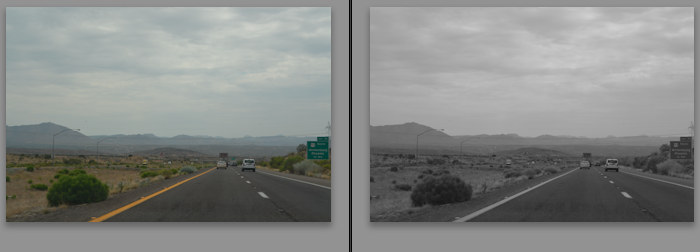 Original vs 0% saturation, notice there is no color at all. All colors are gray no matter what its saturation level was before.
Original vs 0% saturation, notice there is no color at all. All colors are gray no matter what its saturation level was before.
 Original Image vs +100 saturation. Notice yellow line is a little more saturated now but not the mountains which need more saturation but were saturate by the same amount as the yellow color.
Original Image vs +100 saturation. Notice yellow line is a little more saturated now but not the mountains which need more saturation but were saturate by the same amount as the yellow color.
In short vividness applies more saturation to less saturated colors while applies little saturation to already saturated colors.
The easiest way to understand saturation is if you're familiar with the HSL (Hue, Saturation, Luminance) colour space. The easiest way to think of it is a colour wheel - the hue is how far around the wheel you are, Saturation is how far out from the center of the wheel, and luminance is how bright it is. Saturation adjustments push all colours further out from the center.
EDIT - My understanding of vibrance was incorrect. See the other answer. Leaving it here for anyone else who shares my preconceptions
Vibrance is a "smarter" adjustment, that only pushes already intense colours (bright reds, blues, greens, etc.) more saturated, while leaving skin tones, and other normal colours alone. This tends to produce more natural looking images.
-
\$\begingroup\$ This answer is opposite to @Matt Grum's answer. I wonder which is right? I guess a quick test with the software will tell the answer. I don't have the software, though... \$\endgroup\$– ysapCommented Mar 3, 2011 at 2:13
-
\$\begingroup\$ So, according to the analysis provided in @mattdm's link, I think @Matt Grum's description if more accurate. \$\endgroup\$– ysapCommented Mar 3, 2011 at 2:44
-
\$\begingroup\$ We agree on saturation. for vibrance, @mattdm's analytical link is interesting, I was going off my visual impression of what was happening. Taking a look at how the colors of a fairly colorful photo change as I adjust vibrance this remains my impression. Looking at @mattdm's link, the graph of saturation in:out with vibrance to max, it looks like it is not uniform by color, which may mean Adobe is playing some smart tricks based on human perception. I think the other key is that vibrance has a limit to how far it will push a color, which prevents over saturating a single color. very neat. \$\endgroup\$ Commented Mar 3, 2011 at 7:47
-
\$\begingroup\$ @Jon.Griffen - from the follow-up question (photo.stackexchange.com/questions/9398/…) we learn that the transform is not done per primary color, but rather on the Saturation component in the HSV space. This means that it actually IS being done uniformly across colors. The vibrance has no limit in the sense that you mean (if I get you correctly). The only limit is the point in which the image becomes non-realistic due to over-saturating the colors. \$\endgroup\$– ysapCommented Mar 4, 2011 at 8:52
-
\$\begingroup\$ @Jon.Griffen: photo.stackexchange.com/questions/8043 *cough* *cough* :) \$\endgroup\$– mattdmCommented Mar 5, 2011 at 1:00
HUE relates to the colour at the edge of the Colour Wheel - there are no limit/s - imagine an ant walking around the edge of a clock face it will eventually come back to where it started walking
SATURATION relates to the percentage of the number of photons of a particular frequency/HUE, or combination of frequencies/hues, in a specific area - the limits are between a low energy misty grey and high energy 100% photonic saturation
VIVIDNESS/LUMINANCE/BRILLIANCE relates to how light or dark something is - the limit is between BLACK and the brightness of a shiny car hub cap with the sun shining on it
BTW: Luminance is from light emiters - Brilliance is reflected light from objects or surfaces - Vividness is our perception of the effect of Luminance and/or Brilliance - acheon 150706
-
2\$\begingroup\$ That's all well and good, but what about "vibrance"? \$\endgroup\$– mattdmCommented Jul 6, 2015 at 8:36

