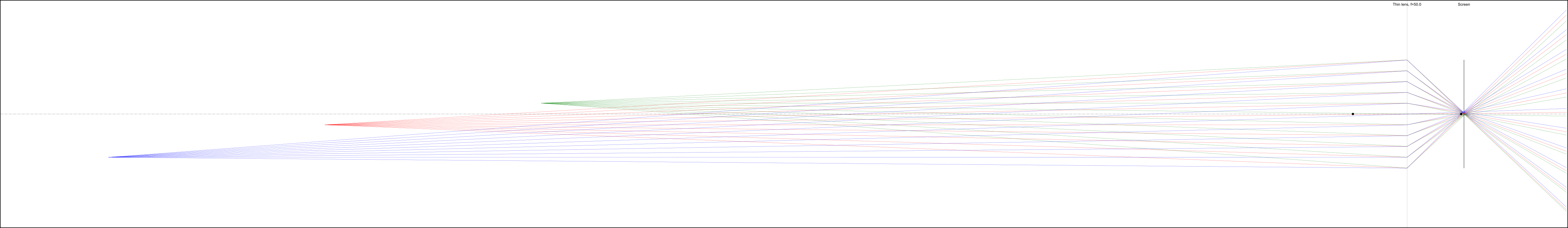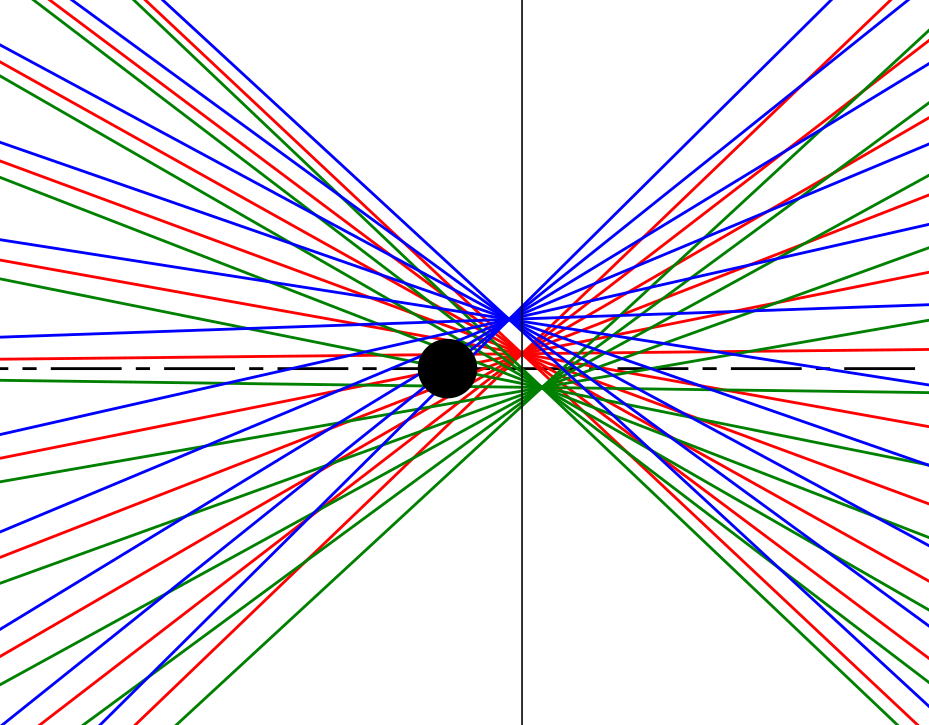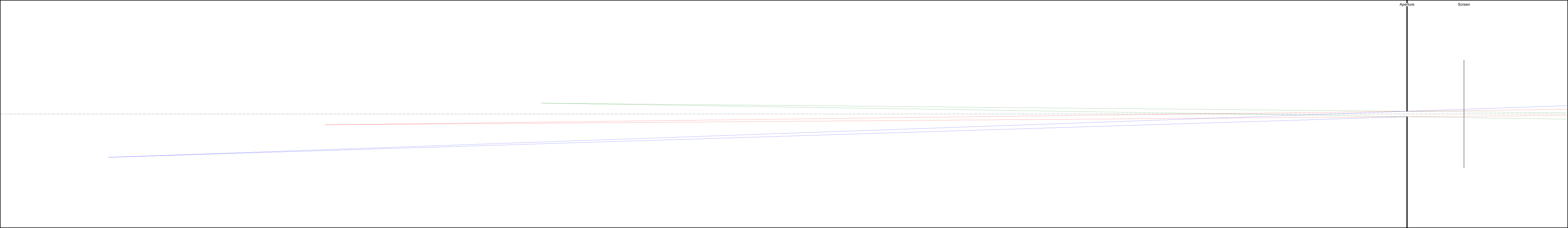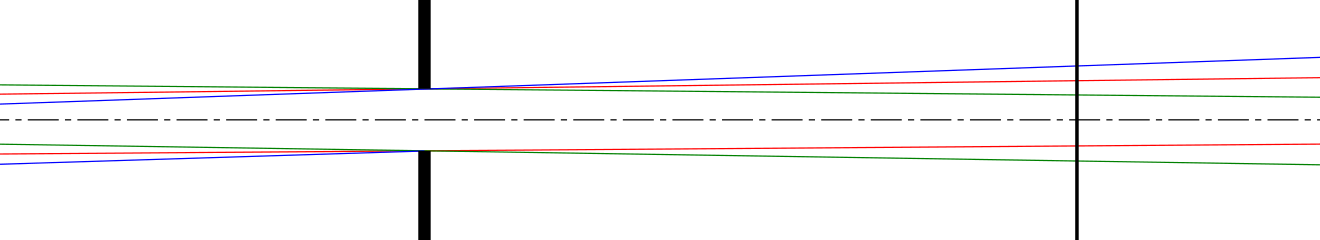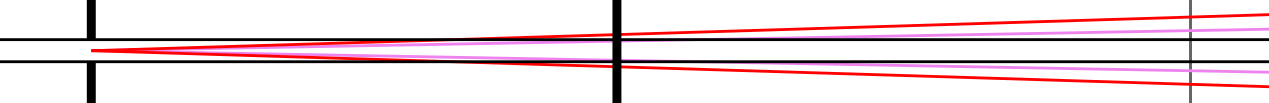I bought a "Rising" brand pinhole lens. It's a piece of drilled aluminum fixed to a body cap, the kind of plastic cap that covers the body when there's no lens attached.
I have a Pentax K-50, and I got the appropriate lens. The first thing that happened when I turned the camera on was that it asked for the focal length. After learning what that was, I figured it made sense-- no electronics in the cap to communicate such a value.
The lens came with a paper indicating focal lengths for about 8 common manufacturers and a representative model. For Pentax, they listed a focal length of 48.5 for the 135-K.
My camera didn't allow such a precise value-- the closest values were 45 and 50. I tried them both, but the images were out of focus.
I googled for more information, but didn't find any. Frustrated, I shot images at all the focal length settings, from 8 mm to 800 mm. The UI is using one of the jog wheel to navigate through preset values.
I ended up with 35 images, all out of focus, and all appearing to be the same. Whatever the correct focal length is for my camera, I don't seem to be able to set it.
I'm getting ready to return the item, but I just want to put the question out there, is there anything else that I am overlooking? I emailed the manufacturer about the setting for my camera a few days before my comprehensive test, but I haven't heard back from them.
I used a tripod and electronic "bulb" actuator. The exposure is good; I nailed it down with the method of halves.
My thought is to take the money I spend on the lens, and buy some extra lens caps, and drill various size pinholes in them.
Is there anything that I've done wrong, or will this lens simply not work with my model camera?
Edit The diameter of the pinhole is 0.22 mm.
This is one of my test photos with the pinhole:
And here's a shot with a 50 mm of the same area:
Maybe I'm beating a dead horse, but here's a comparison of the printing on the PVC pipe:
I recall reading that pinhole lenses allowed for almost infinite depth of field. I googled some images, and while some have motion blur (at times a lot) and also a big edge distortion, the center area seems to be pretty well focused:
If my tests the expected result from a pinhole lens, I wonder, what is the point of it? How do I get the sharp images one finds in a google image search of "pinhole"?