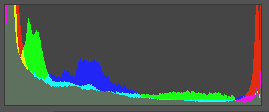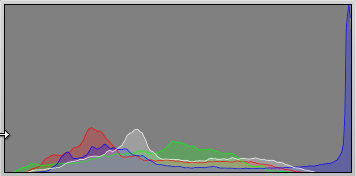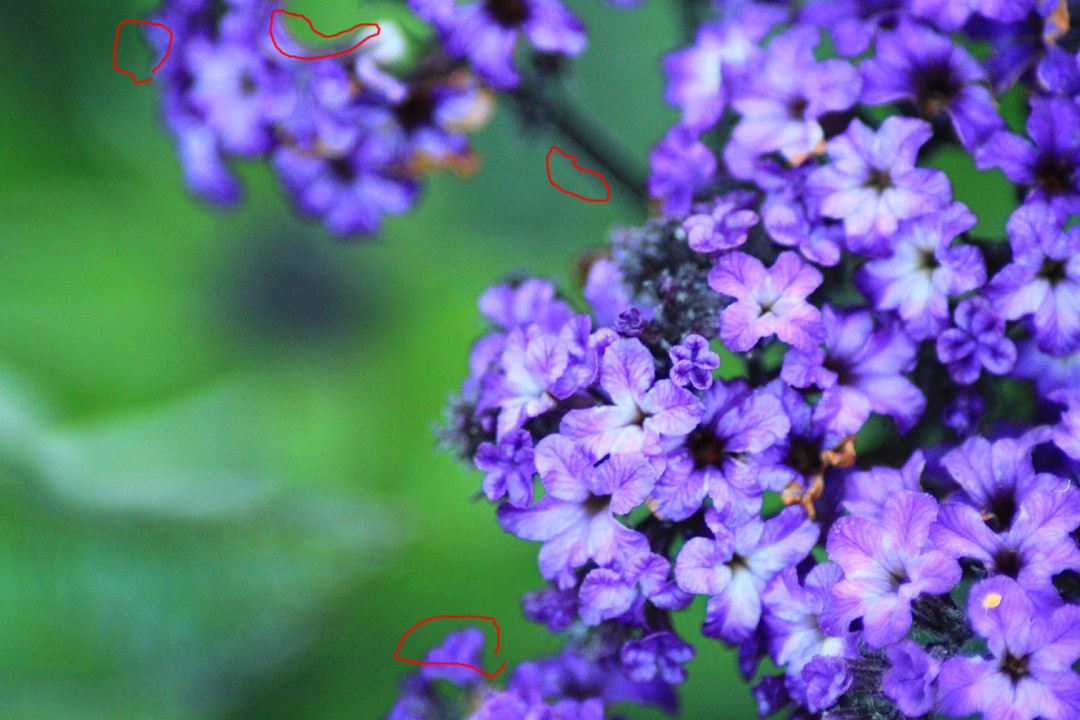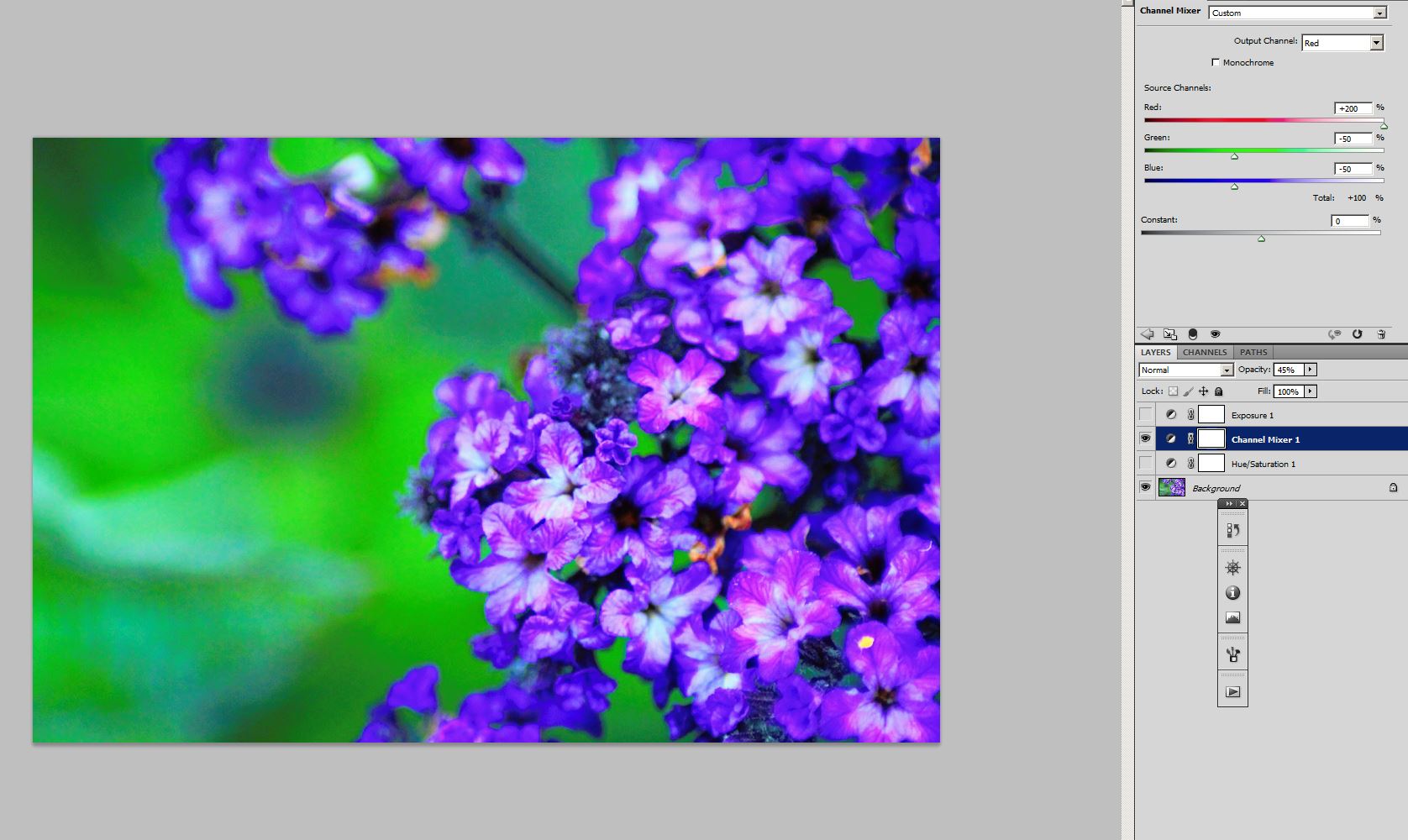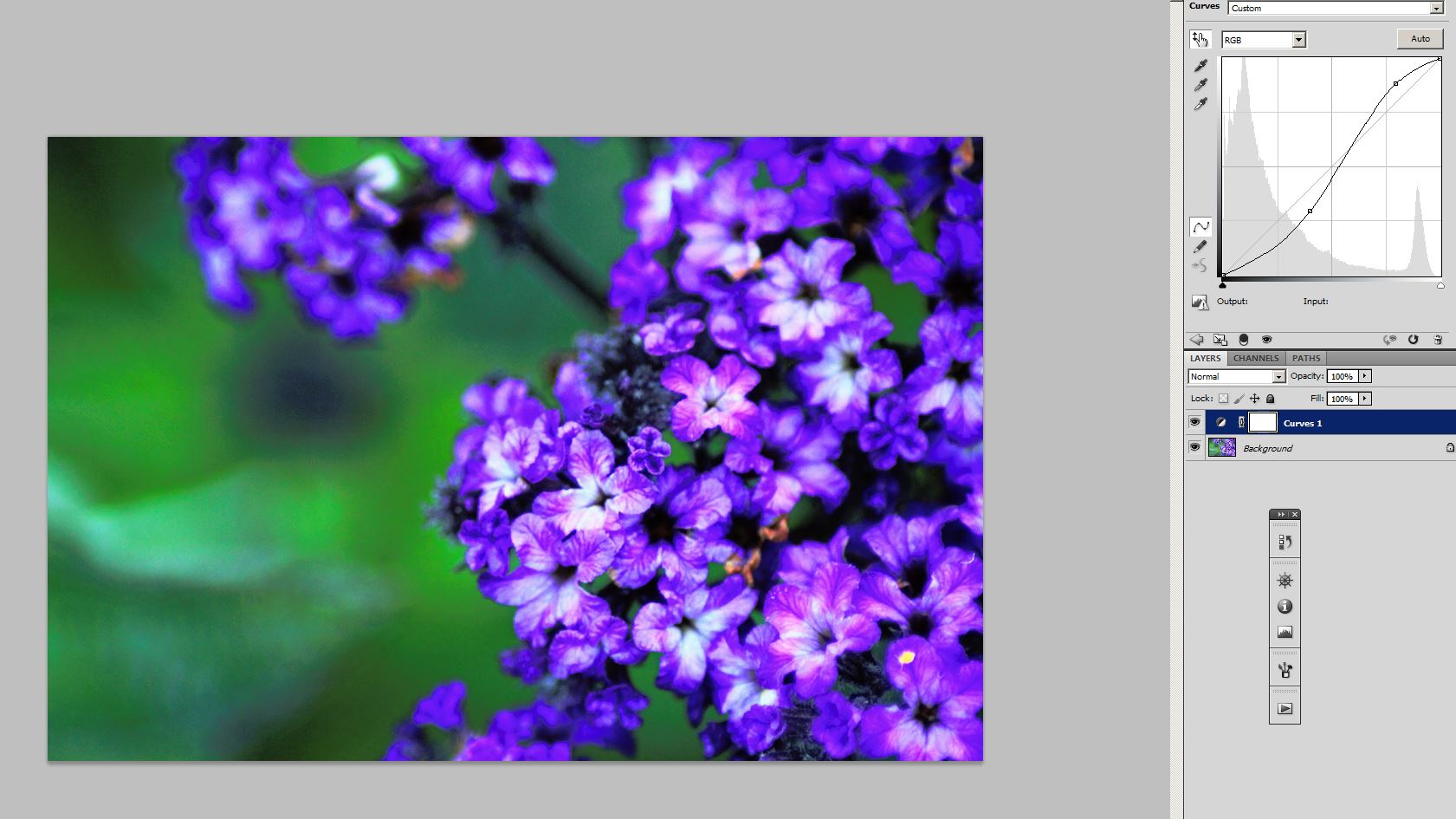Despite you saying that this does not happen with 55-250mm objective I claim that this is the problem with camera settings. If you finally upload the photograph made with 500D and 55-250mm I may update the answer.
Cameras do not generally make neutral images because it is impossible to clip while selling cameras which do not produce the image which make your friends astonished. Cameras do bump chromatic saturation and they do bump contrast. It seems that you have set the contrast and saturation too high and this is obvious because of harsh transitions between different colours:
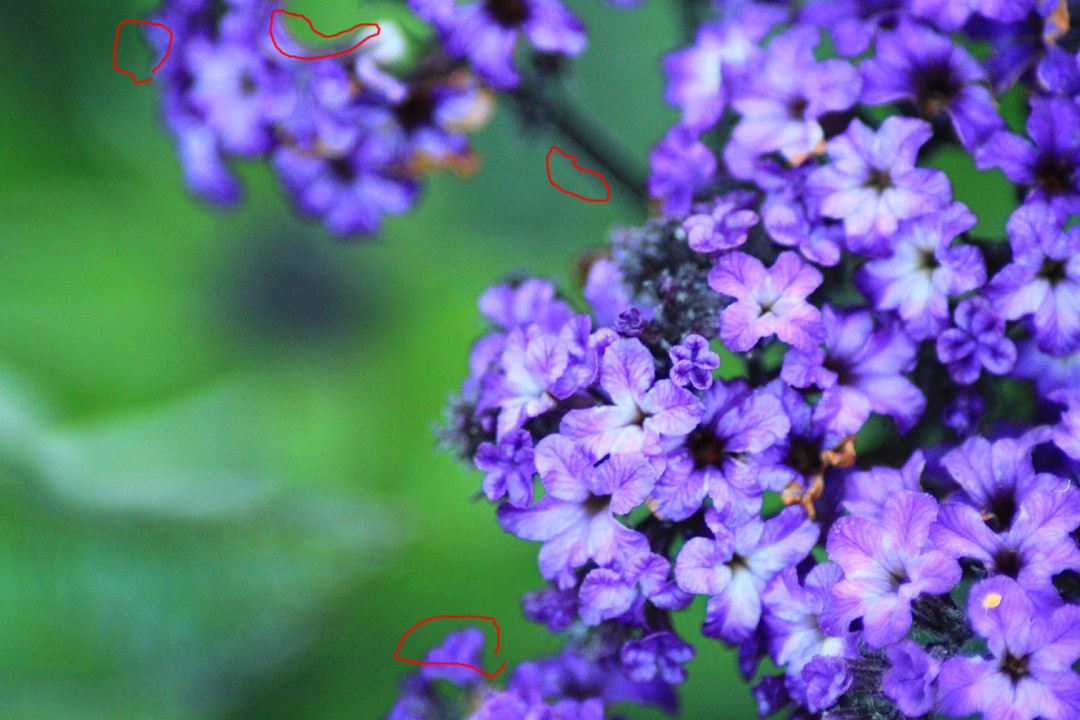
I have taken your sample image and made it even worse using the algorythms which cameras are broadly using.
Here is a saturation bump:
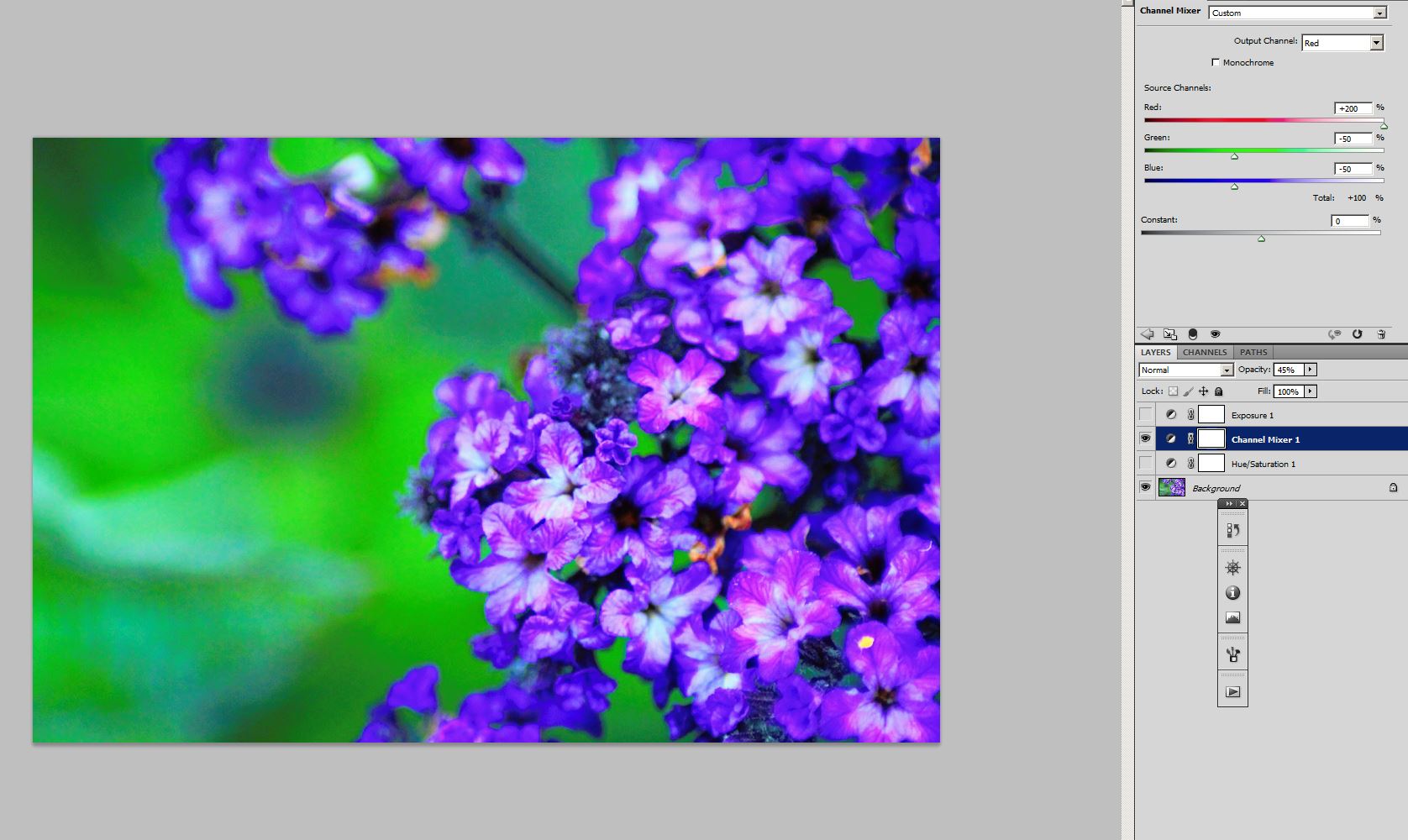
Here is a contrast increase:
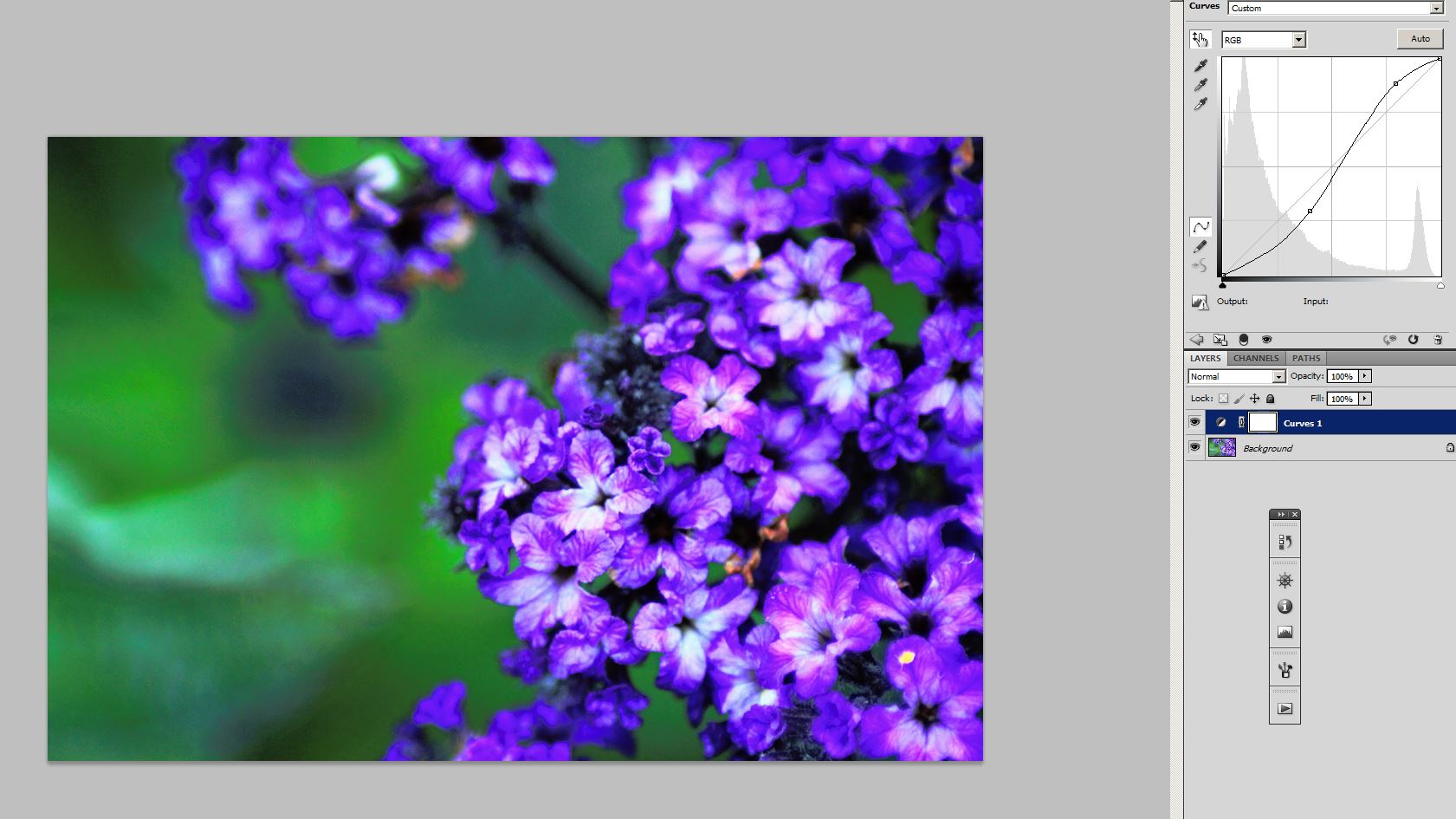
You may see that flowers became even more blue than they already were.
Also, here is an illustration of exposure not being the cause of bluish tint:

I have further increased exposure and it only made flower look more violet.
Your solution is to:
- drive contrast and saturation back
- decrease the exposure because the blue channel seems to be clipped
- if that is not enough try altering the white balance because it seems to be off compared to photo from smartphone (too "cold" what worsens the bluish tint cause by saturation and contrast bump).
Here is the blue (not red) channel of your image which does not contain details of flowers:

Interesting thing is that this clipping well may be caused by the bump of contrast and saturation because of how limited sRGB is: a ProPhoto triplet (50,10,200) does not have an sRGB equivalent and will be something like (20,0,255) after absolute colorimetric conversion, and increasing saturation and contrast makes it only worse.