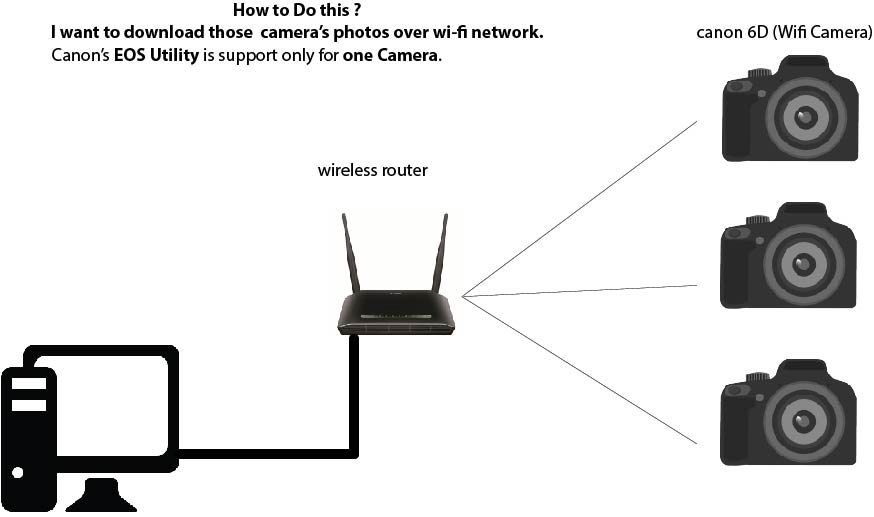We do event photography coverage also. so we have to do instant printing. normally we do removing camera's chips and copy pictures and print it. That is very difficult thing and time wasting.
So I try to connect all the cameras as the picture attached. I could connect only one camera because Canon's EOS Utility can manage One Camera. so how can I connect other cameras for that.
I appreciate if someone can give a solution for this.