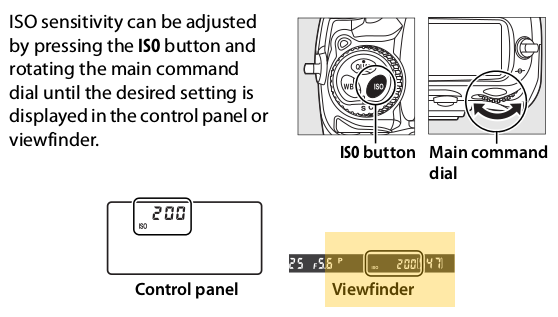I came from a Canon 450D to Nikon D300S and I have one minor complaint. The Canon allowed me to change all exposure settings while looking through the viewfinder and shooting in manual. In the Nikon, the ISO button layout doesn't allow me to change ISO while looking through the viewfinder, while having my left hand on the lens and right hand on the shutter button area. As a workaround, I mapped the ISO sensitivity change to the fn button, and this made everything much better. But I still don't see the value I'm changing to in the viewfinder, i.e. while changing the value through the up-down keys, it doesn't show the change, but after pressing OK (middle button in the arrow keypad), I see the new value the ISO has changed to. I'm wondering is there a way around this annoyance, or does Nikon just expect me to use Auto ISO, cause manual ISO just doesn't make sense?
-
\$\begingroup\$ I don't have a D300 anymore to compare, but I always just moved my hand off the lens to adjust ISO, without moving the camera from my eye. I think the ISO change must have appeared in the viewfinder because that's otherwise trouble as you said. Does the remapped Fn button work differently than the ISO button? \$\endgroup\$– Dan WolfgangCommented Jul 25, 2015 at 11:00
-
\$\begingroup\$ @DanWolfgang the remapped fn button doesn't allow me to press that, and turn the command dial to change the iso. I have to press it, and then use the up-down keys and press OK. \$\endgroup\$– dev_nutCommented Jul 25, 2015 at 15:35
3 Answers
You can change the ISO by pressing the ISO key on the top left dial and then rotating the right/back dial.
Take a look at page 94 of the manual, the ISO value is also displayed in the viewfinder:
Screenshot of the manual page, source: http://downloadcenter.nikonimglib.com/en/products/12/D300S.html
On a D90 I find this very convenient (even though it has a button on the right/back side), when pretending to press a button on the top right dial I find it convenient too.
There is nothing on the right side of the body that's assignable to change the ISO directly. The closest you can get on a D300 is what you're doing.
Newer bodies like the D750 allow assignment of the movie record button to set the ISO value when the camera is not in a mode that shoots video.
-
\$\begingroup\$ I'm aware of this. I don't want to do this because it takes the left hand away from the lens. This does not answer the question at all. \$\endgroup\$– dev_nutCommented Jul 25, 2015 at 15:35
-
\$\begingroup\$ @dev_nut: Answer altered accordingly. \$\endgroup\$– BlrflCommented Jul 25, 2015 at 16:00
-
\$\begingroup\$ Is there at least a firmware upgrade, that allows me to use fn + command dial? \$\endgroup\$– dev_nutCommented Jul 25, 2015 at 17:09
-
I believe this link has a potential workaround to my question - http://www.dpreview.com/forums/post/42137181.
The answer is :
- Set your shooting mode to Manual Set ISO sensitivity control to AUTO (in shooting menu), set your minimum shutter speed.
- Note a shortcut for toggling Auto ISO is to hold the ISO button down and then turn the front control dial
- Set your shutter speed to match what you configured your Auto ISO minimum shutter speed To change the ISO, hold down the exposure compensation button (top of camera) and spin the rear control dial.
- This will apply exposure compensation in M mode, which for Auto ISO means an adjustment to the ISO for your configured minimum shutter speed.