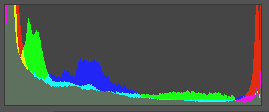How can this be explained technically?
Auto Exposure and Auto White Balance.
The camera is trying to expose the image properly, but there's a huge difference in brightness between the shaded areas (most of the scene) and the foreground that's lit by strong direct sun. In order to get most of the image exposed correctly, it has to overexpose the car door and fender.
In addition to two different light intensities, the camera also has to deal with two different color temperatures. Most of the scene is in shade, where the ambient light has a strong blue component, while the bright sunlit areas have much more red and yellow. In order to adjust the white balance to suit most of the photo (so that the Thrifty truck appears white instead of blue, for example), the camera reduces the blue across the entire image. This warms up the already-warmer-than-the-rest-of-the-image car door, and if the reds and yellows in that area weren't already blown out they will be after the white balance is adjusted.
Essentially, what you're seeing here is the same effect that photographers use in reverse to get deep blue backgrounds. The technique works like this: working outdoors, put a warming filter (like a "color temperature orange" gel) over a speedlite that's used to illuminate your subject. Set the camera's white balance to the tungsten (3200K) setting, so that the camera assumes incandescent light. That shifts the whole image toward blue, giving your subject normal looking skin, but making the sky much more blue. In the case with the cars, it's working the other way: you've got very yellow/red light in the foreground, but the white balance is set to compensate for blue, so you get even more yellow/orange/red in the foreground and normal-looking background.