I am trying to remove noise from a picture taken at 2000 ISO on Nikon D90 with RawTherapee and have some weird results.
In order to test the noise removal, I have naively pushed all the chrominance button to the maximum in order to see the effect and this is what I get:
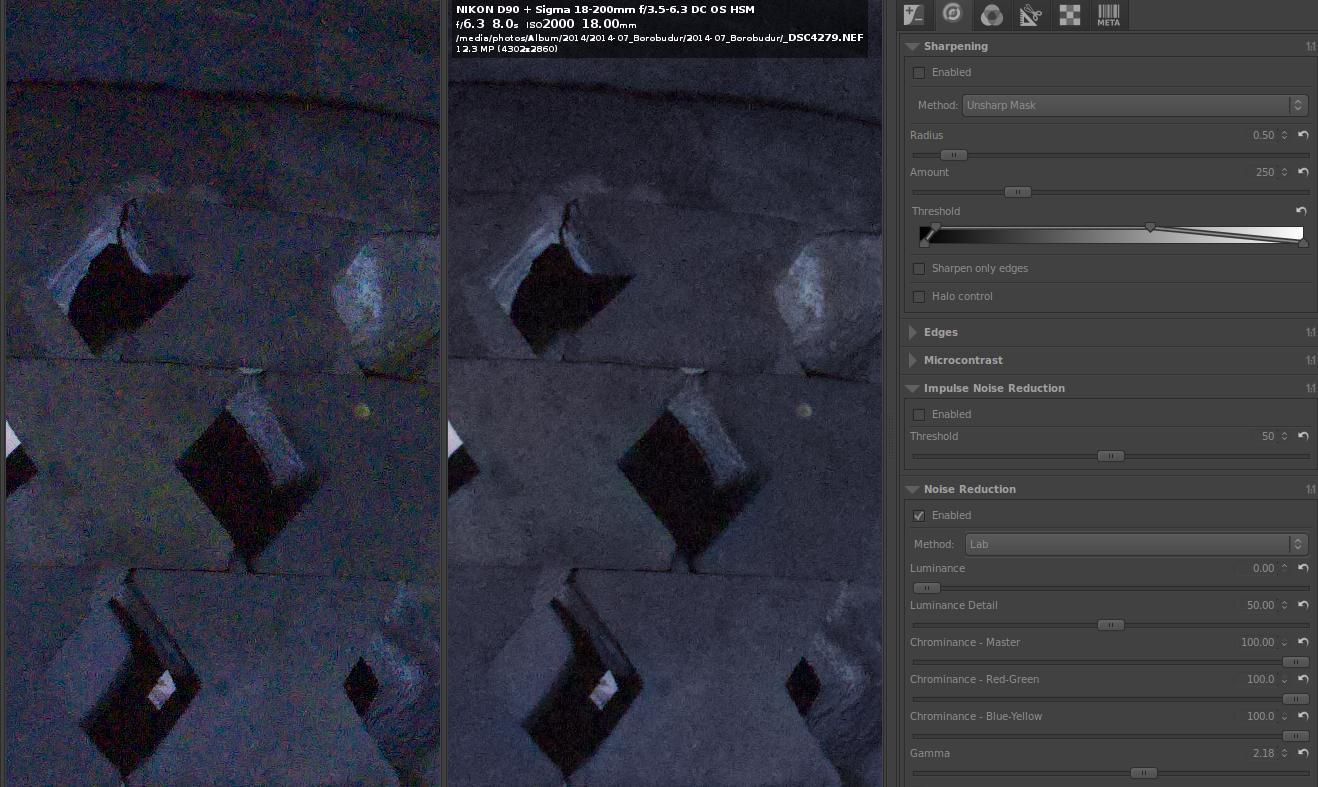
It seems the chrominance noise has been reduced but if I zoom out (50%) I see that:
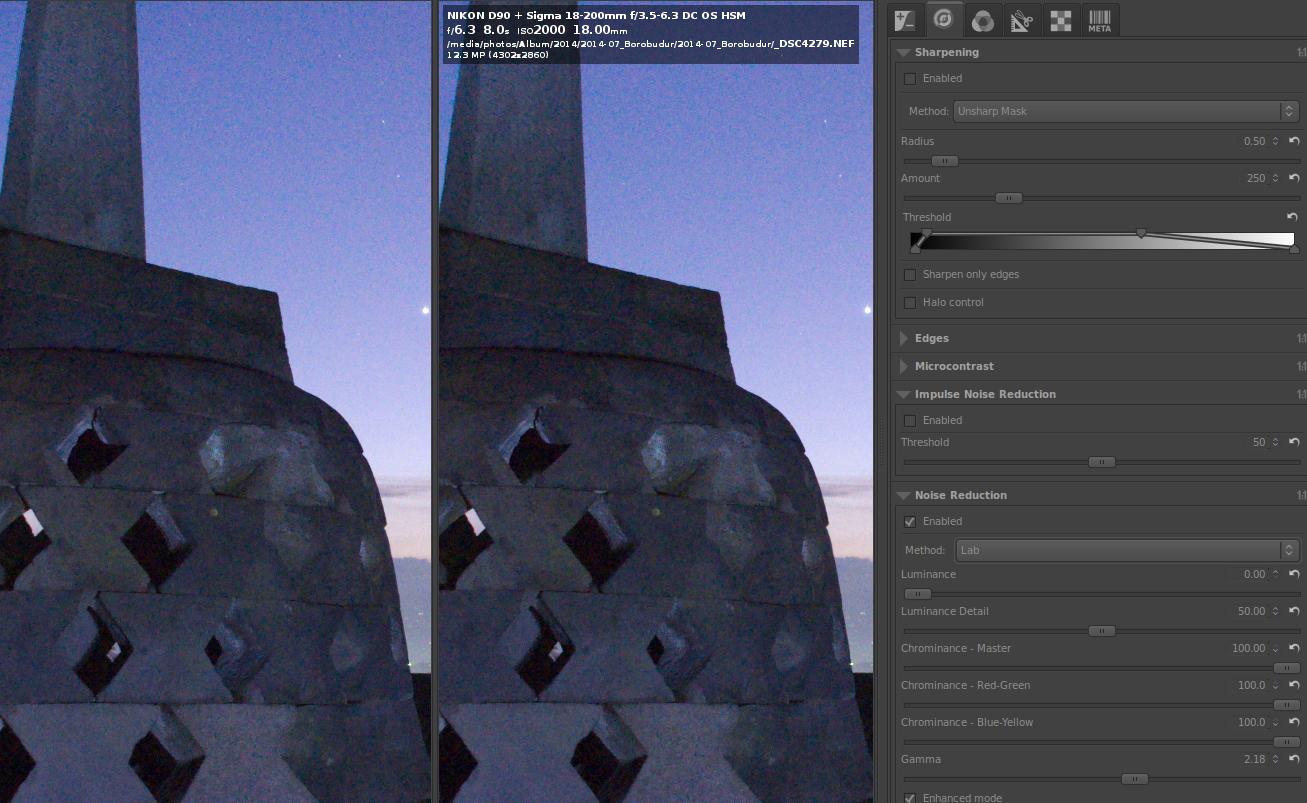
Close up of 50% noise treated image:

Could someone explain me what is this phenomenon when noise "comes back" when zooming out? Is it a display artefact? How I can improve the noise reduction in RawTherapee for this kind of high ISO image?

