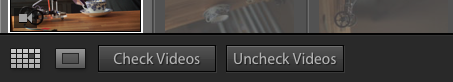In Lightroom, in Library, when I select "Import...", and then choose whole folder, is there some setting to automatically add only photo files? I sometimes have photo and video files mixed up in single folder, that was just copied from a camera.
Is there a hidden (in a sense, that I cannot find it) setting, so that I would not have to look for accidental videos, because I don't want to import them to Lightroom?