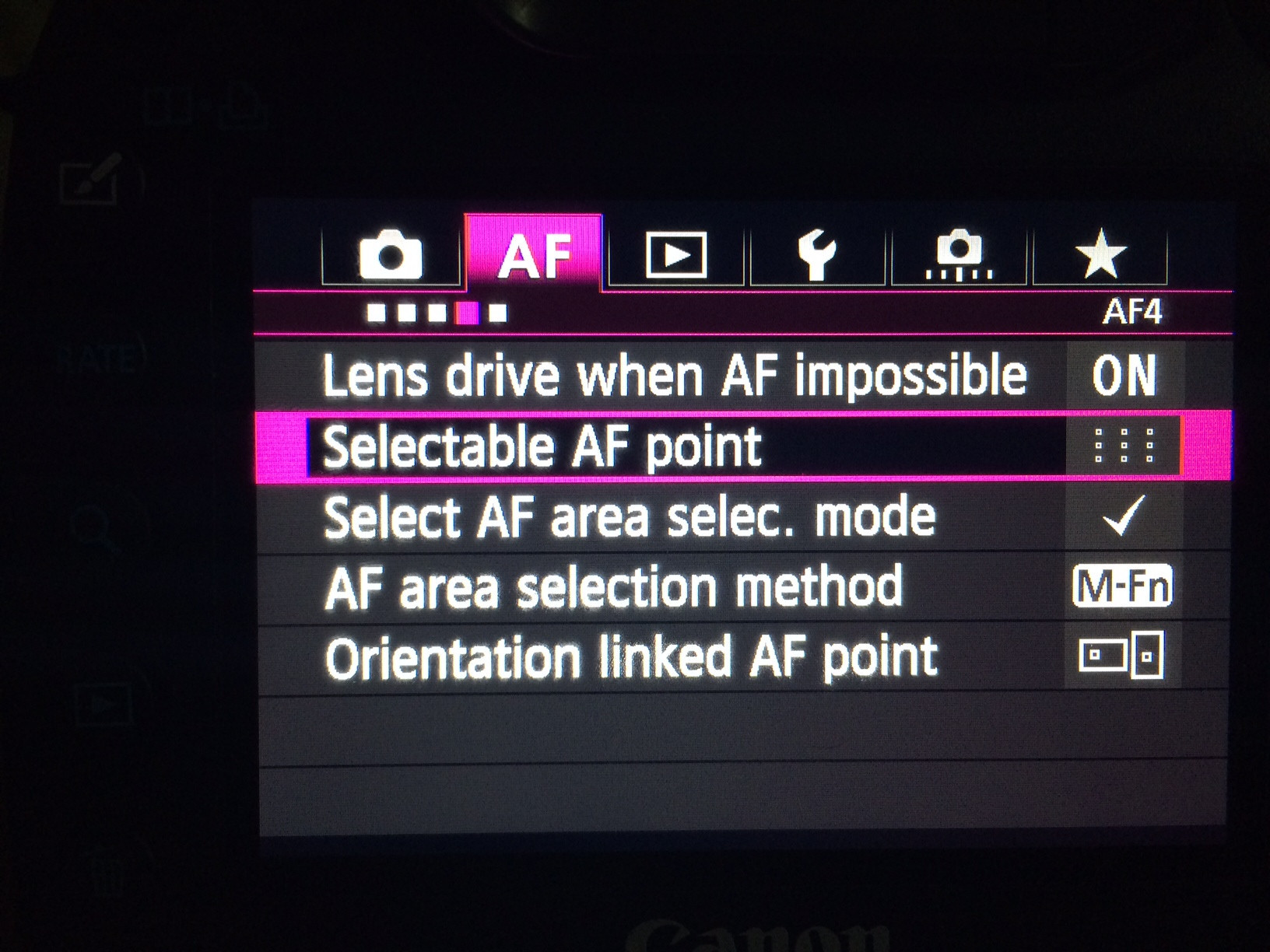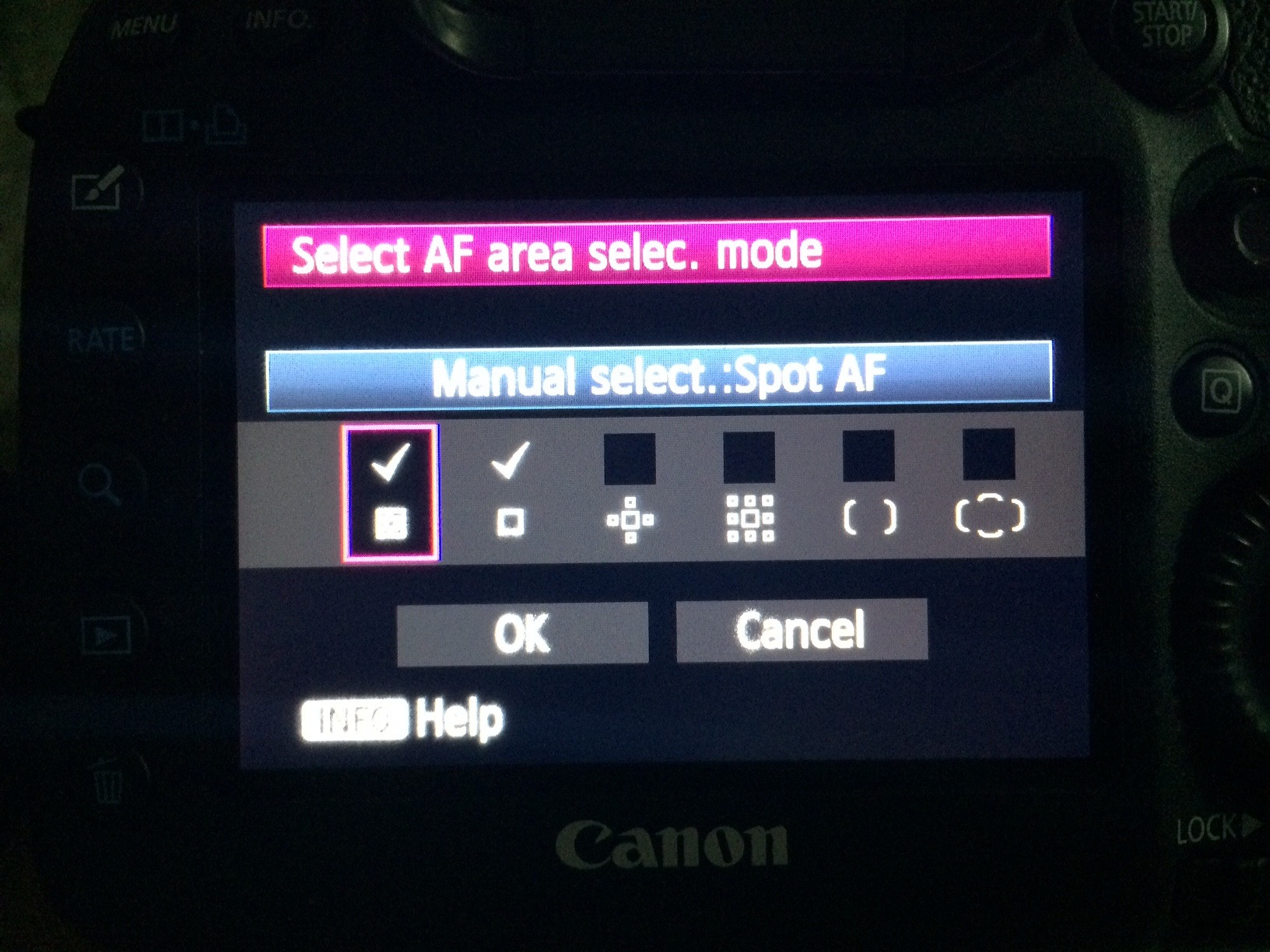I have been using Canon 5D Mark III since long but somehow never been able to get across this thing. With the advanced 61 point focus system which the Mark III has, I have always missed the ability to get the focus locked on a very small subject area.
With the smallest and simplest setting of having one focus point selected as below (which I use 100% of the time, being a wedding photographer):

I have explored Canon's learning center Here and here talking about single point spot AF but I have not been able to set the following small focus area system in the view-finder

I am not on AIServo or AI Focus and the point in the box still doesn't show up in the view-finder for any AF modes.
Here are my current settings: