I recently got a Katzeye focusing screen for my D7000. Since my favorite lenses are all manual focus, I'm really enjoying this.
Unfortunately, my D7000 helpfully puts a focus point on the focusing screen. When I have the center focus point selected, this is right in the middle of my split-screen pellicle:
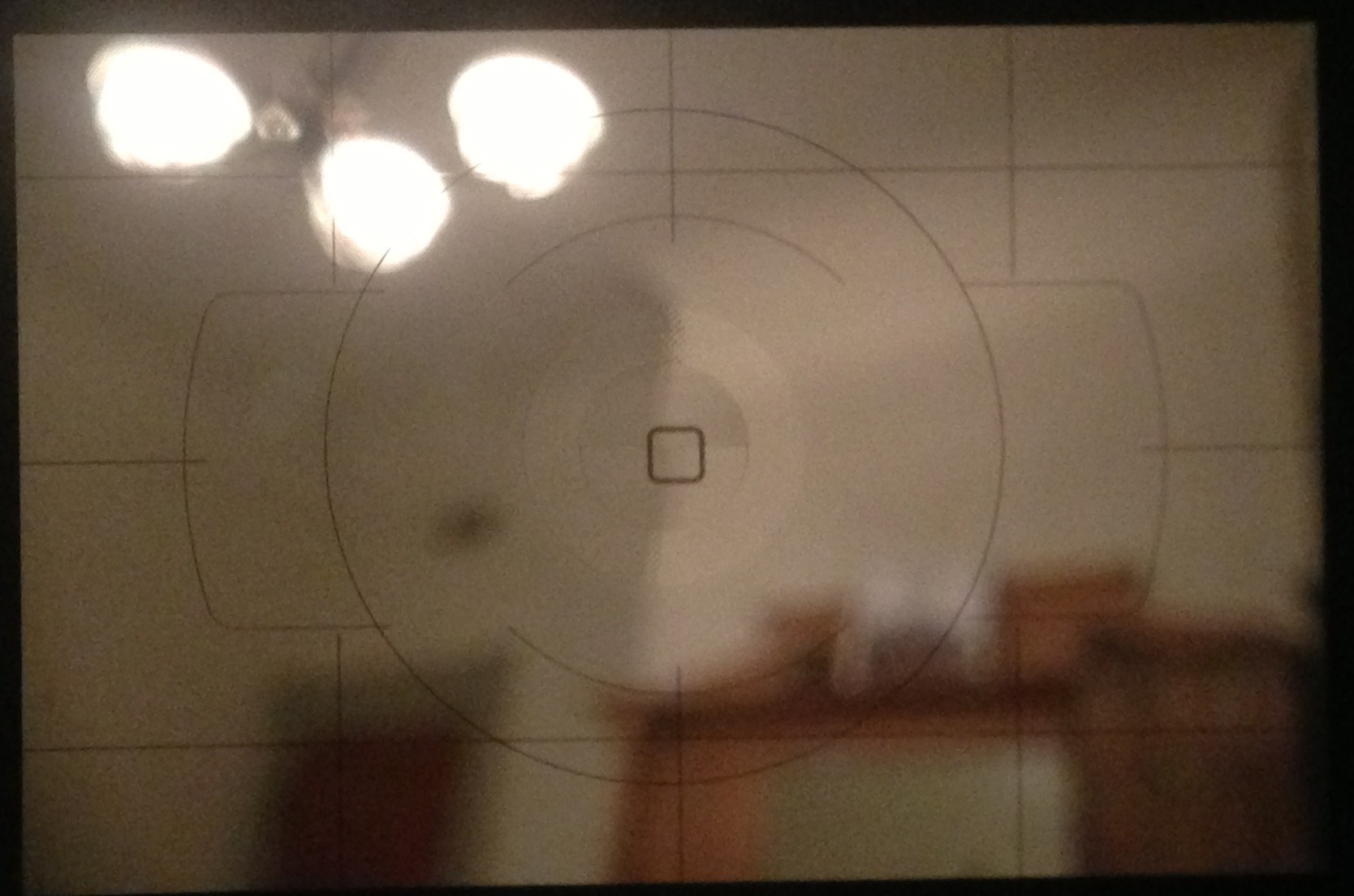
This makes it more difficult to use the focusing pellicle - a surprising amount of detail can be hidden by that focus point. I can move it off-center, but then it becomes distracting - a little off-center spot that draws my eye.
Is there a way to turn the focus point display off entirely, or have it turn off when I have a manual focus lens attached?

