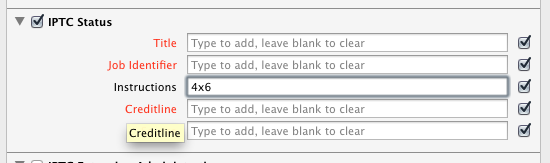I am exporting my files to be printed by an outside service and I know before hand when working in the develop module what size I want the print to be. So I set the crop aspect ratio to be what I want, say 5x7 or 8x10. In one batch of photos to export I might have several different aspect ratios for different prints. When I upload them to the printing service I have to manually guess at which one was which size for printing.
I see I can include "Cropped" which appears to be the pixel size dimensions which is slightly helpful, but I would rather not have to do math to figure out what the print size should be. Ideally the filename would include the same text displayed in the develop module crop aspect ratio list such as "5 x 7" or "4 x 5 / 8 x 10" that way I can tie it to the print size easily.