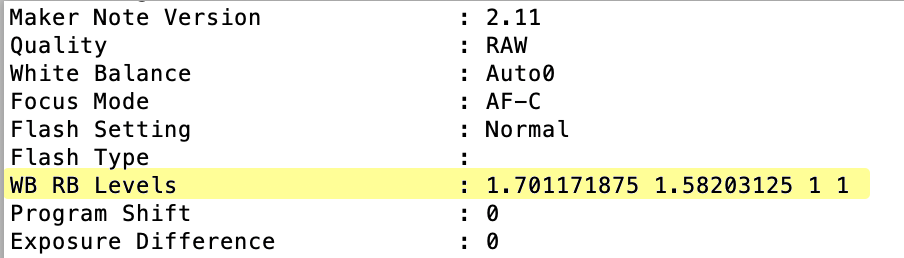white balance processing makes all images look like they are illuminated by the same light temperature
i would like my images to look illuminated by what they were originally illuminated
i have DNG files and can convert raw data to white balanced sRGB to show in a screen
i tried taking the sRGB then converting it back to CIE XYZ D50
then using the deduced white point that comes in the DNG file
then transform the white point to illuminant OOO
then transform the image from CIE XYZ D50 to CIE XYZ OOO
but then this process depends on a deduced white point which makes the process very innacurate and will change from frame to frame
is there a better way and only just using what comes in the DNG file?
3 Answers
There are problems with preserving what you've seen with camera.
- All digital cameras have different metamerism than human eye. If lighting is significantly different from daylight (and/or the subject spectral reflectance diagram is too unusual) the difference between scene and photo will be more significant and editing might increase it.
- Viewing medium is significant limitation because of dynamic and colour range. You need to be creative to use it correctly to represent your experience.
- Viewing device must be calibrated and/or profiled.
- Many raw developers use raw profiles with HSV LUTs, you might be interested in disabling that.
- Perception of the image significantly depends on viewing conditions.
With that in mind you can preserve the tone of the scene if you use constant white balance for all your photos (in raw developer, WB chosen in camera does not matter). I prefer to use sunny day white balance for all my photos. You do not need to do any complex calculations for that because raw developers have already done it for you and RawTherapee for example even lets you chose one of several versions of colour profile including one embedded in raw file.
Human perception won't always let you see what you've seen in person but at very least if you view all your photos in same viewing conditions you will easily see the illumination difference if you use constant white balance.
I do not understand what you are trying to achieve with calculations which you described. The metadata you mention is white balance data which you should disregard because you want to preserve the scene illumination, not compensate for it. A lot of settings including white balance have no effect on raw image data and are simply recorded as metadata and used to create JPEG preview which is embedded in raw file.
You can use the red and blue white balance multiplier values found in the maker's notes section of the exif to reverse calculate the WB of the scene (green is always "1"). But this will likely be unsatisfactory.
i would like my images to look illuminated by what they were originally illuminated
And this is the problem... look to who? Using the RB corrections to reverse other WB corrections will result in an image *as viewed by the sensor, but not as viewed by you. And the scene viewed by you may not be the same as the scene viewed by me.
A large part of the issue is that much of what a human sees is based on previous experience and what they expect to see... the brain does a lot of automatic filling in to reduce processing and attention/focus required (so focus can be applied more critically on other things). This is part of why people don't notice a lot of things in daily life; and one of those things is white balance/true colors.
E.g if you look at a white piece of paper it always appears "white" to you; regardless of the actual shade of white, and regardless of what color of light it is reflecting (it's current color/WB). That is because the brain auto corrects the WB, and what you see isn't reality. You can instead focus on the color of the piece of paper and turn that off. But even that will not change the fact that different humans perceive colors somewhat differently.
I.e. there is really no such thing as right or wrong white balance.
(* except the sensor doesn't actually see colors)
-
\$\begingroup\$ people exagerate that white balance perception thing. i have a white wall at one side, lots of plants at the other side, the wall looks greenish to me because of the plants reflection, then i take photo of white wall but this greenish is removed by the white balance processing, but if i remove the plants then lock the camera white balance to the wall then i add the plants again then take a picture of the wall, the picture will look greenish like i perceive it, so this white balace processing that all cameras do is overdone \$\endgroup\$– porenteCommented Aug 12 at 16:05
-
\$\begingroup\$ @porente, as I noted... if you pay attention and focus on the color then you can turn off your innate auto white balance. You can also turn off the auto WB in the camera and set it to daylight ("white" light), then any light that is not white will record as such. \$\endgroup\$ Commented Aug 12 at 16:54
-
\$\begingroup\$ what "set to daylight" does is make all images look like they were illuminated by D65, this will also remove the greenish look, and replace it with the D65 look \$\endgroup\$– porenteCommented Aug 12 at 17:13
-
1\$\begingroup\$ @porente, no. A fixed wb set to daylight (5500k) tells the camera that the light is "white" and no additional corrections are required. It doesn't measure/adjust anything on it's own because you set it manually. Just as if you set it for evening/warm (2500k), that tells the camera the light is warm and to add some coolness (blues) to the image. And it will add the blues even if the scene is already cool/blue (e.g. shade/shadows). \$\endgroup\$ Commented Aug 12 at 20:11
-
1\$\begingroup\$ @porente, then it is not a manual/fixed WB setting... maybe try installing a manual camera app to use instead? The app "Manual Camera DSLR lite" has fixed WB settings and is free. \$\endgroup\$ Commented Aug 13 at 13:51
According to this table from this Wikipedia page, adjusting your white balance to somewhere around 5500 Kelvin should make your photo look like how the human eye would see it in real life.
-
\$\begingroup\$ Probably 6500 is more appropriate. This is a good approach only if the color cast is due to color temperature, and not some other deviations of color, like a green cast. \$\endgroup\$– RafaelCommented Aug 13 at 20:58
-
\$\begingroup\$ @Rafael When do you get green or magenta cast anyways? I never had to correct the greenness/purpleness of my photos so far. \$\endgroup\$ Commented Aug 19 at 12:47
-
\$\begingroup\$ Fluorescent lamps have a green cast. For example here are lee filters to make tungsten lamps to those tones of green. leefilters.com/lighting/colour-effect-lighting-filters Here are some Tiffen filters to do the opposite. tiffen.com/pages/film-enhancement-guide \$\endgroup\$– RafaelCommented Aug 19 at 14:43
-
\$\begingroup\$ Color temperature is but one component of WB. CT is the primary descriptor of light produced by black body radiators or light sources that simulate black body radiators (i.e. most 'natural' light sources). The green←→magenta axis is roughly orthogonal to the CT axis. Many artificial light sources have G←→M shifts away from the CT axis. Old Fluorescent lights have a green cast. Many newer LED lights used in small clubs have a decidedly magenta cast. \$\endgroup\$ Commented Aug 22 at 17:31