I have recently bought a Canon EOS 550D. In the Manual Mode, I am unable to change the exposure level. What am I missing here? I am sure there must be a way to change it.
-
1\$\begingroup\$ From Itai's answer I guess I am not able to change Exposure Compensation. The setting that ranges from -5 to +5. Sorry for that but I am still new to this world. \$\endgroup\$– DharmitCommented Jun 15, 2011 at 13:49
-
3\$\begingroup\$ There is no such thing as "exposure compensation" when running full manual. Exposure compensation means that you nudge the camera's automatic exposure by a little bit. In manual mode there is no automatic exposure, so exposure compensation is a meaningless concept. You set the exposure manually, explicitly, yourself so there is nothing to compensate! \$\endgroup\$– Staale SCommented Jun 15, 2011 at 14:10
4 Answers
Based on experience, I am certain you are confusing exposure and exposure-compensation.
Exposure is a product of 3 parameters: ISO, shutter-speed, aperture. In Manual mode, you control all of these and doing so sets the exposure. @jrista shows very clearly how to control each of them. For how they relate, see What is the exposure triangle?.
Exposure-compensation (EC), marked on most cameras including yours by a ± sign, is an offset from the exposure the camera is computing in automatic (P, Auto) and semi automatic mode (S, A). In all these modes, the camera computes an exposure (based on the metering mode) and EC is how you tell the camera to adjust the computed value by a certain amount.
In other words:
- In all modes except manual: The camera computes an exposure and you use EC to tell it to make things brighter or darker relative to its guess.
- In manual mode: You set the exposure exactly using Aperture, Shutter-Speed and ISO. There is no offset the camera can apply because all the parameters have been fixed by you.
-
\$\begingroup\$ Thanks for the answer. I guess I am a victim of the common misconception. Thanks for sparing to answer. :) \$\endgroup\$– DharmitCommented Jun 15, 2011 at 13:59
-
\$\begingroup\$ Just to make it a bit more generalized - on some Nikons you can set exposure compensation in Manual mode. If you have autoiso on in Manual mode, then it will pick the ISO for a given aperture/shutter combo and adjust it up or down based on your compensation. \$\endgroup\$– rfuscaCommented Jun 15, 2011 at 15:11
-
\$\begingroup\$ +1, even I was having the same confusion like the OP had. But one thing I noticed is that I can still snap pics in 3 different exposure compensation in
Mmode, how is that ? \$\endgroup\$ Commented Jan 2, 2013 at 11:47 -
\$\begingroup\$ That is Exposure-Bracketing. You set an exposure and the camera takes one brighter and one darker shots. On some cameras it can take up to 9 such shots with various increments (difference of bightness from 1/3 to +5 EV). \$\endgroup\$– ItaiCommented Jan 2, 2013 at 15:00
-
\$\begingroup\$ But because of this reasoning I am not able to shoot nice smooth waterfall or silky smooth mist, because exposure comp. is always reaching +3 automatically even in ISO 100 and Aperture ranging from 9 to 18 and shutter time 1" or 2" \$\endgroup\$ Commented Jul 18, 2017 at 5:56
To change the exposure settings in Manual (M) on any of the Canon Rebel series, you use the main dial. Its near your shutter button, but a little more towards the back of the camera. You can't miss it, its a notched roll-type dial. By default, when in manual mode, rolling that dial will change your shutter speed. Roll one way to increase, roll the other way to decrease. To change your aperture, you use the same dial, however you must also press and hold the Av (+/-) button on the back of the camera while you roll the main dial. Pressing and holding the Av button will switch to aperture adjustment mode, instead of shutter adjustment mode. If you hold the camera right, that button should be easily accessible with your thumb. It should be noted that usually, the camera adjusts shutter and aperture in "1/3rd stops". This can be changed via the camera menus to "1/2 stops" if you so prefer. However you have it configured, one "tick" of the main dial represents one of those values. So by default, three "ticks" of the main dial would adjust shutter or aperture by a full stop.
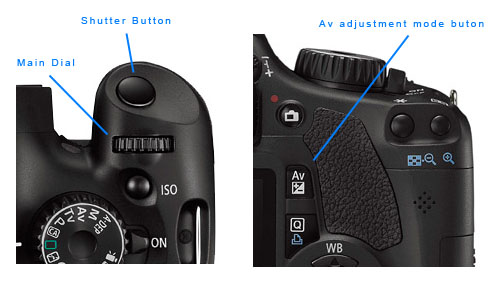
To adjust your ISO setting, you press the ISO button, which is again a little farther towards the back of the camera from the main dial. You press this button once to enter ISO adjustment mode. You can then either use the arrow controls on the back of the camera to select an ISO, or use the main dial again to "roll" through the ISO options. When you have selected the ISO you desire, press the ISO button again to actually set the selected ISO.
Finally, while not specifically a part of exposure, another common control is AF point selection. This can be achieved by pressing the the increase magnification button on the upper right back corner of the camera (looks like a blue magnifying class with a + in it). Once in AF point selection mode, you can again either use the arrow keys on the back of the camera to select an AF point, or use the main dial to roll through them. Pressing the same button again sets the selected AF point (or points, if you select them all.)
-
\$\begingroup\$ wow stepping it up a notch there, +1 \$\endgroup\$– rfuscaCommented Jun 15, 2011 at 7:25
-
\$\begingroup\$ After reading Itai's answer I guess I am confusing the two things. I have made a comment on my question to be clearer about my question. But thanks for that amazing explanation. :) \$\endgroup\$– DharmitCommented Jun 15, 2011 at 13:59
-
1\$\begingroup\$ Ah! Well, I would actually edit your question to make that more clear, rather than just leave it as a comment. I understand what you are asking now...however the simple answer is in manual mode...there is no exposure "compensation"...you are in full control, so you aren't compensating for anything. You have exposure compensation only in semi-automatic modes, and you adjust it the same way as Aperture in manual mode...press and hold the Av button and roll the main dial. \$\endgroup\$– jristaCommented Jun 15, 2011 at 15:28
In manual mode, you are in control of the exposure factors - shutter speed, aperture, and ISO. To change the exposure, you'll vary these three factors in your camera - there are controls on your camera to change each of these factors independently. There shouldn't be one particular button or feature that changes them all while in Manual mode.
It's hard to tell what you are missing if you don't tell us what you've tried.
In manual mode, you can adjust shutter speed by turning the control dial (a rotating disc with ribbed edge sticking out of the body) behind shutter button. To adjust aperture, hold Av/exposure control button and turn that same dial. To adjust ISO sensitivity, press the ISO button behind the control dial and use the control dial or arrow buttons to choose another ISO (look at upper left corner on LCD for current setting).
When you change exposure, viewfinder status bar and LCD should show how much the new exposure is different from metered exposure, or blinking +/- if the difference is larger than 2 stops. Also, exposure parameters change on LCD and in viewfinder status bar.
If turning the control dial does not change the parameters, your camera probably needs repairing.

