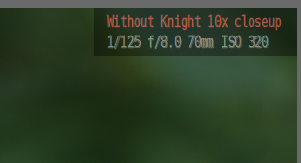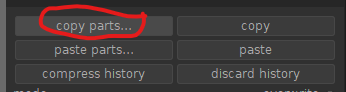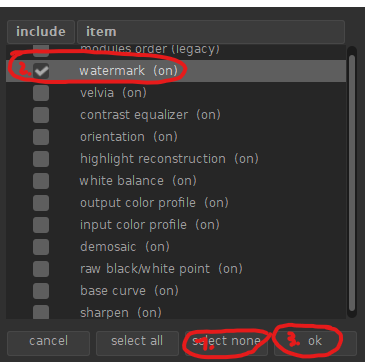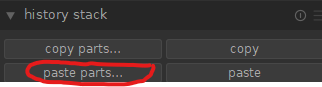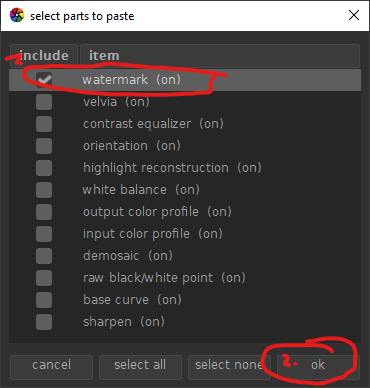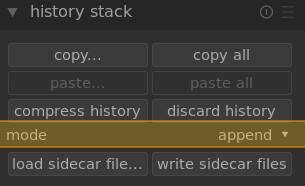According to the darktable manual you can set the paste mode to overwrite or append:
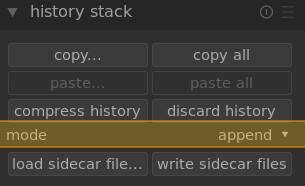
The manual mentions the following about the mode:
mode
This setting defines how the paste actions behave when applied to an image that already has a history stack. In simple terms the “overwrite” mode deletes the previous history stack before pasting, whereas “append” will concatenate the two history stacks together.
A copied history stack can have multiple entries of the same module (with the same name or different names) and pasting behaves differently for these entries in append and overwrite modes.
In append mode, for each copied module of the source image, if there is a module in the destination image with the same name it will be replaced. If there is no such module, a new instance will be created. In both cases the pasted instance is placed on top of the history stack. If a particular module appears multiple times in either history stack only the last occurrence of that module will be processed.
In overwrite mode the behavior is the same except that the history of the destination image is deleted before the paste operation commences. The “copy all”/“paste all” actions in this mode will precisely duplicate the entire history stack of the source image onto the destination (including any duplicate occurrences).
It seems you have yours set to overwrite, try setting it to append to keep the changes and paste the watermark.