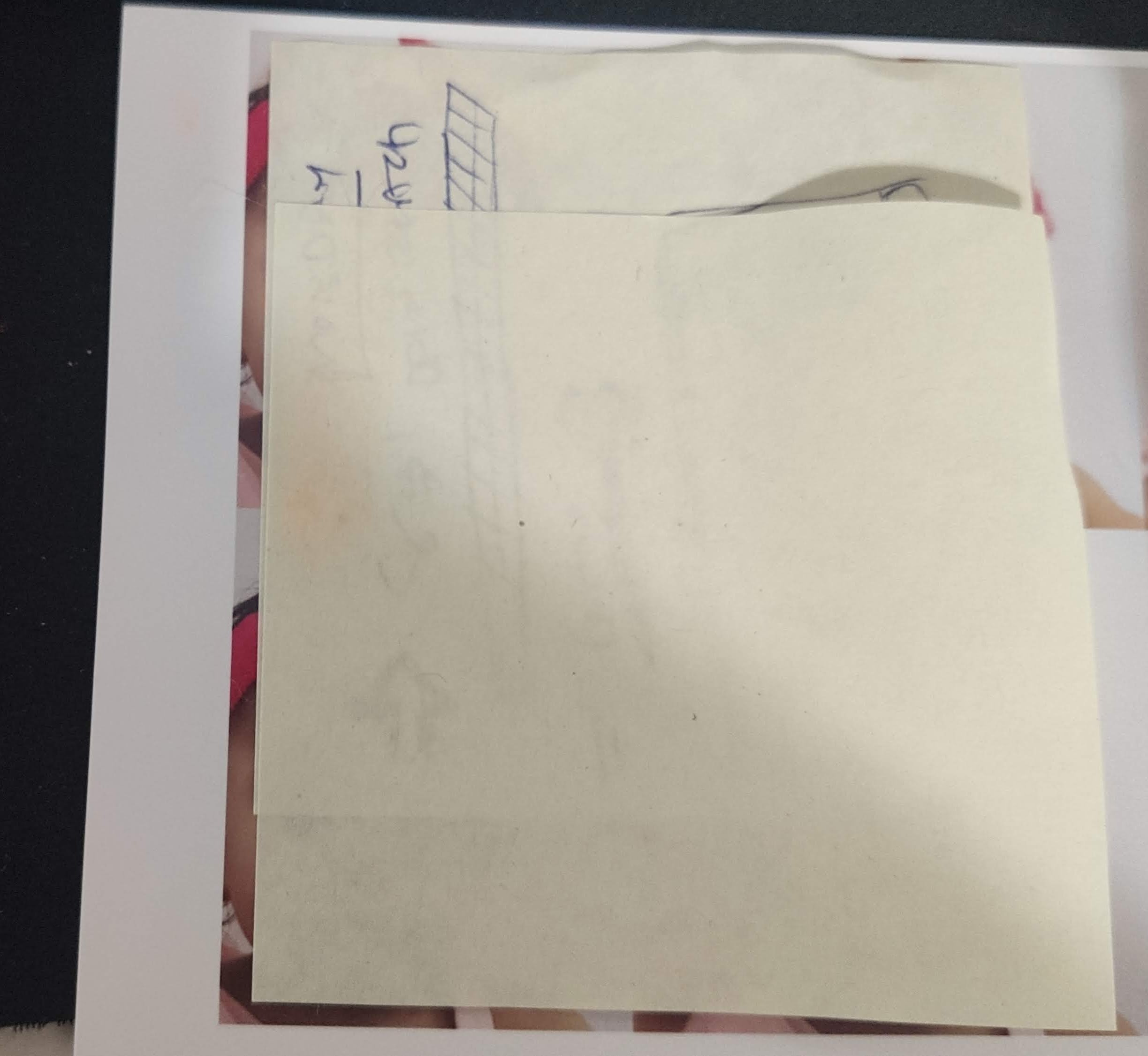I have colour printer, Glossy 4*6 Inch paper and requirement where I need to give 2*2 inch photos
I decided to give it a go and print 6 2*2 inch photo's on a one 4*6 inch glossy paper
What I did to produce image :
- created a project GIMP and opened the image
- select Crop tool and checked
fixedAspect ratio with 1:1 setting - selected desired part of the image (Face area) and cropped
- opened cropped image in new frame ( by clicking on it)
- then created 6 tiles ( Filters -> Map -> Tile )
- width x 3 and height x 2 ( here I have disabled aspect ratio)
- Set Print size ( Image -> Print Size 6 inch x 4 inch)
- export image
When I print the image it miraculously adds 0.5 inch margin on the left side, 0.1 on right and 0.3 inch on bottom and 0.1 inch on top as a result none of the tiles will be of 2*2
Center top tile will be close to it i.e. 2 inch width and 1.9 inch height
Not sure what I am doing wrong or where the problem is, any help appreciated to solve this mystery
Tried following Print options
- Default paper size :
4*6as well as custom102 * 152 mmwith 0 mm printable area on all side selected scale to fitandPrint Entire image- Paper quality: Photo on Glossy paper - Fine
Printer: HP DeskJet 2620
Tool: Gimp 2.10
Original image ration (1:1) : 3000 x 3000 pixel
OS : MacOS Catalina